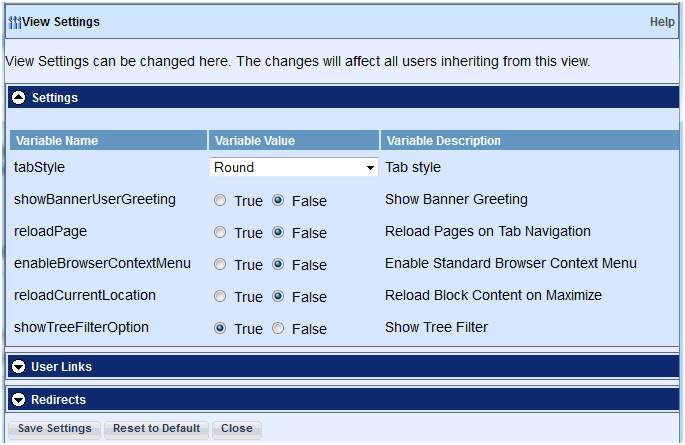
In this section: |
From the Dashboard View Builder, Managed Reporting users permitted to access View Builder can customize the Dashboard page for a selected public or group view, which overrides the default view, without editing files. The View Builder Edit Settings button launches the View Settings dialog box, which provides the settings to enable and disable features, change the appearance of the view, and perform other customizations. The dialog box is divided into three section panes, Settings, User Links, and Redirects.
The following image shows the Settings section of the View Settings dialog box.
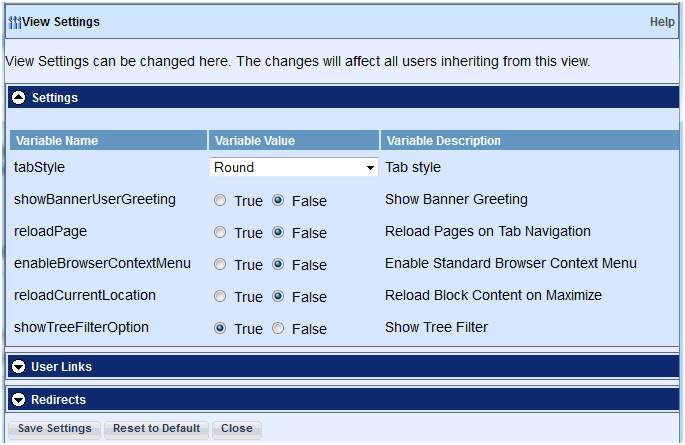
The following image shows the User Links section of the View Settings dialog box.
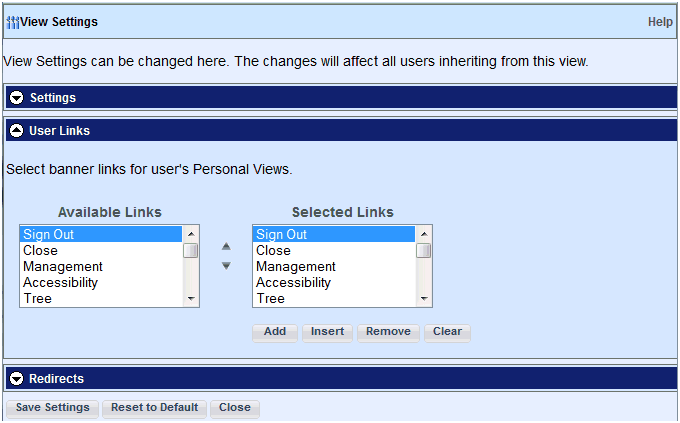
The following image shows the Redirects section of the View Settings dialog box.
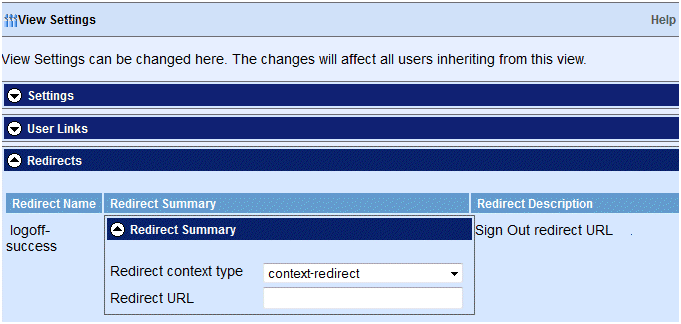
The bottom of the dialog box includes the Save Settings, Reset to Default, and Close buttons.
The following is a list of the settings available in the Settings section of the View Settings dialog box.
The following image shows the User Links section of the View Settings dialog box, which you can access by clicking the down-arrow to the left of User Links.
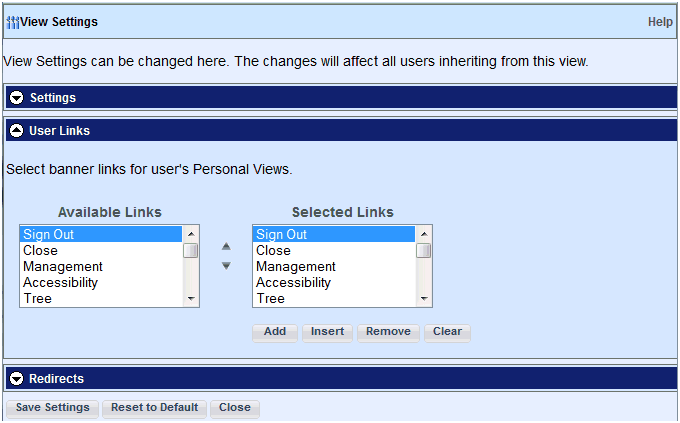
The User Links pane contains the Available Links list box and the Selected Links list box. When a personal view is created, all banner links that were made available by the administrator are selected to display in the view by default. You can remove links from the Selected Links list box and add back previously removed links that are in the Available Links list box.
The following image shows the Redirects section of the View Settings dialog box, which you can access by clicking the down-arrow to the left of Redirects.
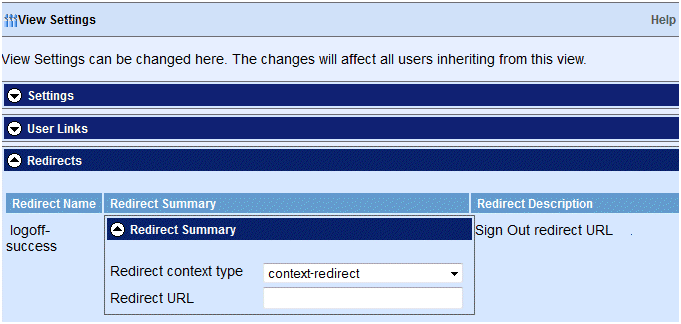
The Redirects section enables you to specify a URL to direct the user to when they sign off.
http://hostname[:port]/wf_context_root
| WebFOCUS |