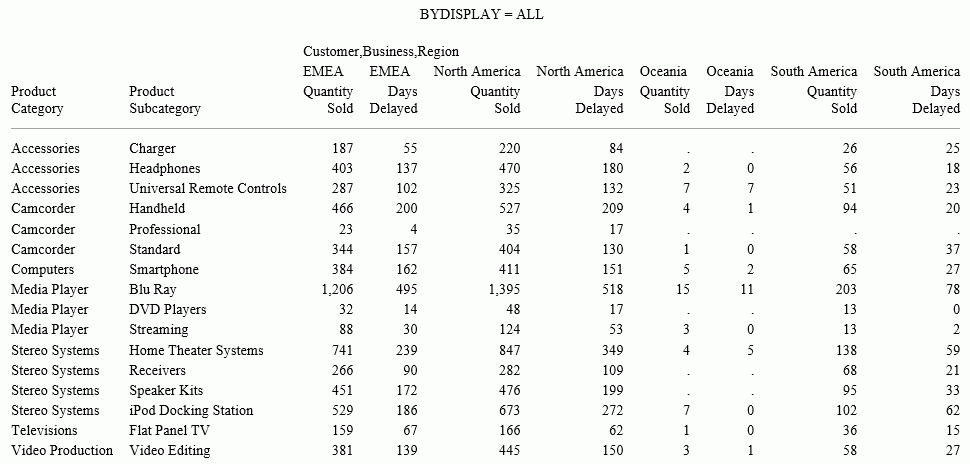SET BYDISPLAY = {OFF|ON|BY|ACROSS|ALL}ON TABLE SET BYDISPLAY {OFF|ON|BY|ACROSS|ALL}where:
- OFF
Displays a sort field value only on the first line or column of the report output for the sort group and on the first line or column of a page. OFF is the default value.
- ON or BY
Displays the relevant BY field value on every line of report output produced. BY is a synonym for ON.
- ACROSS
Displays the relevant ACROSS field value on every column of report output produced.
- ALL
Displays the relevant BY field value on every line of report output and the relevant ACROSS field value on every column of report output.
The following request generates a report on which sort field values only display when they change (BYDISPLAY OFF).
-SET &BYDISP = OFF; SET BYDISPLAY = &BYDISP TABLE FILE WF_RETAIL_LITE HEADING CENTER " BYDISPLAY = &BYDISP" " " SUM QUANTITY_SOLD DAYSDELAYED BY PRODUCT_CATEGORY BY PRODUCT_SUBCATEG ACROSS BUSINESS_REGION ON TABLE SET PAGE NOLEAD ON TABLE SET STYLE * GRID=OFF,$ ENDSTYLE END
The output is shown in the following image.
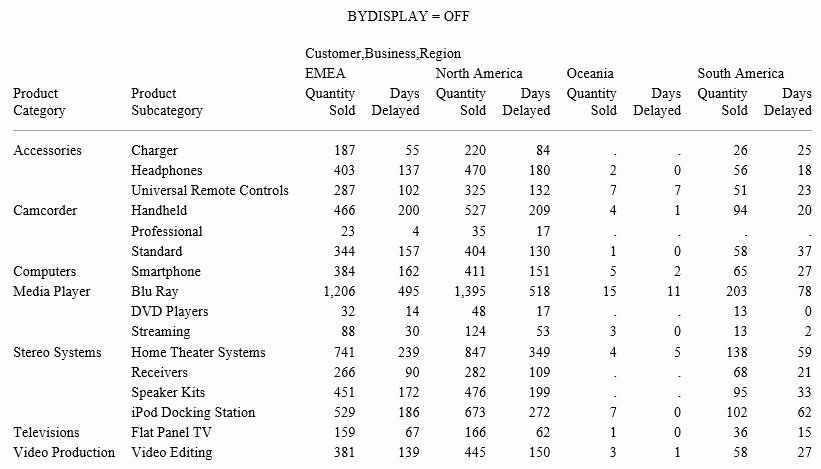
Changing BYDISPLAY to ON or BY displays BY field values on every row, as shown in the following image.
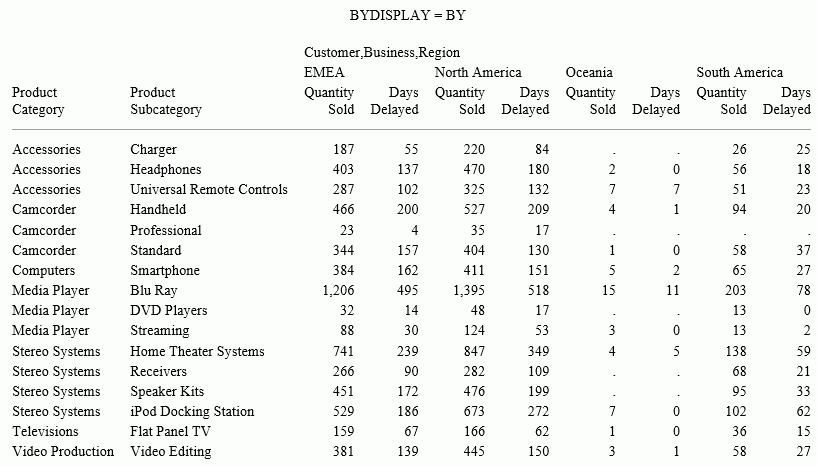
Changing BYDISPLAY to ACROSS displays ACROSS field values over every column, as shown in the following image.
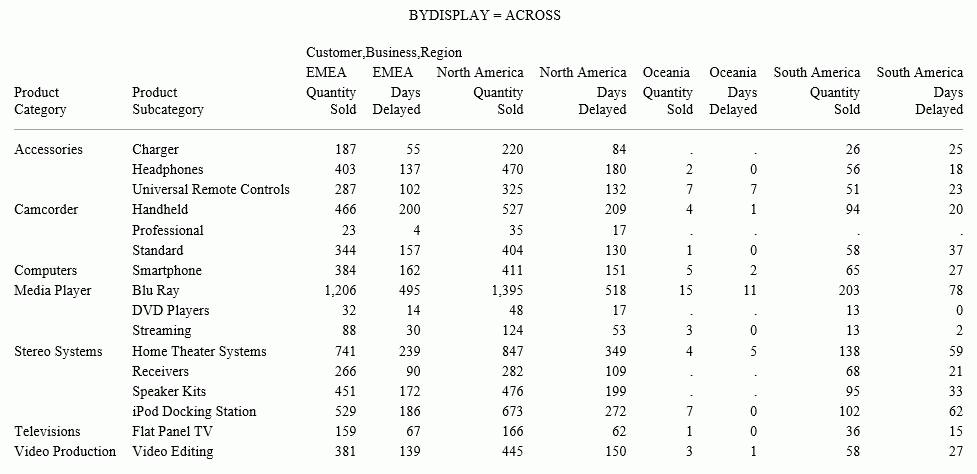
Changing BYDISPLAY to ALL displays BY field values on every row and ACROSS field values over every column, as shown in the following image.