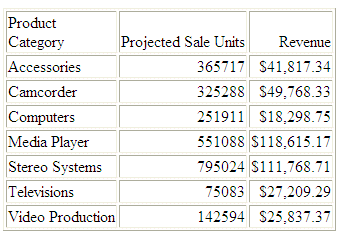JOIN AS_ROOT sfld1 [AND sfld2 ...] IN [app1/]sfile TO UNIQUE tfld1 [AND tfld2 ...] IN [app2/]tfile AS jname END
where:
- sfld1 [AND sfld2 ...]
-
Are fields in the child (dimension) segment of the source file that match values of fields in the target file.
- [app1/]sfile
-
Is the source file.
- TO UNIQUE tfld1 [AND tfld2 ...]
-
Are fields in the target file that match values of fields in the child segment of the source file. The join must be unique.
- [app2/]tfile
-
Is the target file.
- jname
-
Is the join name.
- END
-
Is required to end the JOIN command.
The following request joins the product category and product subcategory fields in the WebFOCUS Retail data source to an Excel file named PROJECTED.
To generate the WebFOCUS Retail data source in the Web Console, click Tutorials from the Applications page.
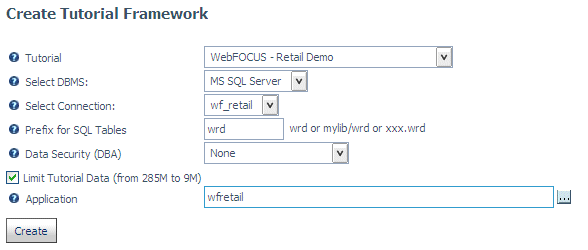
Select WebFOCUS - Retail Demo. Select your configured relational adapter (or select the flat file option if you do not have a relational adapter configured), check Limit Tutorial Data, and then click Create.
The Master File for the Excel File is:
FILENAME=PROJECTED, SUFFIX=DIREXCEL,
DATASET=app2/projected.xlsx, $
SEGMENT=PROJECTED, SEGTYPE=S0, $
FIELDNAME=PRODUCT_CATEGORY, ALIAS='Product Category', USAGE=A16V, ACTUAL=A16V,
MISSING=ON,
TITLE='Product Category',
WITHIN='*PRODUCT', $
FIELDNAME=PRODUCT_SUBCATEGORY, ALIAS='Product Subcategory', USAGE=A25V, ACTUAL=A25V,
MISSING=ON,
TITLE='Product Subcategory',
WITHIN=PRODUCT_CATEGORY, $
FIELDNAME=PROJECTED_COG, ALIAS=' Projected COG', USAGE=P15.2C, ACTUAL=A15,
MISSING=ON,
TITLE=' Projected COG', MEASURE_GROUP=PROJECTED,
PROPERTY=MEASURE, $
FIELDNAME=PROJECTED_SALE_UNITS, ALIAS=' Projected Sale Units', USAGE=I9, ACTUAL=A11,
MISSING=ON,
TITLE=' Projected Sale Units', MEASURE_GROUP=PROJECTED,
PROPERTY=MEASURE, $
MEASUREGROUP=PROJECTED, CAPTION='PROJECTED', $
DIMENSION=PRODUCT, CAPTION='Product', $
HIERARCHY=PRODUCT, CAPTION='Product', HRY_DIMENSION=PRODUCT, HRY_STRUCTURE=STANDARD, $ The following image shows the data in the Excel file.
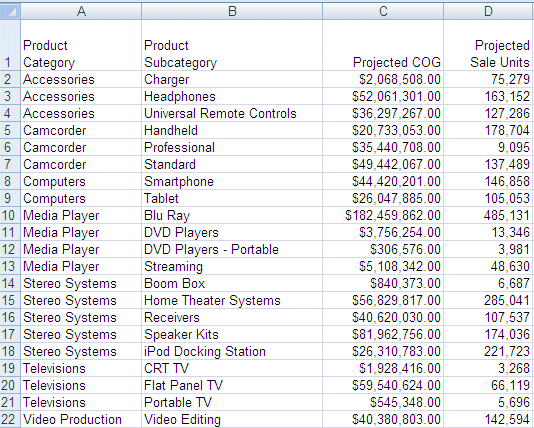
The following request joins from the wf_retail_product segment of the wf_retail data source to the excel file as a new root and reports from both parent segments:
JOIN AS_ROOT PRODUCT_CATEGORY AND PRODUCT_SUBCATEG IN WF_RETAIL TO UNIQUE PRODUCT_CATEGORY AND PRODUCT_SUBCATEGORY IN PROJECTED AS J1. END TABLE FILE WF_RETAIL SUM PROJECTED_SALE_UNITS REVENUE_US BY PRODUCT_CATEGORY ON TABLE SET PAGE NOPAGE END
The output is: