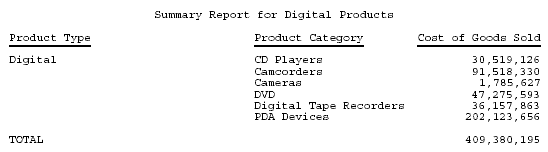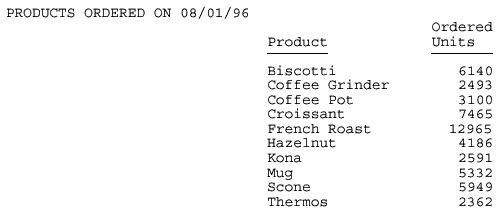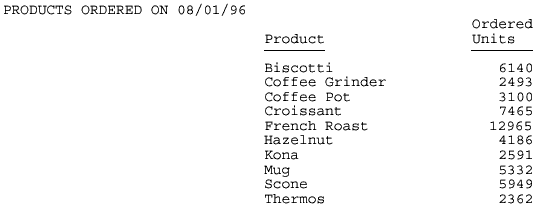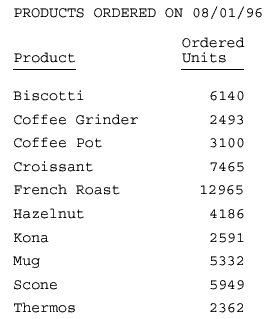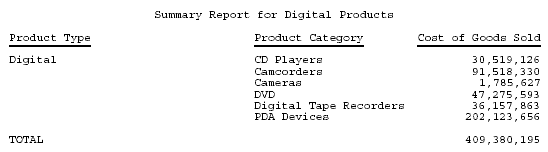Positioning a Report Component
A StyleSheet enables you to specify an absolute or relative starting
position for a column, heading, or footing, or element in a heading
or footing. You can also add blank space around a report component.
This topic addresses column positioning using the StyleSheet
attribute POSITION. For details on the column positioning command
IN, see Positioning a Column.
For details on positioning a heading or footing, or an element
in a heading or footing, see Using Headings, Footings, Titles, and Labels.
x
Reference: Positioning Attributes
|
Attribute
|
Description
|
Applies to
|
|---|
POSITION |
Sets absolute or relative starting position
of a column.
An absolute position is the distance
from the left margin of the printed paper.
A relative position
is the distance from the default position. After the first column,
the default position is the end of the preceding column.
|
PDF
PS
|
TOPGAP
BOTTOMGAP |
Adds blank space to the top or bottom of
a report line.
|
PDF
PS
|
LEFTGAP
RIGHTGAP |
Adds blank space to the left or right of
a report column.
|
PDF
PS
|
x
Syntax: How to Specify the Starting Position of a Column
This
syntax applies to a PDF or PS report.
TYPE=REPORT, COLUMN=identifier, POSITION={+|-}position, $where:
- identifier
Selects a single column and collectively positions the column
title, data, and totals if applicable. For valid values, see Identifying a Report Component in a WebFOCUS StyleSheet.
- +
Starts the column at the specified distance to the right
of the default starting position.
By default, text items
and alphanumeric fields are left-justified in a column, and numeric
fields are right-justified in a column.
- -
Starts the column at the specified distance to the left of
the default starting position.
It is possible to create a
report in which columns overlap. If this occurs, simply adjust the
values.
- position
Is the desired distance, in the unit of measurement specified
with the UNITS attribute.
Example: Specifying an Absolute Starting Position for a Column
The following illustrates how to position
a column in a printed report. It is specified in the request that
the PRODUCT_DESCRIPTION field display three inches from the left
margin of the PDF report.
SET ONLINE-FMT = PDF
TABLE FILE GGORDER
"PRODUCTS ORDERED ON 08/01/96"
SUM QUANTITY BY PRODUCT_DESCRIPTION
WHERE ORDER_DATE EQ '080196'
ON TABLE SET PAGE-NUM OFF
ON TABLE SET STYLE *
TYPE=REPORT, COLUMN=PRODUCT_DESCRIPTION, POSITION=3, $
ENDSTYLE
END
The output is:
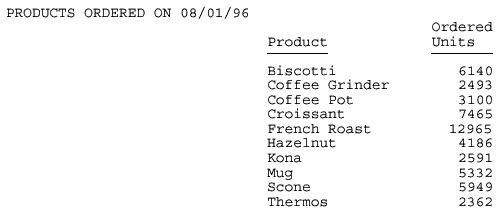
Example: Specifying a Relative Starting Position for a Column
This request positions the column title
and data for the QUANTITY field two inches from the default position,
in this case, two inches from the end of the preceding column.
SET ONLINE-FMT = PDF
TABLE FILE GGORDER
"PRODUCTS ORDERED ON 08/01/96"
SUM QUANTITY BY PRODUCT_DESCRIPTION
WHERE ORDER_DATE EQ '080196'
ON TABLE SET PAGE-NUM OFF
ON TABLE SET STYLE *
TYPE=REPORT, COLUMN=PRODUCT_DESCRIPTION, POSITION=3, $
TYPE=REPORT, COLUMN=QUANTITY, POSITION=+2, $
ENDSTYLE
END
QUANTITY, titled Ordered Units in the report,
is relatively positioned to Product:
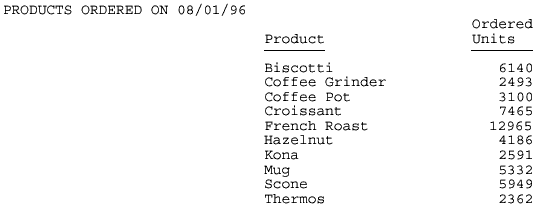
x
Syntax: How to Add Blank Space Around a Report Component
This
syntax applies to a PDF or PS report.
TYPE=REPORT, {TOPGAP|BOTTOMGAP}=gap, $
TYPE=type, [COLUMN=identifier,|ACROSSCOLUMN=acrosscolumn,]
{LEFTGAP|RIGHTGAP}=gap, $
TYPE=type, [COLUMN=identifier,|ACROSSCOLUMN=acrosscolumn,]
{LEFTGAP|RIGHTGAP}=gap, $where:
- TOPGAP
Indicates how much space to add above the report line.
- BOTTOMGAP
Indicates how much space to add below the report line.
- gap
Is the amount of blank space, in the unit of measurement
specified with the UNITS attribute.
In the absence of grids
or background color, the default value is 0. For RIGHTGAP, the default
value is proportional to the size of the text font.
In the
presence of grids or background color, the default value increases
to provide space between the grid and the text or to extend the
color beyond the text.
The gaps must be the same within a
single column or row. That is, you cannot specify different left
or right gaps for individual cells in the same column, or different top
and bottom gaps for individual cells in the same row.
- type
Identifies the report component. For valid values, see Identifying a Report Component in a WebFOCUS StyleSheet.
- identifier
Selects one or more columns using the COLUMN attribute described
in Identifying a Report Component in a WebFOCUS StyleSheet.
- acrosscolumn
Selects the same column under every occurrence of an ACROSS
sort field using the ACROSSCOLUMN attribute described in Identifying a Report Component in a WebFOCUS StyleSheet.
- LEFTGAP
Indicates how much space to add to the left of a report column.
- RIGHTGAP
Indicates how much space to add to the right of a report
column.
Note: For
TOPGAP, BOTTOMGAP, LEFTGAP, and RIGHT GAP, you must specify a value
of at least 0.013889 (the decimal size of a point in inches). If
you specify a value less than this, WebFOCUS will round down to
the nearest point, which is zero.
Example: Adding Blank Space Above Data Values
This
request generates one-tenth of an inch of blank space above every
data value in a PDF report.
SET ONLINE-FMT = PDF
SET PAGE-NUM = OFF
TABLE FILE GGORDER
"PRODUCTS ORDERED ON 08/01/96"
" "
SUM QUANTITY BY PRODUCT_DESCRIPTION
WHERE ORDER_DATE EQ '080196'
ON TABLE SET STYLE *
TYPE=DATA, TOPGAP = 0.1, $
ENDSTYLE
END
The data is spaced for
readability:
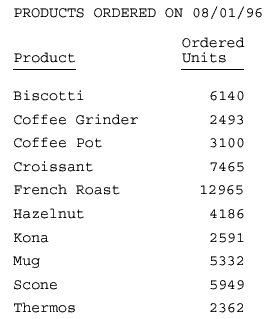
Example: Adding Blank Space to the Left of a Column
The following illustrates how to add
blank space to the left of a report component. In this example,
1.5 inches of blank space are inserted to the left of the Product
Category column.
SET ONLINE-FMT=PDF
TABLE FILE CENTORD
HEADING CENTER
"Summary Report for Digital Products"
" "
SUM LINE_COGS/D12 AS 'Cost of Goods Sold'
BY PRODTYPE AS 'Product Type'
BY PRODCAT AS 'Product Category'
WHERE PRODTYPE EQ 'Digital';
ON TABLE COLUMN-TOTAL/D12
ON TABLE SET PAGE-NUM OFF
ON TABLE SET STYLE *
TYPE=REPORT, COLUMN=PRODCAT, LEFTGAP=1.5, $
ENDSTYLE
END
The output is: