Procedure: How to Define a File Monitor Synonym
To define a file monitor synonym:
- Log on to the WebFOCUS Reporting Server console.
- Click the Applications tab.
-
Expand Application Directories in
the left pane and then the ibisamp folder.
Note: You may need to add ibisamp to the APP PATH, if necessary.
-
Right-click filemntr - Flat File and
select Open, as shown in the following image.
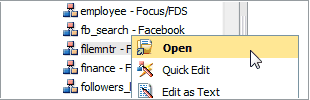
-
Click the console icon and select Save As,
as shown in the following image.
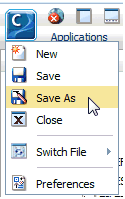
Note: You may want to backup this file first to ensure the integrity of the template.
The Save As dialog box opens.
- Use the Save in drop-down menu to navigate to the filemonitor Application Directory.
-
Enter fileindexing in the File Name field,
as shown in the following image.
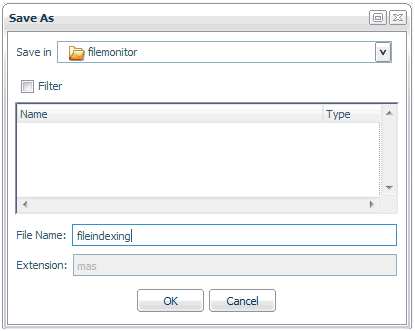
- Click OK.