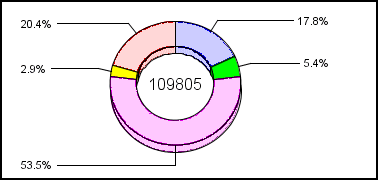
This property is used to select a standard preset format for data values that may be drawn next to feelers in a pie graph. Set this property to minus one and use PieFeelerTextFormatPattern if you want to define a standard-Java format pattern. The PieLabelDisplay property determines the information that is displayed (for example: percent value, absolute values, series label). When this property is used, the GraphType property must be set to one of the pie graphs (55...60).
Syntax:
setPieFeelerTextFormat(value);value = getPieFeelerTextFormat();where:
Is any integer between -1 and 21.
-1 uses the pattern defined by PieFeelerTextFormatPattern.
0 through 21 selects a preset number format. 2 is the default value (#%). See Formatting Numbers and Numeric Labels.
Example:
setPieTilt(5);
setPieRingTotalFormat(1);
setGraphType(56);
setPieRingSize(60);
setPieFeelerTextFormat(3);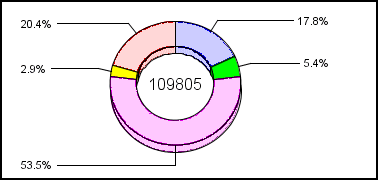
See PieFeelerTextDisplay, PieFeelerTextFormatPattern, PieLabelDisplay.
| WebFOCUS |