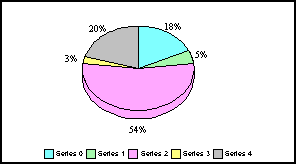
This property enables or disables the display of feelers and data text in a pie graph.
Syntax:
setPieFeelerTextDisplay(value);value = getPieFeelerTextDisplay();where:
Can be one of the following:
For no labels.
To show feeler lines and text. 1 is the default value.
For labels only, no feeler lines.
For labels on slices.
For smart positioning. If there is enough space to fit the label inside the slice, it will go inside the slice. If there is not enough space the pie label would be outside with feeler lines.
Note: This value is not supported in HTML5 graphs.
Example:
setGraphType(55);
setPieFeelerTextDisplay(2);
setPieDepth(60);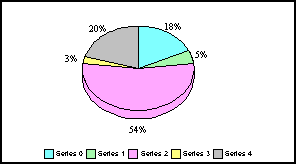
setPieFeelerTextDisplay(3);
Note: The PieFeelerTextFormat, PieFeelerTextFormatPattern, and PieLabelDisplay properties determine the format of data text displayed next to feelers when this property is enabled.
See PieFeelerTextFormat, PieFeelerTextFormatPattern, PieLabelDisplay.
| WebFOCUS |