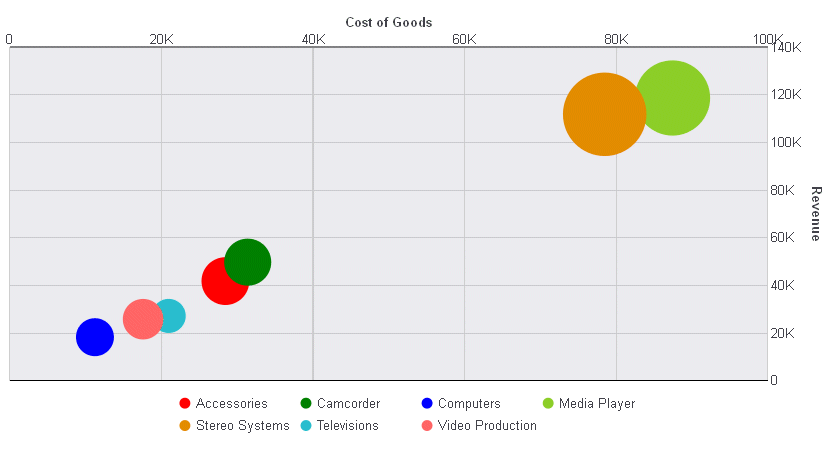axisname: { swapChartSide: boolean }
where:
- axisname
Can be:
- xaxis
- xaxisOrdinal (deprecated, use xaxis)
- xaxisNumeric (deprecated, use xaxis)
- yaxis
- swapChartSide: boolean
Can be:
- true, which swaps axis label and body line locations.
- false, which uses the default axis locations. This is the default value.
The following request assigns series 3 to the y2-axis and swaps the y2-axis with the y-axis:
GRAPH FILE WF_RETAIL_LITE SUM COGS_US GROSS_PROFIT_US REVENUE_US DISCOUNT_US ACROSS PRODUCT_CATEGORY ON GRAPH PCHOLD FORMAT JSCHART ON GRAPH SET LOOKGRAPH VBAR ON GRAPH SET STYLE * INCLUDE=IBFS:/FILE/IBI_HTML_DIR/javaassist/intl/EN/ENIADefault_combine.sty,$ *GRAPH_JS yaxis: {title: {visible: true, color: 'red', font: 'bold 10pt Verdana',text: 'Y-AXIS'}, bodyLineStyle: {width: 2, color: 'red'}, swapChartSide: true}, y2axis: {title: {visible: true, color: 'red', font: 'bold 10pt Verdana',text: 'Y2-AXIS'}, bodyLineStyle: {width: 2, color: 'green'}}, series: [ {series: 0, color: 'cyan'}, {series: 1, color: 'tan'}, {series: 2, color: 'lightblue'}, {series: 3, color: 'teal', yAxisAssignment: 2}] *END ENDSTYLE END
On the output, the y-axis has been moved to the right side of the chart, and the y2-axis is on the left:
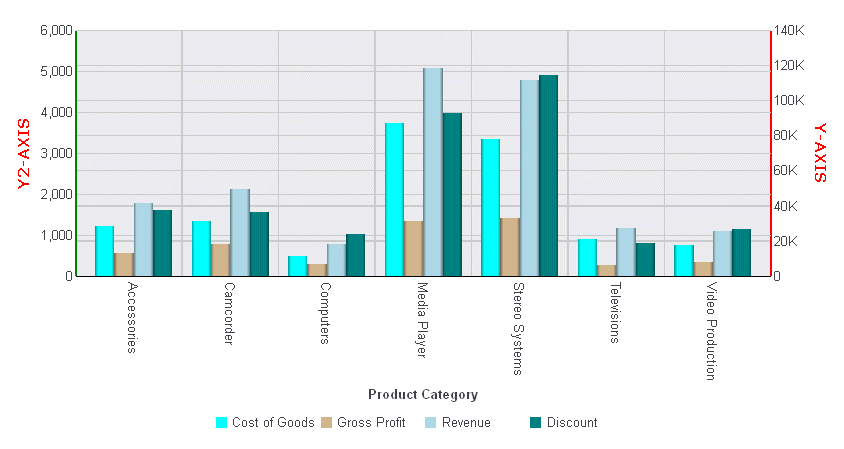
The following request generates a bubble chart with the y-axis on the right, and the x-axis on the top:
GRAPH FILE WF_RETAIL_LITE SUM COGS_US REVENUE_US DISCOUNT_US BY PRODUCT_CATEGORY ON GRAPH PCHOLD FORMAT JSCHART ON GRAPH SET LOOKGRAPH BUBBLE ON GRAPH SET STYLE * INCLUDE=IBFS:/FILE/IBI_HTML_DIR/javaassist/intl/EN/ENIADefault_combine.sty,$ *GRAPH_JS yaxis: {swapChartSide: true}, xaxis: {swapChartSide: true}, series: [ {series: 'all', marker: {shape: 'circle'}}, {series: 0, color: 'red'}, {series: 1, color: 'green'}, {series: 2, color: 'blue'} ] *END ENDSTYLE END
The output is: