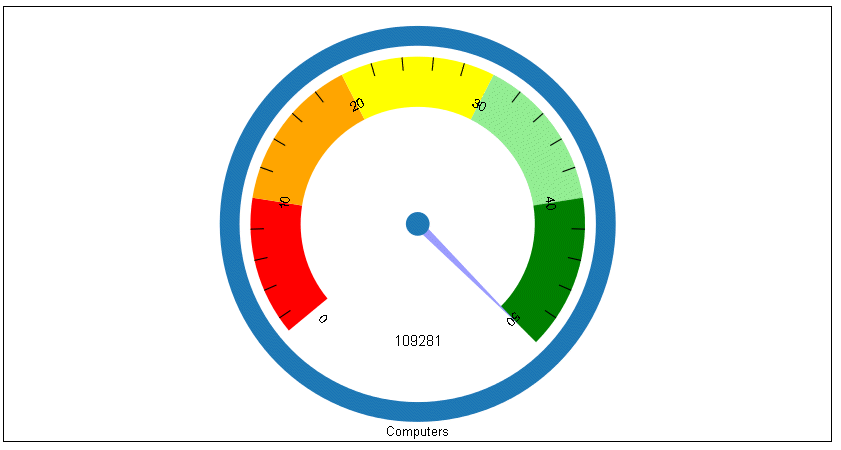axisname: { colorBands: [ { start: startval, stop: stopval, color: color } ] },
where:
- axisname
Can be:
- xaxis
- xaxisOrdinal (deprecated, use xaxis)
- xaxisNumeric (deprecated, use xaxis)
- yaxis
- y2axis
- zaxis
- zaxisOrdinal (deprecated, use zaxis)
- start: startval
Is a number or string that defines where on the axis to start the color band.
For a numeric axis:
- A number must be a value that is visible on the axis.
- A string must represent a percentage of the length of the axis. The string must be enclosed in single quotation marks and includes a percent symbol (for example, '50%').
For an ordinal axis:
- a number must be a value between 0 and 1 that represents a percentage of the length of the axis. (for example, .5 will start the color band in the center of the chart).
- A string must be a group label that is visible on the axis, enclosed in single quotation marks.
- stop: stopval
Is a number or string that defines where on the axis to end the color band.
For a numeric axis:
- A number must be a value that is visible on the axis.
- A string must represent a percentage of the length of the axis. The string must be enclosed in single quotation marks and includes a percent symbol (for example, '50%').
For an ordinal axis:
- a number must be a value between 0 and 1 that represents a percentage of the length of the axis. (for example, .5 will end the color band in the center of the chart).
- A string must be a group label that is visible on the axis, enclosed in single quotation marks.
- color: color
Defines the color of the band. Can be:
- A color defined by a color name or numeric specification string, or a gradient defined by a string.
- A JSON gradient definition.
For information about defining colors and gradients, see Colors and Gradients.
The following request defines color bands on the y-axis. Since the y-axis is numeric, the numbers in the color band definitions are values that appear on the y-axis:
GRAPH FILE WF_RETAIL_LITE SUM COGS_US BY MODEL WHERE PRODUCT_CATEGORY EQ 'Computers' ON GRAPH PCHOLD FORMAT JSCHART ON GRAPH SET LOOKGRAPH VLINE ON GRAPH SET STYLE * *GRAPH_JS blaProperties: {lineConnection: 'curved'}, yaxis: { colorBands: [ {start: 0,stop: 1000, color: 'yellow'}, {start: 1000,stop: 2000,color: 'lightgreen'}, {start: 2000,stop: 3000,color: 'pink'}, {start: 3000,stop: 4000,color: 'lightblue'}, {start: 4000,stop: 5000,color: 'antiquewhite'}, {start: 5000,stop: 6000,color: 'limegreen'}, ] } *END ENDSTYLE END
The output is:
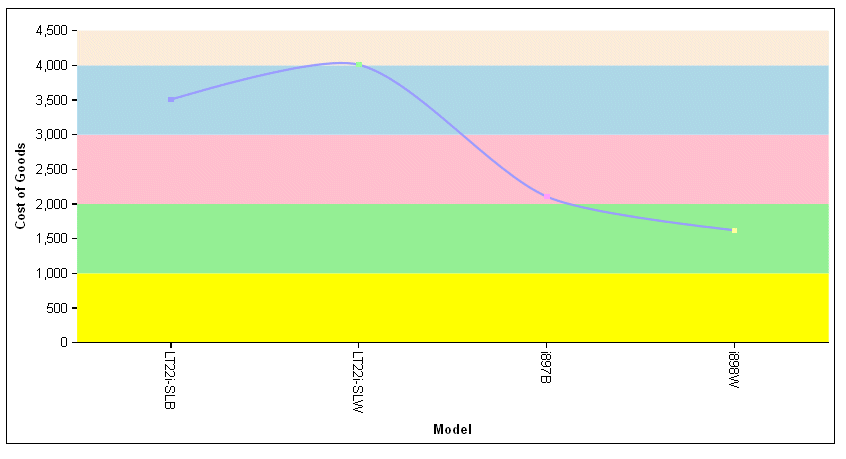
The following version of the colorBands object expresses the band start and stop properties as percentages:
yaxis: {
colorBands: [
{start: 0,stop: '20%',color: 'yellow'},
{start: '20%',stop: '40%',color: 'lightgreen'},
{start: '40%',stop: '60%',color: 'pink'},
{start: '60%',stop: '00%',color: 'lightblue'},
{start: '80%',stop: '100%',color: 'antiquewhite'}
]
}The output is:
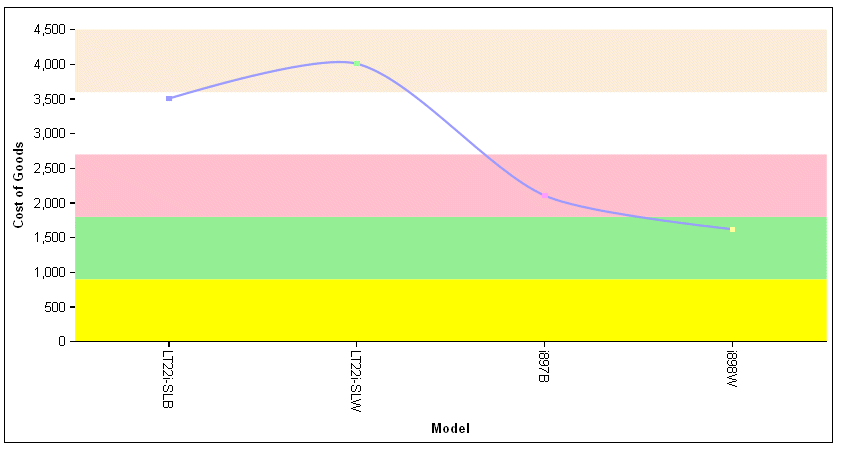
The following request generates a gauge chart and defines the color bands for the gauge axis:
GRAPH FILE WF_RETAIL_LITE SUM COGS_US BY PRODUCT_CATEGORY WHERE PRODUCT_CATEGORY EQ 'Computers' ON GRAPH PCHOLD FORMAT JSCHART ON GRAPH SET LOOKGRAPH GAUGE1 ON GRAPH SET STYLE * *GRAPH_JS yaxis: { min: 0, max: 50, colorBands: [ {start: 1,stop: 10,color: 'red'}, {start: 10,stop: 20,color: 'orange'}, {start: 20,stop: 30,color: 'yellow'}, {start: 30,stop: 40,color: 'lightgreen'}, {start: 40,stop: 50,color: 'green'}, ] } *END ENDSTYLE END
The output is: