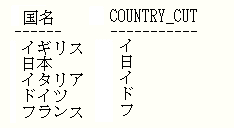Syntax: How to Truncate a String
KKFCUT(length, source_string, output)
where:
- length
Integer
Is the length of the source string in bytes. The string can have a mixture of DBCS and SBCS characters. Therefore, the number of bytes represents the maximum number of characters possible in the source string.
- source_string
Alphanumeric
Is the string that will be truncated.
- output
Alphanumeric
The string will be truncated to the number of bytes in the output field.
Example: Truncating a String
In the following, KKFCUT truncates the COUNTRY field (up to 10 bytes long) to A4 format:
COUNTRY_CUT/A4 = KKFCUT(10, COUNTRY, 'A4');
The output in ASCII environments is shown in the following image:
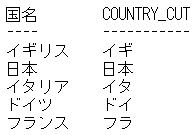
The output in EBCDIC environments is shown in the following image: