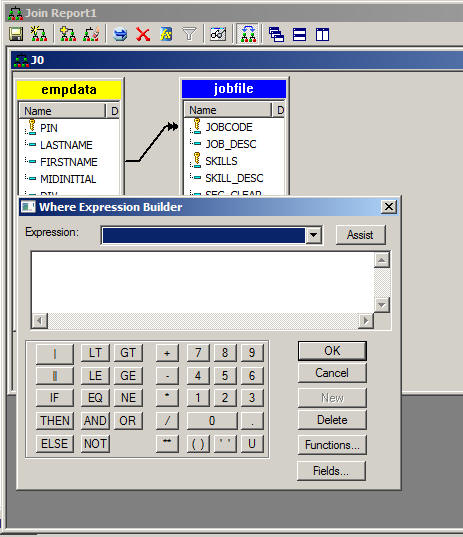Using
conditional joins, you can establish joins based on conditions other
than equality between fields. In addition, the host and cross-referenced
join fields do not have to contain matching formats and the cross-referenced
field does not have to be indexed.
The conditional join is supported for FOCUS and all relational
data adapters. Because each data source differs in its ability to
handle complex conditional criteria, the optimization of the WHERE
syntax differs depending on the specific data sources involved in
the join and the complexity of the conditional criteria.
To display a list of joined data sources, select the following
query subject in the Query tool or issue the command from the Command
Console:
? JOIN
This displays every join currently in effect and indicates any
that are based on conditional criteria.
x
Procedure: How to Create Conditional Joins
-
Click
the Add File button and select the tables
you want to use.
-
Drag
common fields between the tables to establish a join.
-
Select
the join (the connector line) and click the Create/Edit Selection icon
from the toolbar. The WHERE Expression Builder appears, as shown
in the following image.
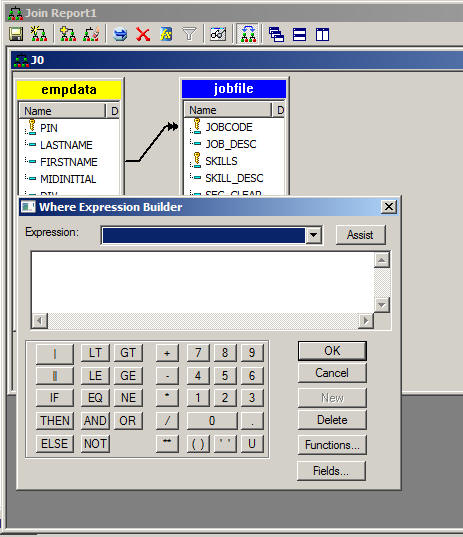
-
Click OK to
return to the Join tool after you have specified your WHERE criteria.
If you need to change the join type or join name,
double-click the conditional join to launch the Join Properties window.