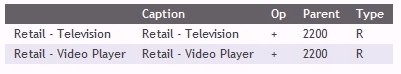Click the Run icon on either the Financial Report Painter toolbar or the Report Painter toolbar.
The report appears in the browser.
The following income statement started in Report Painter, and then completed in the Financial Report Painter Design matrix. You can run the statement by clicking the Run icon on the toolbar. If you want to review the matrix from which this report was generated, see Designing Your Financial Report.