Procedure: How to Access the Data Type Report
To access the Data Type Report:
- Select Adapters from the main menu.
-
From the
Troubleshooting section of the Ribbon, click the Data
Types button.
The Filter Data Types Report page opens, as shown in the following image.
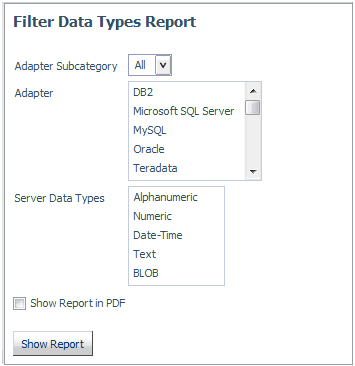
- Select an Adapter Subcategory from the corresponding list box.
- Select an Adapter from the corresponding list box.
- Select a Server Data Type from the corresponding list box.
- Click Show Report.
The Filter Data Types Report is displayed, as shown in the following image.
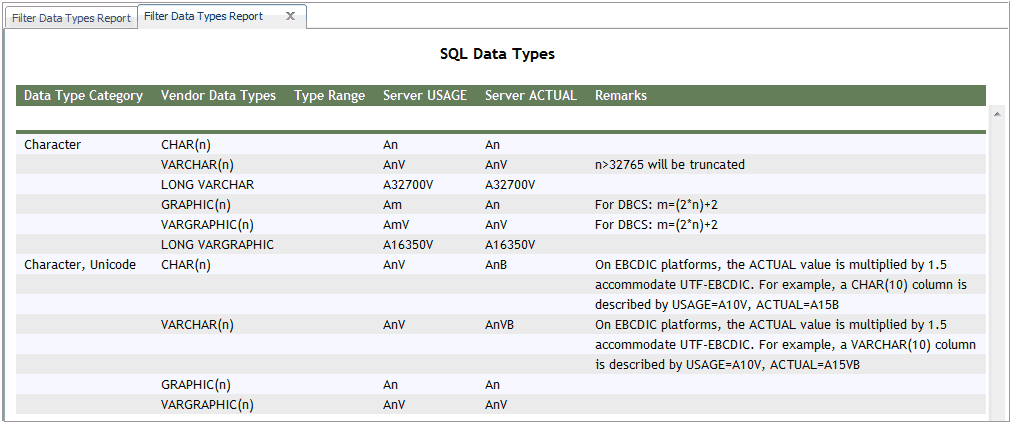
Note: You can also display the report as a PDF by selecting the Show Report in PDF check box.