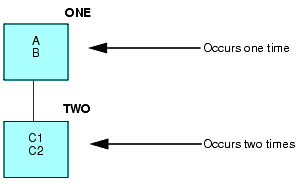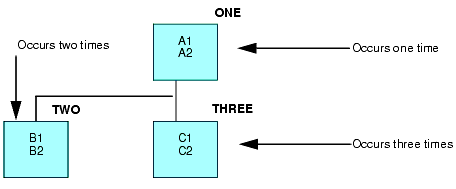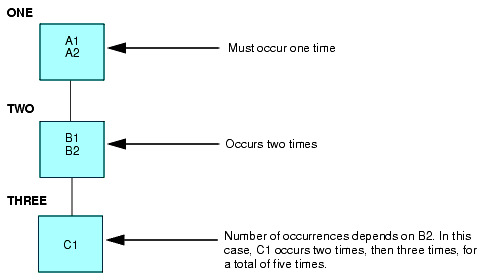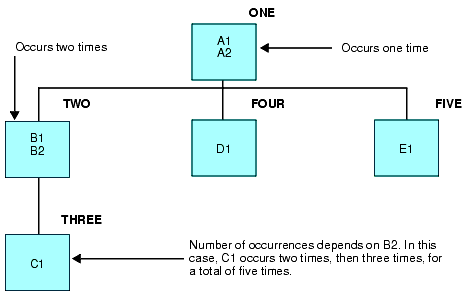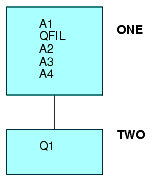A single-segment data source may have only one key field,
but it must still be described with a GROUP declaration. The group
must have ALIAS=KEY.
Groups can also be assigned simply to provide convenient reference
names for groups of fields. Suppose that you have a series of three
fields for an employee: last name; first name; and middle initial.
You use these three fields consistently to identify the employee.
You can identify the three fields in your Master File as a GROUP
named EMPINFO. Then, you can refer to these three linked fields
as a single unit, called EMPINFO. When using the GROUP feature for
non-keys, the parameter ALIAS= must still be used, but should not
equal KEY.
For group fields, you must supply both the USAGE and ACTUAL formats
in alphanumeric format. The length must be exactly the sum of the
subordinate field lengths.
The GROUP declaration USAGE attribute specifies how many positions
to use to describe the key in a VSAM KSDS data source. If a Master
File does not completely describe the full key at least once, the
following warning message appears:
The cluster key definition is compared to the Master File for
length and displacement.
When you expand on the key in a RECTYPE data source, describe
the key length in full on the last non-OCCURS segment on each data
path.
Do not describe a group with ALIAS=KEY for OCCURS segments.
If the fields that make up a group key are not alphanumeric fields,
the format of the group key is still alphanumeric, but its length
is determined differently. The ACTUAL length is still the sum of
the subordinate field lengths. The USAGE format, however, is the
sum of the internal storage lengths of the subordinate fields. You
determine these internal storage lengths as follows:
x
Syntax: How to Describe a VSAM Group Field
GROUP = keyname, ALIAS = KEY, USAGE = Ann, ACTUAL = Ann ,$
where:
- keyname
Can have up to 66 characters.
Example: Describing a VSAM Group Field
In
the library data source, the first field, PUBNO, can be described
as a group key. The publisher's number consists of three elements:
a number that identifies the publisher, one that identifies the
author, and one that identifies the title. They can be described
as a group key, consisting of a separate field for each element
if the data source is a VSAM data structure. The Master File looks
as follows:
FILE = LIBRARY5, SUFFIX = VSAM,$
SEGMENT = ROOT, SEGTYPE = S0,$
GROUP = BOOKKEY ,ALIAS = KEY ,USAGE = A10 ,ACTUAL = A10 ,$
FIELDNAME = PUBNO ,ALIAS = PN ,USAGE = A3 ,ACTUAL = A3 ,$
FIELDNAME = AUTHNO ,ALIAS = AN ,USAGE = A3 ,ACTUAL = A3 ,$
FIELDNAME = TITLNO ,ALIAS = TN ,USAGE = A4 ,ACTUAL = A4 ,$
FIELDNAME = AUTHOR ,ALIAS = AT ,USAGE = A25 ,ACTUAL = A25 ,$
FIELDNAME = TITLE ,ALIAS = TL ,USAGE = A50 ,ACTUAL = A50 ,$
FIELDNAME = BINDING ,ALIAS = BI ,USAGE = A1 ,ACTUAL = A1 ,$
FIELDNAME = PRICE ,ALIAS = PR ,USAGE = D8.2N ,ACTUAL = D8 ,$
FIELDNAME = SERIAL ,ALIAS = SN ,USAGE = A15 ,ACTUAL = A15 ,$
FIELDNAME = SYNOPSIS ,ALIAS = SY ,USAGE = A150 ,ACTUAL = A150 ,$
FIELDNAME = RECTYPE ,ALIAS = B ,USAGE = A1 ,ACTUAL = A1 ,$
Example: Describing a VSAM Group Field With Multiple Formats
GROUP = A, ALIAS = KEY, USAGE = A14, ACTUAL = A8 ,$
FIELDNAME = F1, ALIAS = F1, USAGE = P6, ACTUAL=P2 ,$
FIELDNAME = F2, ALIAS = F2, USAGE = I9, ACTUAL=I4 ,$
FIELDNAME = F3, ALIAS = F3, USAGE = A2, ACTUAL=A2 ,$
The
lengths of the ACTUAL attributes for subordinate fields F1, F2,
and F3 total 8, which is the length of the ACTUAL attribute of the
group key. The display lengths of the USAGE attributes for the subordinate
fields total 17. However, the length of the group key USAGE attribute
is found by adding their internal storage lengths as specified by
their field types: 8 for USAGE=P6, 4 for USAGE=I9, and 2 for USAGE=A2,
for a total of 14.
Example: Accessing a Group Field With Multiple Formats
When
you use a group field with multiple formats in a query, you must
account for each position in the group, including trailing blanks
or leading zeros. The following example illustrates how to access
a group field with multiple formats in a query:
GROUP = GRPB, ALIAS = KEY, USAGE = A8, ACTUAL = A8 ,$
FIELDNAME = FIELD1, ALIAS = F1, USAGE = A2, ACTUAL = A2 ,$
FIELDNAME = FIELD2, ALIAS = F2, USAGE = I8, ACTUAL = I4 ,$
FIELDNAME = FIELD3, ALIAS = F3, USAGE = A2, ACTUAL = A2 ,$
The
values in fields F1 and F3 may include some trailing blanks, and
the values in field F2 may include some leading zeros. When using
the group in a query, you must account for each position. Because
FIELD2 is a numeric field, you cannot specify the IF criteria as follows:
IF GRPB EQ 'A 0334BB'
You
can eliminate this error by using a slash (/) to separate the components
of the group key:
IF GRPB EQ 'A/334/BB'
Note: Blanks
and leading zeros are assumed where needed to fill out the key.
Describe
these multiply occurring fields by placing them in a separate segment.
Fields A and B are placed in the root segment. Fields C1 and C2,
which occur multiply in relation to A and B, are placed in a descendant
segment. You use an additional segment attribute, the OCCURS attribute,
to specify that these segments represent multiply occurring fields.
In certain cases, you may also need a second attribute, called the
POSITION attribute.