
In this section: |
The Notification tab in the Advanced Scheduling tool, shown in the following image, provides the option to send a notification of the status each time the schedule job runs to specified email recipients.
Note: You can use parameters (amper variables) when specifying values for the Notification fields of a schedule. These parameters can be system variables, such as &YYMD, or any amper variable for which a value is returned by the Reporting Server when the scheduled procedure is executed. To use the dot file extension separator after a variable, terminate the variable with the '|' character (for example, &YYMD|.htm). Similarly, to use the ampersand character itself, follow the ampersand with the '|' character (for example, Smith&|Jones). If a value for a parameter specified in a schedule is not returned by the Reporting Server when the procedure executes, the schedule will fail with a "No report to distribute" error.

The notification types include:
When you select the On Error or Always notification option, additional options become available, as shown in the following image.

The On Error and Always notification options are:
Note:
Tip: Use the Brief Message To option when you are sending notification to devices that have limited memory, such as pagers and cell phones. If you want to notify multiple recipients, you can use group mail lists defined on your mail server provided that you append an at sign (@), followed by a valid domain.
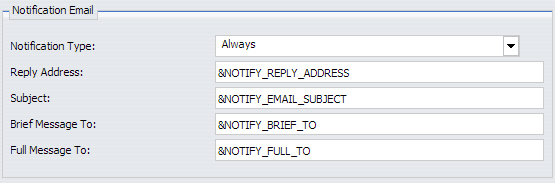
| WebFOCUS |