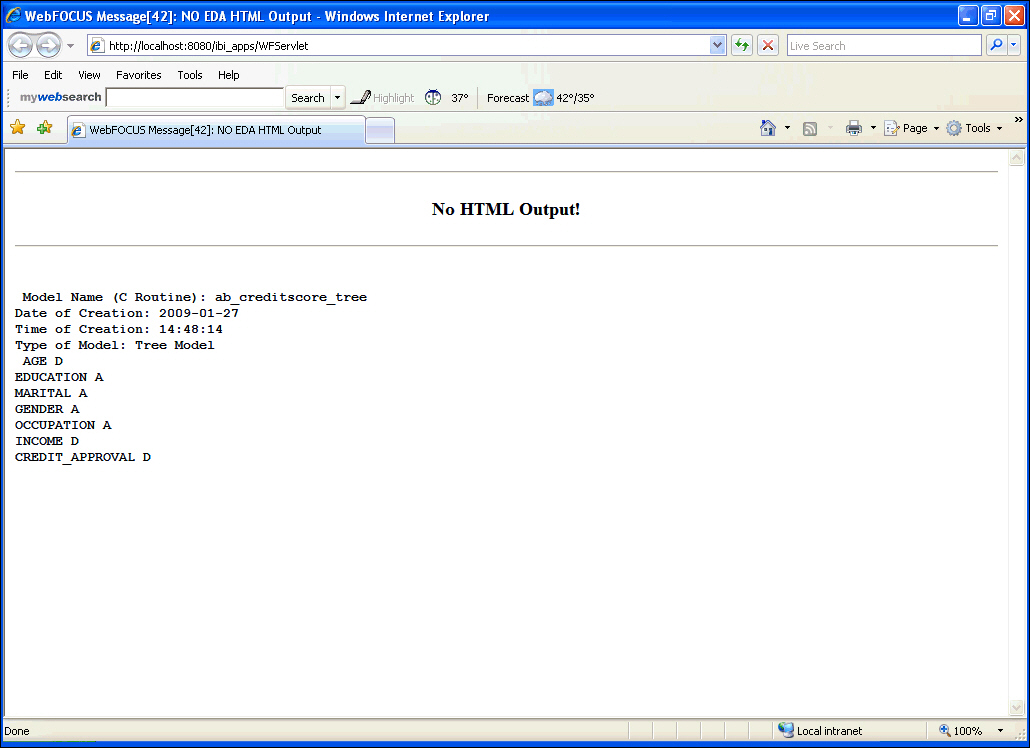In the Command Console, RStat has been implemented as a query command.
The syntax of the RStat command is:
? RSTAT MODELNAME WHICHINFOwhere:
- MODELNAME
Is the name of the scoring routine.
- WHICHINFO
Is the type of information to be displayed.
- Click the Command
Console icon in the Developer Studio toolbar or click Command
Console in the Utilities group of the Home tab in the
App Studio.
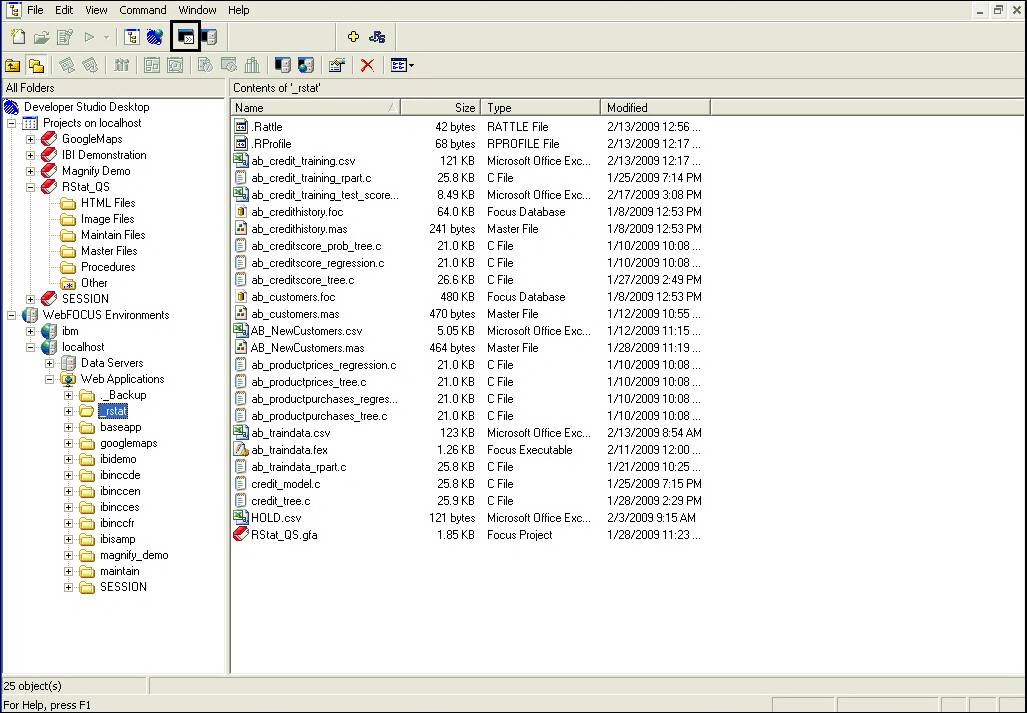
- Type an RStat command in the Command
Console.
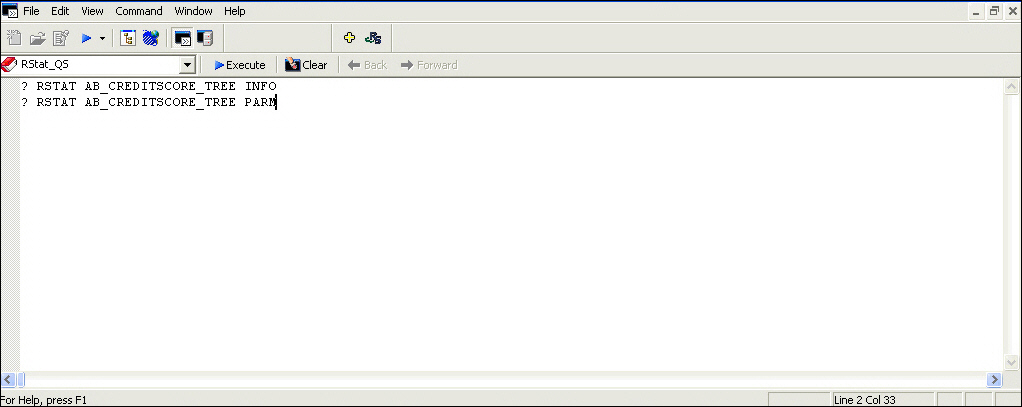
- Click Execute if you are working in Developer Studio, or click Run if you are working in App Studio.
You will see the information from your model presented in an HTML output window, as shown in the following image.