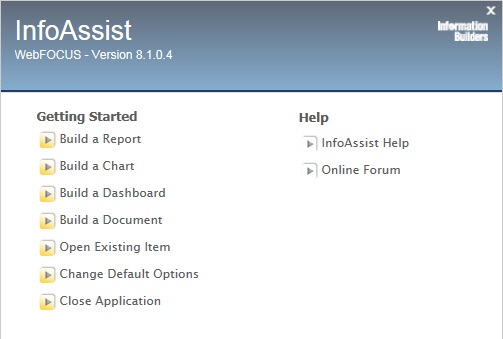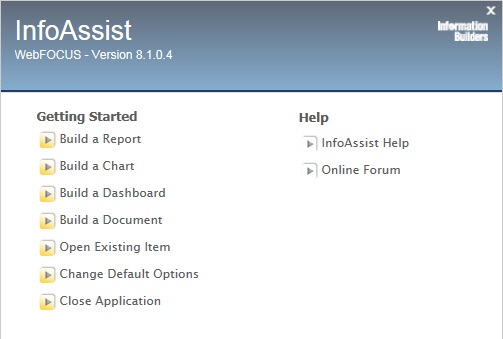Accessing InfoAssist Options
On the InfoAssist application window, click the Application button
to open the InfoAssist application main menu of procedure-related
commands. When you click New, a splash screen
that contains all available options opens,
as shown in the following image.
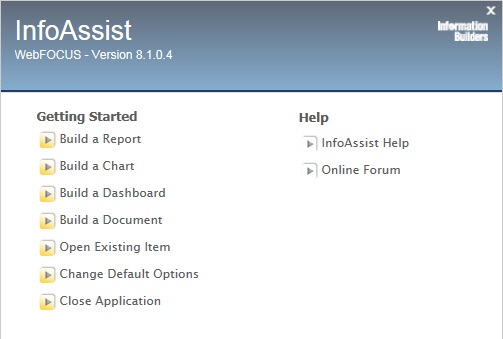
The available options are grouped into Getting Started and Help.
Note: When you launch InfoAssist
Basic, this splash screen indicates that the application is InfoAssist
Basic and displays the available options.
x
The following Getting Started options are available
in InfoAssist:
-
Build a Report. Opens
the Open dialog box, where you can select a data source for your
report.
-
Build a Chart. Opens
the Open dialog box, where you can select a data source for your
chart.
-
Build a Dashboard. Opens
the Open dialog box, where you can select a data source for your
dashboard.
-
Build a Document. Opens
the Open dialog box, where you can select a data source for your
document.
-
Open Existing Item. Opens
the Open dialog box, where you can select an existing item.
-
Change Default Options. Opens
the Options window, where you can change the default settings to
reflect your preferences. For more information, see Changing User Preferences.
-
Close Application. Closes
and exits the application.
x
The Help options provide help for the new user. The
following Help options are available when you open InfoAssist.
-
InfoAssist Help. Opens
the online documentation window for InfoAssist.
-
Online Forum. Opens
the Focal Point website in a new browser window.