Procedure: How to Use a Model Configuration in Developer Studio
-
Click the RStat Model Configuration
 button
on the toolbar.
button
on the toolbar.
The RStat Model Configuration dialog box opens, as shown in the following image.
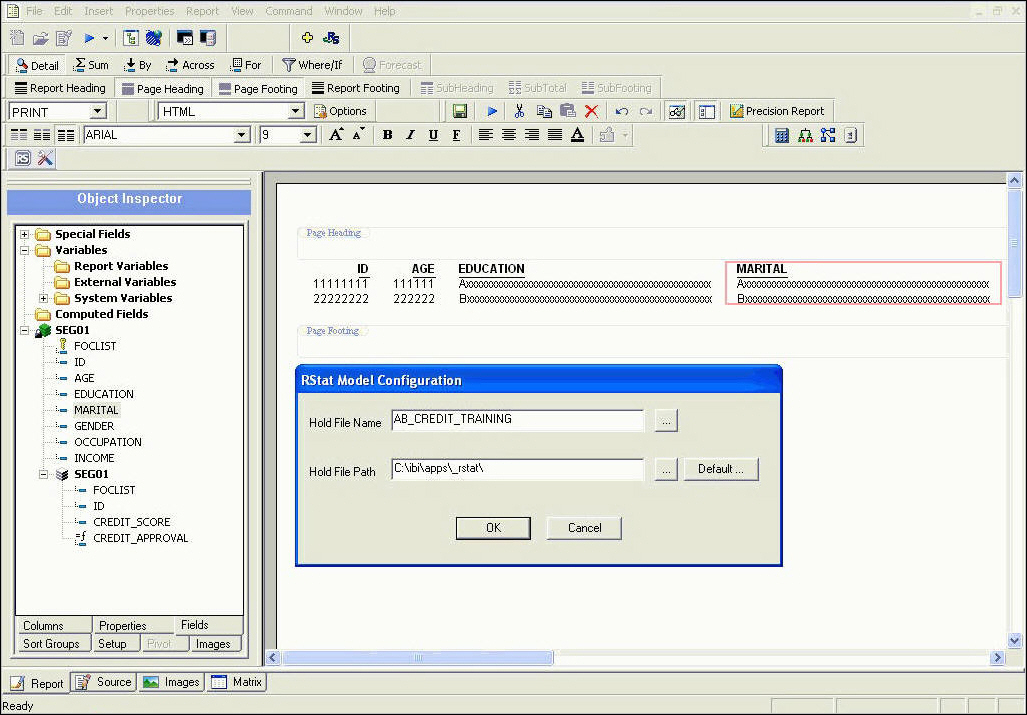
- Define the Hold File Name. The default name is HOLD. To retain the hold file for further access, define a file name that is unique to this data extract.
- Define the Hold File Path. Set the Hold File Path to be used for this FEX to the app path where you will be performing your modeling work. This will initially be set to the default path for your Developer Studio configuration.
- Click Default to set the currently defined Hold File Path for this FEX to the default to be used for all FEXs. You can always overwrite the default for each individual FEX.