Step 1 - Accessing a Project Using the Web
Login to the WebFOCUS Portal
- User Name - admin
- Password - admin
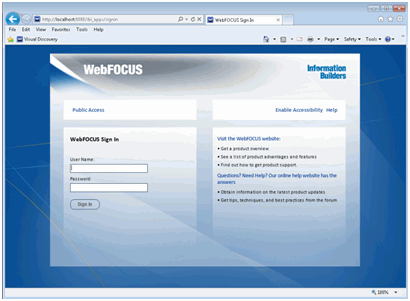
Figure 1: WebFOCUS Sign in
Login to the WebFOCUS Portal
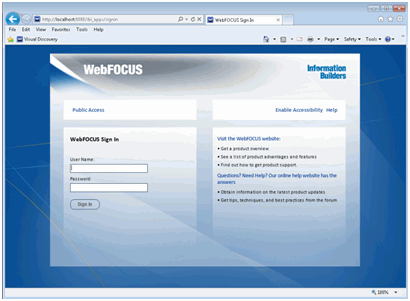
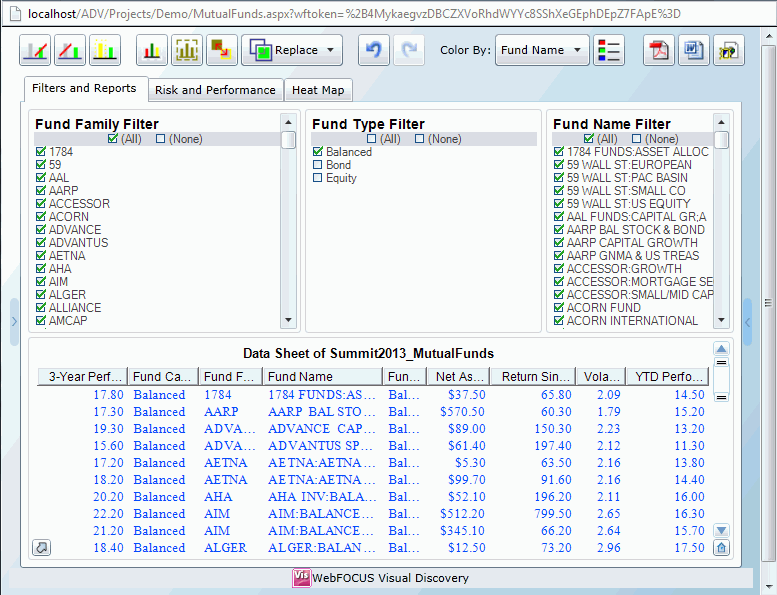
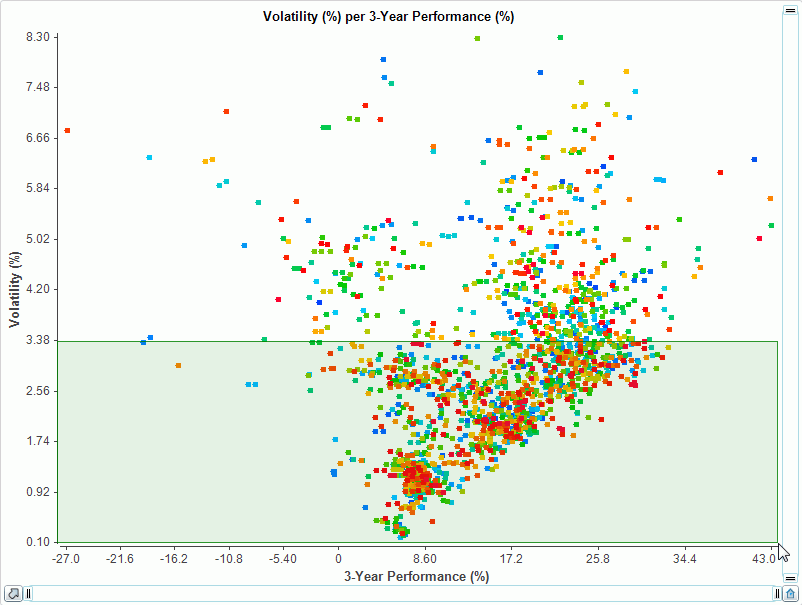
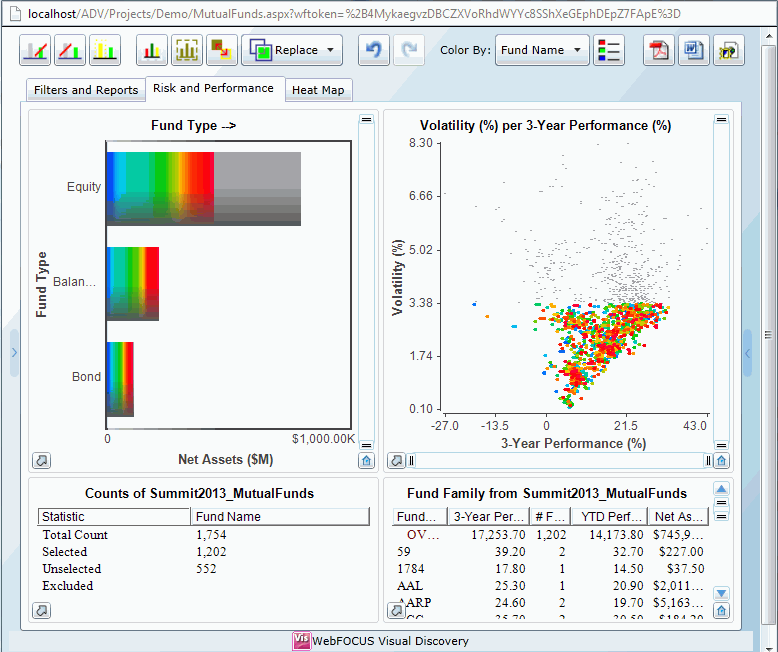
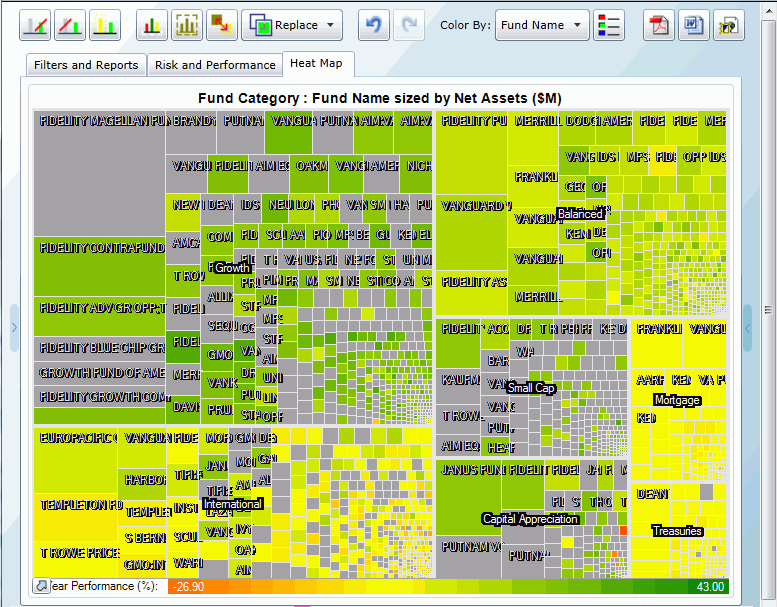
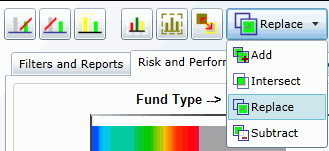
The options under the Replace drop down are:
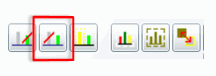
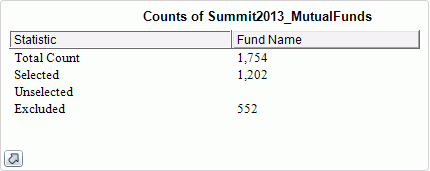
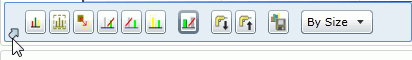
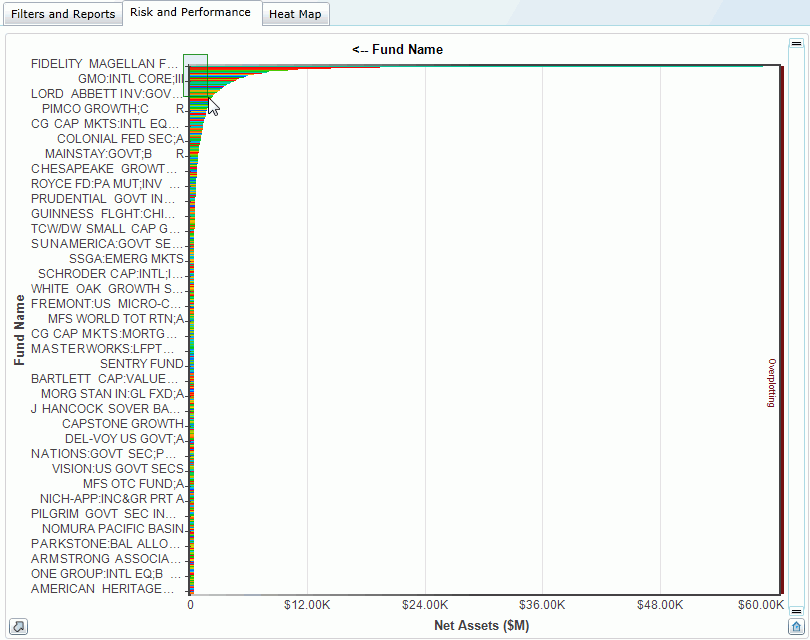
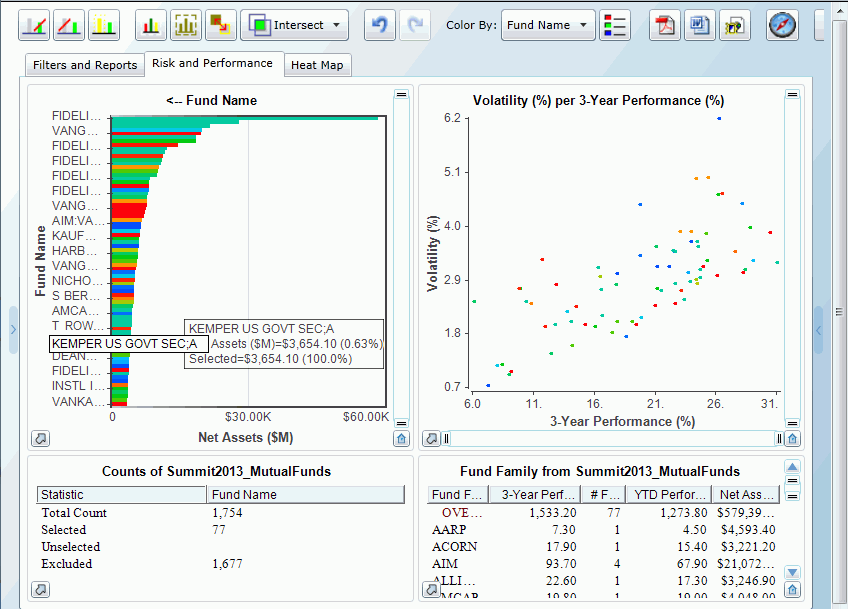
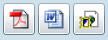
| WebFOCUS |