- Open an existing project in WebFOCUS Visual Discovery Workbench Analyst Edition (AE).
-
From the File menu, select Publish Dashboard.
The Publish Dashboard dialog box opens. The Dashboard Name field is populated automatically, as shown in the following image.
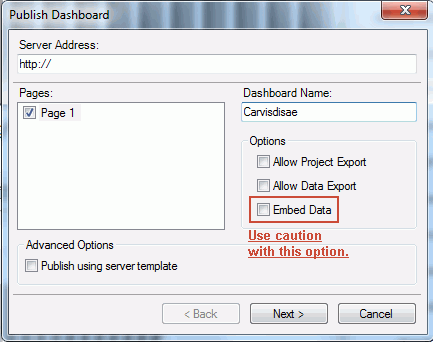
-
Enter the following URL in the Server Address field or
the path to the default ADV virtual directory as configured in IIS:
http://<server_name>/ADVwhere:
- <server_name>
Is the host name of the system where WebFOCUS Visual Discovery Server AE is installed.
-
Uncheck the Embed Data option
and then click Next.
Important: When using WebFOCUS procedures, it is important to uncheck the Embed Data option. Otherwise, the results of the report will be embedded with the dashboard and the report itself will no longer be queried, which prevents real-time data from being reflected in your output.
You are prompted to select a destination folder for the published dashboard, as shown in the following image.
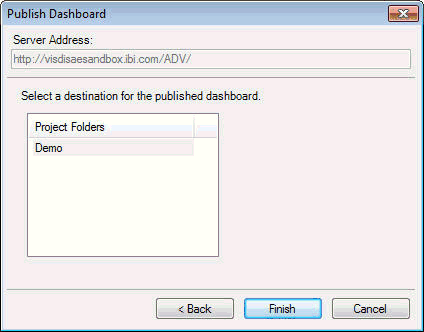
-
Select a destination folder and click Finish.
A message indicating that the dashboard has been successfully published is displayed along with the URL, as shown in the following image.
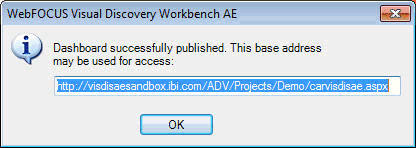
- Copy and save the URL, which will be used later in the process when you present your Visual Discovery AE project in WebFOCUS.
-
Close WebFOCUS Visual Discovery Workbench AE.
You are now ready to present your Visual Discovery AE project in WebFOCUS.
For more information on publishing a project using WebFOCUS Visual Discovery Workbench AE, access the Help in WebFOCUS Visual Discovery Workbench AE.