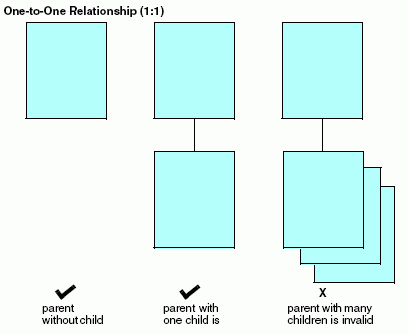
In this section: |
Fields in a segment have a one-to-one relationship with each other. Segments can also exhibit a one-to-one relationship. Each instance of a parent segment can be related to one instance of a child segment, as shown in the following diagram. Because the relationship is one-to-one, the parent instance is never related to more than one instance of the child. However, not every parent instance must have a matching child instance.
The child in a one-to-one relationship is referred to as a unique segment, because there can never be more than a single child instance. The following diagram illustrates the concept of a one-to-one relationship.
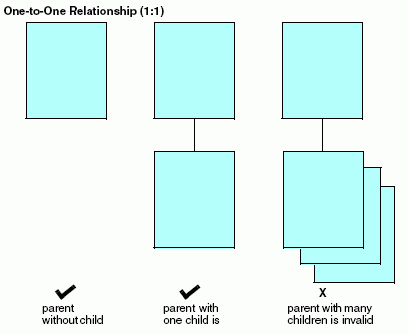
In the EMPLOYEE data source, each EMPINFO segment instance describes one employee ID number, name, current salary, and other related information. Some employees have joined the Direct Deposit program, which deposits their paycheck directly into their bank accounts each week. For these employees, the data source also contains the name of their bank and their account number.
Because only one set of bank information is required for each employee (since each employee paycheck is deposited into only one account), there is a one-to-one relationship between employee ID fields and bank information fields. Because there is limited participation in the Direct Deposit program, only some employees have bank information. Most of the employees do not need the bank fields.
The data source was designed with storage efficiency in mind, and so the bank fields have been put into a separate segment called FUNDTRAN. Space is only used for the banking information, creating an instance of FUNDTRAN, if it is needed. However, if banking fields are used in the parent segment (EMPINFO), the EMPINFO segment for each employee reserves space for the banking fields, even though those fields are empty in most cases. This concept is illustrated in the following diagram.
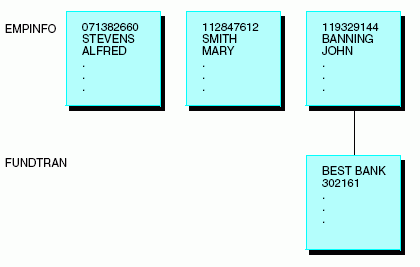
When you retrieve data, you can specify a segment as unique in order to enforce a one-to-one relationship.
When you retrieve data from a segment described as unique, the request treats the segment as an extension of its parent. If the unique segment has multiple instances, the request retrieves only one. If the unique segment has no instances, the request substitutes default values for the missing segment fields. Zero (0) is substituted for numeric fields, blank ( ) is substituted for alphanumeric fields, and the missing value is substituted for fields that have the MISSING attribute specified. The MISSING attribute is described in Describing an Individual Field.
Describe this relationship by joining the tables in the Master File and specifying a SEGTYPE of U for the child table. For more information on joining the tables in a Master File, see the appropriate data adapter documentation. Alternatively, you can join the tables by issuing the JOIN command without the ALL (or MULTIPLE) option (or with the UNIQUE option) and turning off the SQL Optimization facility with the SET OPTIMIZATION command.
Specify this relationship between two records by issuing the JOIN command without the ALL (or MULTIPLE) option (or with the UNIQUE option).
Describe this relationship by specifying a SEGTYPE of U for the child segment. Alternately, you can join segments by issuing the JOIN command without the ALL (or MULTIPLE) option (or with the UNIQUE option), or by specifying a unique join in the Master File using a SEGTYPE of KU (for a static join) or DKU (for a dynamic join). All of these SEGTYPE values are described in Describing a FOCUS Data Source.
You can also describe a one-to-one segment relationship as a one-to-many relationship in the Master File or by using the JOIN command. This technique gives you greater flexibility, but does not enforce the one-to-one relationship when reporting or entering data and does not use resources as efficiently.
| WebFOCUS |