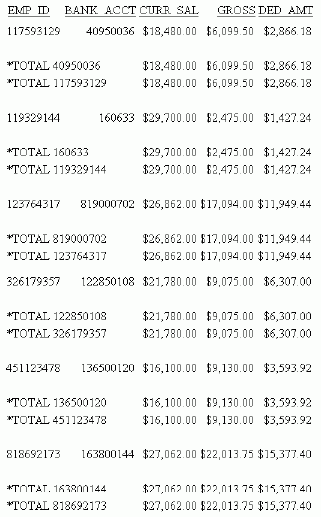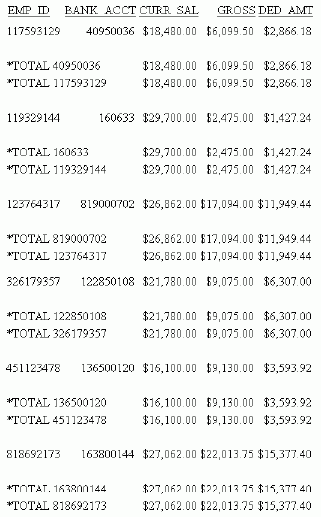You can use the NOTOTAL command to suppress grand totals
in a report.
Suppressing the grand total is useful when there is only one
value at a sort break, since the grand total value is equal to that
one value. Using the NOTOTAL command prevents the report from displaying
a grand total line for every sort break that has only one detail
line. You can also suppress subtotals using the MULTILINES command.
For details, see How to Create Subtotals.
x
Syntax: How to Suppress Grand Totals
To suppress grand totals, add the following
syntax to your request:
ON TABLE NOTOTAL
Example: Suppressing Grand Totals
The following request includes the NOTOTAL
phrase to suppress grand totals for CURR_SAL, GROSS, and DED_AMT.
TABLE FILE EMPLOYEE
SUM CURR_SAL AND GROSS AND DED_AMT
BY EMP_ID
BY BANK_ACCT
WHERE BANK_ACCT NE 0
ON BANK_ACCT SUB-TOTAL
ON TABLE NOTOTAL
END
The output is: