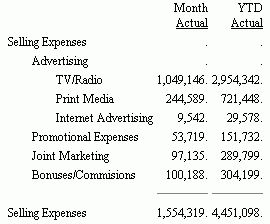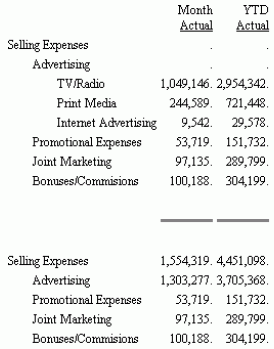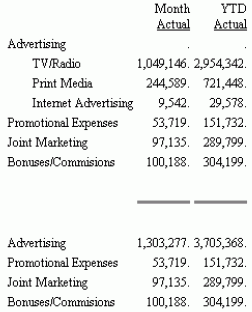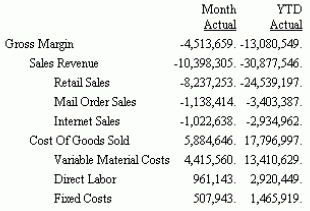Reporting Dynamically From a Hierarchy
Hierarchical relationships between fields can be defined
in a Master File, and automatically displayed using the Financial
Modeling Language (FML). The parent and child fields must share
data values, and their relationship should be hierarchical. The formats
of the parent and child fields must both be either numeric or alphanumeric.
For example, suppose that:
- Employee and manager IDs are contained
within an employee data source.
or
- A general ledger
data source contains both an account number field and an account parent
field.
By examining these fields, it is possible
to construct the entire organization chart or chart of accounts
structure. However, to print the chart in a traditional FML report,
you need to list the employee IDs or account numbers in the request
syntax in the order in which they should appear on the report. If
an employee or account is added, removed, or transferred, you have
to change the report request to reflect this change in organizational
structure. For example:
TABLE FILE EMPLOYEE
PRINT DEPARTMENT CURR_JOBCODE
FOR EMP_ID
999999999 OVER
222222222 OVER
.
.
.
In contrast, with FML hierarchies you can define the hierarchical
relationship between two fields in the Master File and load this
information into memory. The FML request can then dynamically construct
the rows that represent this relationship and display them in the report,
starting at any point in the hierarchy. In the example shown, EMP_ID
is called the hierarchy field.
xRequirements for FML Hierarchies
- In the Master
File, use the PROPERTY=PARENT_OF and REFERENCE=hierarchyfld attributes
to define the hierarchical relationship between two fields. For
more information, see the Describing Data
With WebFOCUS Language manual.
The hierarchy must be loaded into memory.
This loaded hierarchy is called a chart. If the hierarchy is defined
in the Master File and referenced by the FML request, it is loaded
automatically. If you want to use a hierarchy defined in a Master
File that is not either referenced in the FML request or joined
to the Master File referenced in the FML request, issue the LOAD
CHART command before issuing the FML request.
The number of
charts that can be loaded is 16. Charts are automatically unloaded when
the session ends.
- In the FOR phrase of the FML request.
Use the GET/WITH CHILDREN or ADD phrase to retrieve the hierarchical
data starting at a specific point in the hierarchy.
To use FML hierarchies, the FOR field
must either be:
- The hierarchy field.
or
- Used as the join field to a unique segment
that has the hierarchy field. In this case, the hierarchy field
must be the join field. Note that the condition that the join be
unique only applies if the hierarchy is defined in the cross-referenced
segment.
In other words, the FOR field must be
in a parent-child hierarchy, or linked to one. The latter case allows
transaction data that contains the hierarchy field to be joined
to a separate data source that contains the hierarchy definition.
As with any FML request, a tagged row is displayed even if no
data is found in the file for the tag values, with a period (.)
representing the missing data. You can override this convention
by adding the phrase WHEN EXISTS to the definition of a tagged row.
This makes displaying a row dependent upon the existence of data
for the tag.
Example: Defining a Hierarchy in a Master File
The
CENTGL Master File contains a charts of accounts hierarchy. The
field GL_ACCOUNT_PARENT is the parent field in the hierarchy. The
field GL_ACCOUNT is the hierarchy field. The field GL_ACCOUNT_CAPTION
can be used as the descriptive caption for the hierarchy field.
FILE=CENTGL ,SUFFIX=FOC
SEGNAME=ACCOUNTS,SEGTYPE=S01
FIELDNAME=GL_ACCOUNT, ALIAS=GLACCT, FORMAT=A7,
TITLE='Ledger,Account', FIELDTYPE=I, $
FIELDNAME=GL_ACCOUNT_PARENT, ALIAS=GLPAR, FORMAT=A7,
TITLE=Parent,
PROPERTY=PARENT_OF, REFERENCE=GL_ACCOUNT, $
FIELDNAME=GL_ACCOUNT_TYPE, ALIAS=GLTYPE, FORMAT=A1,
TITLE=Type,$
FIELDNAME=GL_ROLLUP_OP, ALIAS=GLROLL, FORMAT=A1,
TITLE=Op, $
FIELDNAME=GL_ACCOUNT_LEVEL, ALIAS=GLLEVEL, FORMAT=I3,
TITLE=Lev, $
FIELDNAME=GL_ACCOUNT_CAPTION, ALIAS=GLCAP, FORMAT=A30,
TITLE=Caption,
PROPERTY=CAPTION, REFERENCE=GL_ACCOUNT, $
FIELDNAME=SYS_ACCOUNT, ALIAS=ALINE, FORMAT=A6,
TITLE='System,Account,Line', MISSING=ON, $The
CENTSYSF data source contains detail-level financial data. This
is unconsolidated financial data for a fictional corporation, CenturyCorp.
It is designed to be separate from the CENTGL database as if it
came from an external accounting system. It uses a different account
line system (SYS_ACCOUNT) which can be joined to the SYS_ACCOUNT
field in CENTGL. Data uses natural signs (expenses are positive,
revenue negative).
FILE=CENTSYSF ,SUFFIX=FOC
SEGNAME=RAWDATA ,SEGTYPE=S2
FIELDNAME=SYS_ACCOUNT , ,A6 , FIELDTYPE=I,
TITLE='System,Account,Line', $
FIELDNAME=PERIOD , ,YYM , FIELDTYPE=I, $
FIELDNAME=NAT_AMOUNT , ,D10.0 , TITLE='Month,Actual', $
FIELDNAME=NAT_BUDGET , ,D10.0 , TITLE='Month,Budget', $
FIELDNAME=NAT_YTDAMT , ,D12.0 , TITLE='YTD,Actual', $
xDisplaying an FML Hierarchy
The GET CHILDREN and WITH CHILDREN commands dynamically retrieve
and display hierarchical data on the FML report. GET CHILDREN displays
only the children, not the parent value referenced in the command.
WITH CHILDREN displays the parent and then the children.
x
Syntax: How to Display an FML Hierarchy
TABLE FILE filename{PRINT|SUM} ...
FOR hierarchyfld
parentvalue {GET|WITH} CHILD[REN] [n|ALL]
[AS CAPTION|'text'] [LABEL label]
.
.
.
ENDwhere:
- filename
Is the name of the file to be used in the FML request. If
the hierarchy for this request cannot be loaded automatically, it
must have been loaded previously by issuing the LOAD CHART command.
- hierarchyfld
Is the hierarchy field name. If the request references a
joined structure, the name must be the field name from the host
file. The alias name is not supported.
- parentvalue
Is the parent value for which the children are to be retrieved.
- GET CHILDREN
Displays the hierarchy starting from the first child of the
specified parentvalue. It does not include the parent in
the display. (This corresponds to the FML syntax CHILD1 OVER CHILD2
OVER ...)
- WITH CHILDREN
Displays the hierarchy starting from the specified parentvalue.
It includes the parent in the display. (This corresponds to the
FML syntax parentvalue OVER CHILD1 OVER CHILD2 OVER ...).
- n|ALL
Is a positive integer from 1 to 99, specifying the number
of levels of the hierarchy to display. If a number greater than
99 is specified, a warning message is displayed and n is
set to 99. The default value is 1. Therefore, if n is omitted,
only direct children are displayed. GET or WITH CHILDREN 2 displays
direct children and grandchildren. GET or WITH CHILDREN 99 displays
children to 99 levels. ALL is a synonym for 99. Each child instance
is printed over the one that follows. Successive levels of the hierarchy
field are indented two spaces from the previous level.
- CAPTION
Indicates that the caption values to display should be taken
from the field defined as the CAPTION in the Master File.
Note that the AS CAPTION phrase is
supported for tagged rows, including those that do not use the GET/WITH
CHILDREN or ADD syntax. However, the hierarchy must be defined (by
specifying the PARENT_OF attribute) in order to load and display
the caption values. If the hierarchy is not defined, the AS CAPTION
phrase is ignored.
- 'text'
Is a text string to use as the row title for the hierarchy
field values. The CAPTION field defined in the Master File is not
used as the caption on the report output.
- label
Is an explicit row label. Each generated row is labeled with
the specified label text.
Note: The
hierarchy is displayed sorted by the parent field and, within parent,
sorted by the hierarchy field.
For information about the FMLFOR,
FMLLIST, FMLCAP, and FMLINFO functions that return the tag values
and captions used in an FML request, see the Using Functions manual.
Example: Displaying an FML Hierarchy
The following request displays two levels
of account numbers, starting from account 3000:
SET BLANKINDENT=ON
TABLE FILE CENTGL
PRINT GL_ACCOUNT_PARENT
FOR GL_ACCOUNT
3000 WITH CHILDREN 2
END
The output is shown as
follows.
Parent
------
3000 1000
3100 3000
3110 3100
3120 3100
3130 3100
3140 3100
3200 3000
3300 3200
3400 3200
3500 3200
3600 3200
3700 3200
3800 3200
3900 3200Note: If the request specifies
GET CHILDREN instead of WITH CHILDREN, the line for the parent value
(3000) does not display on the report output.
Example: Displaying an FML Hierarchy With Captions
The following request displays two levels
of a chart of accounts hierarchy, starting with account 1000 (the
top of the hierarchy), and displays the caption field values instead
of the account numbers.
SET BLANKINDENT=ON
TABLE FILE CENTGL
PRINT GL_ACCOUNT_PARENT
FOR GL_ACCOUNT
1000 WITH CHILDREN 2 AS CAPTION
END
The output is shown as
follows.
Parent
------
Profit Before Tax
Gross Margin 1000
Sales Revenue 2000
Cost Of Goods Sold 2000
Total Operating Expenses 1000
Selling Expenses 3000
General + Admin Expenses 3000
Total R+D Costs 1000
Salaries 5000
Misc. Equipment 5000 Note: If
the request specifies GET CHILDREN instead of WITH CHILDREN, the line
for the parent value (1000, Profit Before Tax) does not display
on the report output.
xConsolidating an FML Hierarchy
The ADD command consolidates multiple levels of the
hierarchy on one line of the FML report output. You can use ADD
alone or in conjunction with GET CHILDREN or WITH CHILDREN. Note
that ADD is designed to work with requests that use the SUM command.
It is also designed to be used with detail-level data, not data
that is consolidated.
When used alone, ADD aggregates the parent and children on one
line of the report output, summing the numeric data values included
on the line. This corresponds to the FML syntax parentvalue or
CHILD1 OR CHILD2 OR ...
When used in conjunction with GET CHILDREN, ADD displays one
line for each child of the specified parent value. Each line is
a summation of that child and all of its children. You can specify
the number of levels of children to display (which determines the
number of lines generated on the report output) and the depth of
summation under each child. By default, only direct children have
a line in the report output, and the summary for each child includes all
of its children.
When used in conjunction with WITH CHILDREN, ADD first displays
a line in the report output that consists of the summation of the
parent value and all of its children. Then it displays additional
lines identical to those displayed by GET CHILDREN ADD.
In order to use a data record in more than one line of an FML
report (for example, to display both detail and summary lines or
to consolidate detail data at multiple levels), the following setting
is required:
SET FORMULTIPLE=ON
x
Syntax: How to Create One Summary Row for an FML Hierarchy
TABLE FILE filenameSUM ...
FOR hierarchyfld
parentvalue ADD [n|ALL]
[AS CAPTION|'text'] [LABEL label]
.
.
.
END
where:
- filename
Is the name of the file to be used in the FML request. If
the hierarchy for this request cannot be loaded automatically, it
must have been loaded previously by issuing the LOAD CHART command.
- hierarchyfld
Is the hierarchy field name. If the request references a
joined structure, the name must be the field name from the host
file. The alias name is not supported.
- parentvalue
Is the parent value that determines the starting point in
the hierarchy for the aggregation.
- ADD
Displays the parent and n levels
of its children on one row, summing the numeric data values displayed
on the row. This corresponds to the FML syntax parentvalue or
CHILD1 OR CHILD2 OR CHILD3 and more, if applicable.
To display the sum of just the children,
you must display the parent row, display the summary row, and use
a RECAP to subtract the parent row from the sum. For example:
FOR ...
parentvalue OVER
parentvalue ADD 1 OVER
RECAP CHILDSUM = R2-R1;
- n|ALL
Is a positive integer from 1 to 99, specifying the number
of levels of the hierarchy to aggregate. ALL is the default value.
Therefore, if n is omitted, all children are included in
the sum. If n is 1, only direct children are included. If n is
2, direct children and grandchildren are included. ADD 99 includes
up to 99 levels of children. ALL is a synonym for 99.
- CAPTION
Indicates that the caption of the parent value displays for
the total row.
Note that the AS CAPTION phrase is supported
for tagged rows, including those that do not use the GET CHILDREN
or ADD syntax. However, the hierarchy must be defined (by specifying
the PARENT_OF attribute) in order to load and display the caption values.
If the hierarchy is not defined, the AS CAPTION phrase is ignored.
- 'text'
Is a text string to use as the row title for the aggregate
row. The CAPTION field defined in the Master File is not used as
the caption on the report output.
- label
Is an explicit row label. Each generated row is labeled with
the specified label text.
Example: Displaying One Summary Line for an FML Hierarchy
The CENTSYSF data source contains detail-level
financial data. To use the account hierarchy in the CENTGL data
source with this financial data, the two data sources are joined.
The data in CENTSYSF is stored with natural signs, which means,
in financial terms, that revenues and liabilities are stored as
negative numbers. The portion of the hierarchy used in this request
contains only positive data.
Note that the join is not required to
be unique, because the hierarchy is defined in the host segment.
First the WITH CHILDREN command displays
the lines of the hierarchy starting with account Selling Expenses
(3100). Note that only accounts with no children are populated in this
detail-level data source. The ADD command then creates one line
that is the sum of account 3100 and all of its children.
SET BLANKINDENT=ON
SET FORMULTIPLE=ON
JOIN SYS_ACCOUNT IN CENTGL TO ALL SYS_ACCOUNT IN CENTSYSF
TABLE FILE CENTGL
SUM NAT_AMOUNT/D10.0 NAT_YTDAMT/D10.0
FOR GL_ACCOUNT
3100 WITH CHILDREN ALL AS CAPTION OVER
BAR OVER
3100 ADD AS CAPTION
IF PERIOD EQ '2002/03'
END
The output is shown as follows.
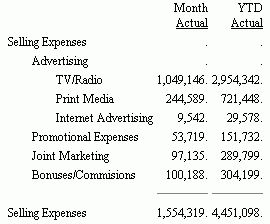
x
Syntax: How to Consolidate FML Hierarchy Data to Any Level and Depth
TABLE FILE filename
SUM ...
FOR hierarchyfld
parentvalue {GET|WITH} CHILD[REN] [n|ALL] ADD [m|ALL]
[AS CAPTION|'text'] [LABEL label]
.
.
.
ENDwhere:
- filename
Is the name of the file used in the FML request. If the
hierarchy for this request cannot load automatically, it previously
loaded by issuing the LOAD CHART command.
- hierarchyfld
Is the hierarchy field name. If the request references a
joined structure, the name must be the field name from the host
file. The alias name is not supported.
- parentvalue
Is the parent value that determines the starting point in
the hierarchy for the aggregation.
- GET|WITH
GET specifies that the first line generated on the report
is the consolidated line for the first child of the parent value.
WITH specifies that the first line generated on the report is the
consolidated line for the parent value, followed by the consolidated lines
for each of its children, to the level specified by n.
- n|ALL
Is a positive integer from 1 to 99, specifying the number
of levels of children to display. The line of output for each child
has the sum of that child and its children to the depth specified
for the ADD option. The default value is 1. Therefore, if n is omitted,
each direct child has a line on the report. If n is 2, direct
children and grandchildren each have a line on the report output.
ALL is a synonym for 99.
- ADD
Sums the hierarchy to the depth specified by m for
each line generated by the GET or WITH CHILDREN command.
- m|ALL
Is a positive integer from 1 to 99, specifying the number
of levels of children to consolidate on each line of the report
output. If a number greater than 99 is specified, a warning message
is displayed and m is set to 99. The default value is ALL.
Therefore, if m is omitted, the consolidated line sums all
children. If m is 2, only direct children and grandchildren
are consolidated for each line on the report output. ADD 99 aggregates
children to 99 levels. ALL is a synonym for 99.
- CAPTION
Indicates that the caption of the parent value displays for
the total row.
Note that the AS CAPTION phrase is supported
for tagged rows, including those that do not use the GET CHILDREN
or ADD syntax. However, the hierarchy must be defined (by specifying
the PARENT_OF attribute) in order to load and display the caption values.
If the hierarchy is not defined, the AS CAPTION phrase is ignored.
- 'text'
Is a text string to use as the row title for the aggregate
row. The CAPTION field defined in the Master File is not used as
the caption on the report output.
- label
Is an explicit row label. Each generated row is labeled with
the specified label text.
Example: Consolidating FML Hierarchy Data
In
the following request, the first WITH CHILD command displays the
detail data for the hierarchy starting with account 3100. The next
WITH CHILD command creates a consolidated line for the parent account
(3100) and each direct child.
SET BLANKINDENT=ON
SET FORMULTIPLE=ON
JOIN SYS_ACCOUNT IN CENTGL TO ALL SYS_ACCOUNT IN CENTSYSF
TABLE FILE CENTGL
SUM NAT_AMOUNT/D10.0 NAT_YTDAMT/D10.0
FOR GL_ACCOUNT
3100 WITH CHILDREN ALL AS CAPTION OVER
" " OVER
BAR AS = OVER
" " OVER
3100 WITH CHILDREN ADD AS CAPTION
IF PERIOD EQ '2002/03'
END
Note that the join is not required to be unique,
because the hierarchy is defined in the host segment.
In the following output, the top portion
shows the detail-level data. The bottom portion shows the consolidated
data. In the consolidated portion of the report:
- There is one line for the parent that
is the sum of itself plus all of its children to all levels.
- There is one line for each direct child
of account Selling Expenses (3100): Advertising, Promotional Expenses,
Joint Marketing, and Bonuses/Commisions.
- The line for Advertising is the sum
of itself plus all of its children. If it has multiple levels of
children, they are all added into the sum. The other direct children
of 3100 do not themselves have children, so the sum on each of those
lines consists of only the parent value.
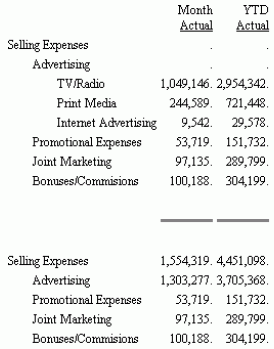
Using
GET CHILDREN instead of WITH CHILDREN eliminates the top line from
each portion of the output. The remaining lines are the same.
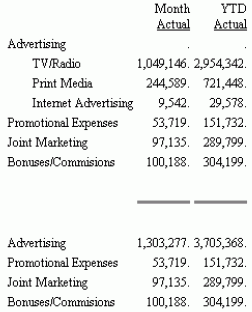
The following request displays a consolidated
line for account 2000 and each of its direct children and grandchildren.
SET FORMULTIPLE=ON
JOIN SYS_ACCOUNT IN CENTGL TO ALL SYS_ACCOUNT IN CENTSYSF
TABLE FILE CENTGL
SUM NAT_AMOUNT/D10.0 NAT_YTDAMT/D10.0
FOR GL_ACCOUNT
2000 WITH CHILDREN 2 ADD AS CAPTION
IF PERIOD EQ '2002/03'
END
The output is shown as
follows.
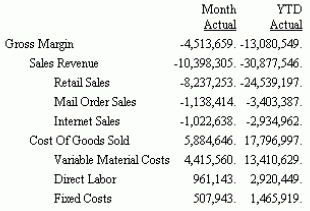
xLoading a Hierarchy Manually
In most cases, a hierarchy loads automatically as a
result of the request syntax. However, if you need to use a hierarchy
defined in one Master File against a data source that is not joined
to the hierarchy file (but that contains the same hierarchy field), you
can manually load the hierarchy data using the LOAD CHART command.
The number of charts that can load is limited by available memory.
Charts automatically unload when the session ends.
The chart loads by running a TABLE request that produces a list
of parent values and their associated children.
TABLE FILE chartfile
BY parentfield BY hierarchyfield
[SUM captionfield]
END
The resulting chart contains the following information. It may
also contain the associated captions, depending on whether the AS
CAPTION phrase was used in the request.
parentfield hierarchyfield
----------- --------------
parentvalue1 child1
parentvalue1 child2
parentvalue2 child3
.
.
.
x
Syntax: How to Load a Hierarchy From One Master File for Use With a Separate Master File
You
can manually load the hierarchy data, if you need to use a hierarchy
defined in one Master File, against a data source that is not joined
to the hierarchy file but that contains the same hierarchy field.
Available
memory dictates the number of charts that can load. Charts automatically unload
when WebFOCUS terminates.
LOAD CHART chartfile[.sega].hierarchyfld
[FOR requestfile[[.segb].fieldb]]
where:
- chartfile
Is the name of the Master File that contains the hierarchy information.
- sega
Is the name of the segment that contains the hierarchy field.
The segment name is only required if a field in another segment
in the structure has the same field name as the hierarchy field.
- hierarchyfld
Is the hierarchy field. It is required because a Master File
can define multiple hierarchies.
- FOR
Loads a hierarchy defined in a Master File that is not used
in the FML report request. For example, if Master File B contains
the hierarchy information but Master File A is used in the request
(without a join between Master Files A and B), issue the following
LOAD CHART command prior to the FML request:
LOAD CHART B.FLDB FOR A.FLDA
TABLE FILE A ...
- requestfile
Is the name of the Master File used in the FML request.
- segb
Is the name of the segment that contains the hierarchy field
values in the Master File used in the FML request. It is not required
if it has the same name as sega.
- fieldb
Is the field in the Master File specified in the FML request
that contains the values of the hierarchy field. It is not required
if it has the same name as the hierarchy field.
Note:
- If you issue
the LOAD CHART command multiple times for the same hierarchy, the
new hierarchy overlays the previous version in memory.
- If you issue
the LOAD CHART command for a data source that is dynamically joined to
the hierarchy file, you must issue the JOIN command prior to issuing
the LOAD CHART command.
x
Reference: Usage Notes for FML Hierarchies
- PROPERTY and
REFERENCE are propagated to HOLD Master Files when HOLDATTR is set
to ON.
- The following
setting is required in order to use a data record in more than one
row of an FML request (for example, both a detail and summary row):
SET FORMULTIPLE=ON
- When reporting
against a rolled-up data source such as ESSBASE, the data values stored
for the parent instance are an aggregate of all of its children.
Do not use the ADD feature on consolidated data.
- When reporting
against a data source with shared members (such as ESSBASE), in
which the same data can be defined multiple times with different
hierarchy field values, data shared by two different parents is
counted twice in an aggregation operation. To avoid this double
aggregation, use the FST operator in the SUM command for the shared fields.