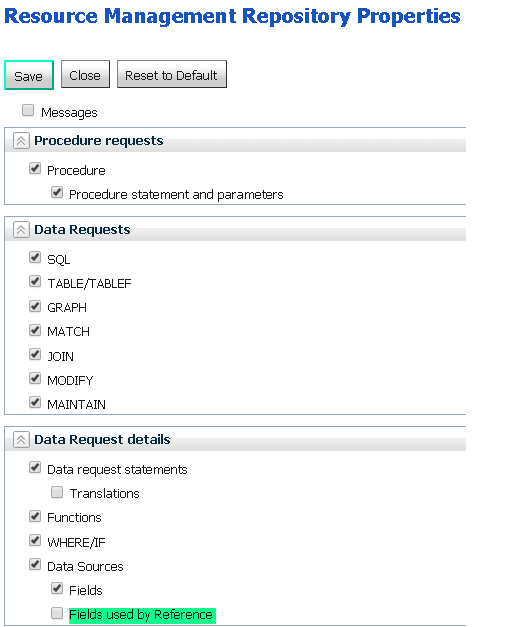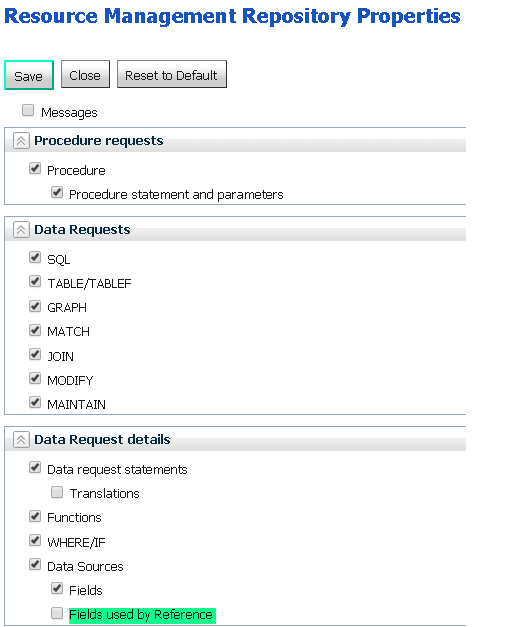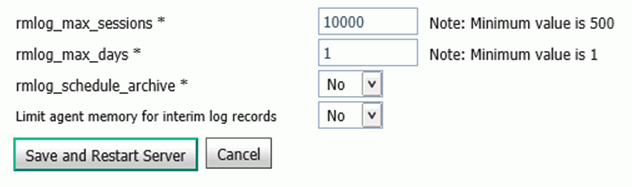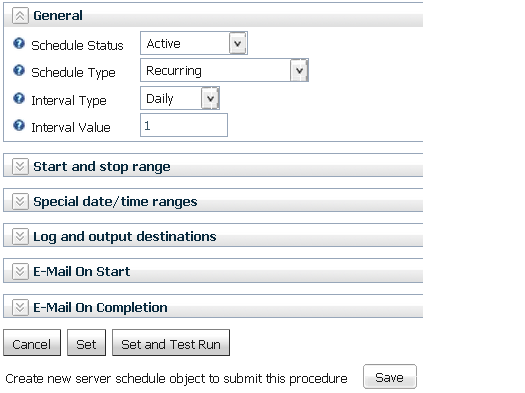Configuring Monitoring Levels
The following guidelines should be followed for configuring
monitoring levels on each Reporting Server.
Customers who do not know up front which monitoring levels to
configure, will need to do the following:
- Enable Data Request
Monitoring in Global Settings for a duration long enough to capture enough
statistics that can be used to make a decision about monitoring
levels for resources to be monitored. Because global monitoring
will capture information about every request and subsequently consume
significant database storage, it should be enabled only for as long
as it is necessary to get sufficient data for analysis. Processes should
be put in place to track disk space utilization, while Data Request
Monitoring is enabled.
- Once sufficient information
has been collected, turn global Data Request Monitoring off.
- Analyze the collected
information to determine the monitoring levels for resources to
be monitored.
The following applies to all customers:
- Configure
the monitoring levels and add resources to be monitored to the monitor
list.
- Use the Submit Archive
job option to get two key metrics, which will determine the scheduling
intervals and date/time ranges:
- Keep the monitoring
levels for resources at a less detailed level to reduce the size
of the log file so it takes less time to archive and, therefore,
allows for more flexibility in the scheduling intervals.
- If the resources
must be monitored at a detailed level, then choose one of the options that
is best suited based on available system resources:
- Archive more frequently
so the Resource Analyzer log files are smaller and take less time
to archive without impacting performance of WebFOCUS applications.
- Archive less frequently
at a time when the system utilization is at a low, and with enough
time between schedules.
- In all cases, it
is best to schedule archived jobs when the system is least utilized.
The following image illustrates the monitoring level options
that should be enabled for Data Request Monitoring.
- The Field used by
Reference check box is not selected by default, and, when selected, captures
information about DEFINE fields. Keep the default, unless complete
field-level information is required.
- The Messages check
box is not selected, by default, and, when selected, captures messages.
Keep the default, unless there is a need to capture messages. Messaging will
be enhanced in future releases to collect auditing information.
- The Translations
check box is not selected by default, and, when selected, captures
the SQL generated from WebFOCUS requests. Keep the default, unless
there is a need to capture the generated SQL.
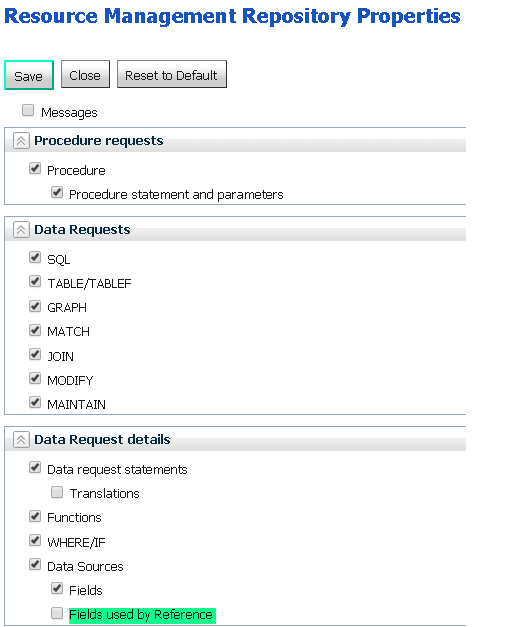
xResource Analyzer Repository Sizing
For recommended relational table sizes utilized by Resource
Analyzer, see the Resource Analyzer Administrator's and User's
Manual. The size of the tables will vary from one implementation
to another based on the following factors:
- Type of configuration:
Standard or Many-to-One.
- How many requests
are anticipated from all configured servers?
- The level of monitoring
that will be used on each server:
- There are three levels
of detail in Stored Procedure monitoring.
- There are seven levels
of detail in Request monitoring.
Once the decision has been made about monitoring levels to be
collected, the database has been sized, and Data Request monitoring
is turned off, the next step is to determine the resources to be
monitored.
xDetermining Resources to Monitor
Resources that can be monitored include:
-
Application Directories. Data
sources and procedures that reside in an Application Directory can
be monitored.
-
Data Sources. Not
selected, by default, the WebFOCUS administrator must select the
data sources for monitoring. The WebFOCUS administrator can also
use the Remove Data Sources from Monitor to remove synonyms from
the monitoring list.
-
Procedures. All
procedures are selected, by default. The WebFOCUS administrator must
use the Remove Procedures from Monitor to remove procedures not
to be monitored from the monitoring list.
-
Relational Adapters. Relational
data sources and stored procedures can be monitored.
-
Data Sources. Not
selected, by default, the WebFOCUS administrator must select the
relational tables for monitoring. The WebFOCUS administrator can
also use the Remove Data Sources from Monitor to remove relational
tables from the monitoring list.
-
Stored Procedures. All
stored procedures are selected, by default. The WebFOCUS administrator
must use the Remove Procedures from Monitor to remove stored procedures
from the monitoring list.
xChoosing an Option for Archiving Logs
With the completion of the identification and configuration
of the resources to be monitored, the next step is to choose an
option for archiving logs on each Reporting Server.
Note: An archive job is submitted upon start or restart
of the Reporting Server.
There are several options for archiving Resource Analyzer logs,
as shown in the following image.
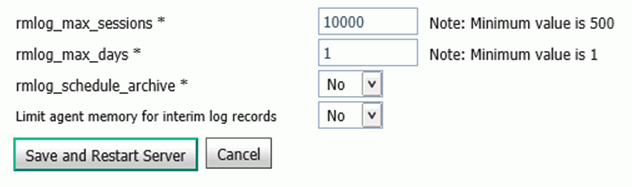
-
rmlog_max_sessions. Is
sessions-based. With this option, you specify a maximum number of
sessions that is counted from the start or restart of a Reporting
Server. When the maximum number of sessions is reached, an archive
of the Resource Analyzer logs to the Resource Analyzer database
repository is triggered.
-
rmlog_maxdays. Is
based on a number of days. With this option, you specify a maximum
number of days that is counted from the start or restart of a Reporting
Server. When the maximum number of days is reached, an archive of
the Resource Analyzer logs to the Resource Analyzer database repository
is submitted. Days are counted from the time the Reporting Server
is started or restarted. If a Reporting Server was started or restarted
before the maximum number of days was reached, then the count is
reset to 1.
-
rmlog_schedule_archive (Recommended). Is
schedule-based. With this option, Resource Analyzer logs are archived
on a pre-defined schedule.
As a best practice, the schedule based option, rmlog_schedule_archive,
should be used for the following reasons:
- Session and date/time
based options can trigger an archive job at peak hours, potentially
affecting performance. These options are being re-evaluated for
future WebFOCUS releases.
- The schedule-based
option offers greater flexibility and control. Customers can schedule
archived jobs when the system utilization is low so WebFOCUS applications are
not impacted during peak hours.
- The schedule-based
option minimizes the level of administration and maintenance.
There is another option which can be useful for testing or archiving
a job on demand outside of the regular schedule. This capability
is provided with the Submit Archive job option, which archives Resource
Analyzer logs immediately and is available from the Reporting Server
Web Console/Resource Management/Archive/Submit Archive job.
xSetting Up Scheduled Jobs to Archive Logs
When the schedule option, rmlog_schedule_archive,
is set to Yes, the Schedule and E-mail option available from the
Reporting Server Web Console/Resource Management/Archive is activated.
Schedules can be created from the Schedule and E-mail option,
and requires that the Scheduler Listener is active. Schedules must
be set up on each Reporting Server. The Schedule and E-mail User
interface, as shown in the following image, is used by all Reporting Server
scheduling components.
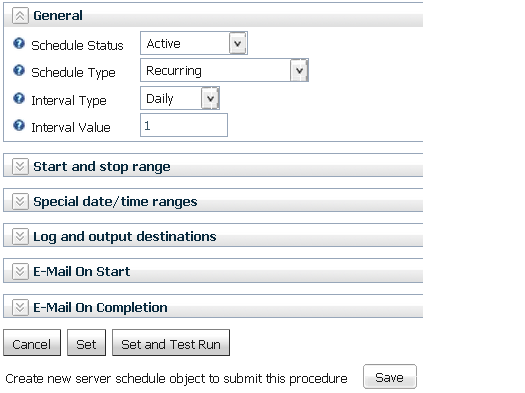
Note:
- Options that are
recommended for use with Resource Analyzer are described below.
- The Set option should
be used to create the Resource Analyzer schedules.
The following are key recommendations for assigning values to
the scheduling parameters.
- Schedule Status must
be set to Active.
- Schedule
Type has options:
-
Recurring (Recommended). This
option is recommended because it provides greater flexibility and
control, allowing the scheduled archive jobs to run when the system
utilization is at a low. It also provides consistency with the archives
for reporting and maintenance purposes.
Note:
- The Run Once option
is different from the Submit Archive job, since you can specify
a date/time to archive the Resource Analyzer logs. With the Submit
Archive job option, the Resource Analyzer logs are archived immediately.
- The Run when the
server starts option is redundant, since the Resource Analyzer logs are
archived upon Reporting Server start or restart.
- Interval Type:
-
Daily or Weekly (Recommended). This
is the recommended option to start with, but for reasons explained
in Configuring Monitoring Levels, the log file must be of a size that does
not take long to archive. This reduces the probability of overlapping schedules.
Note:
- Minutes and Hourly.
These options may result in file contention when the archived jobs run
so close together. It also increases the throughput to the Resource
Analyzer database repository that may impact database and Reporting
Server performance, if the database and Reporting Servers are already
at a peak.
- Monthly and Yearly.
When using these options and depending on the monitoring levels, the
size of the Resource Analyzer log file may be too large to process.
In this case, you need to reduce the level of details being monitored.
- Intraday Start and
Intraday End
- These parameters
are useful for effectively managing resources on the system. Having
the ability to control the minute and hour intervals that archived
jobs run allows a customer to maximize resources when the systems
are at a low.