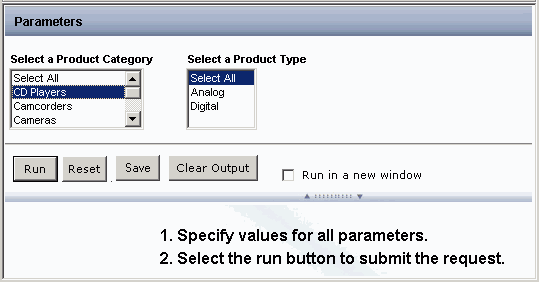
Reference: |
The Amper Auto-prompting Facility enables you to select and view parameter values and run the report immediately, deferred, or you can save the parameter values if you are permitted to create Save Parameter reports. For information on creating reports that dynamically prompt for values and usage considerations when using the Amper Auto-Prompting Facility, see the Amper Auto-Prompting topic in the Coding a User Interface chapter of the Developing Reporting Applications manual.
For example, the following image shows a report that requires parameter selection.
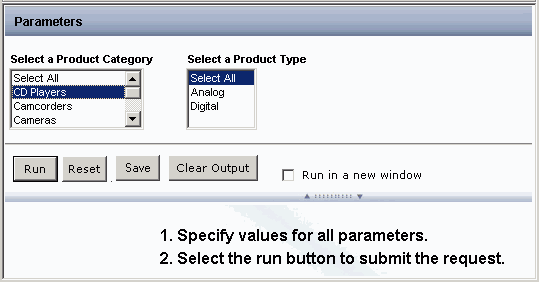
After you run the report, the output, by default, appears below the Parameters section, as shown in the following image.
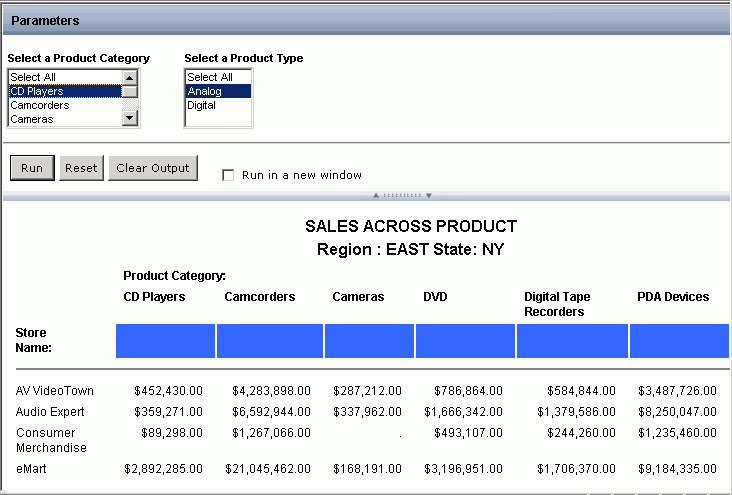
If additional room is needed to view the report, you can hide the Parameters section by selecting the splitter bar that separates the parameters from the report output. You can also select the Run in a new window check box to display the report in a separate window.
From the amper auto-prompting launch page, you have the following options:
|
Button |
Description |
|---|---|
|
Run |
Click this button to run the report. |
|
Reset |
Click this button to reset the parameter selections. |
|
Save |
The save option is available if you are permitted to save parameter values, and you run a report with parameters. |
|
Clear Output |
Click this button to clear the report output area. |
|
Run in a new window |
Select this check box to open the report in a new browser window. |
|
Show/Hide Parameters |
Double-click the splitter bar to hide parameters for full-screen report view. Double-click the splitter bar again to return to the original parameters and report view. |
| WebFOCUS |