
In this section: |
Users who access Dashboard inherit the look and content of different views, depending on whether they select Personal or Group Dashboard Views, and whether the GoToPersonalViewOnLogin setting in the bid-config.xml file (located in the drive:\ibi\WebFOCUS81\worp\conf directory) is set to "true" or "false".
Users can access Dashboard from the BI Portal using the Dashboards menu, choosing either Dashboard Personal View or Dashboard Group Views, as shown in the following image.

Dashboard is accessed through the Dashboards menu.
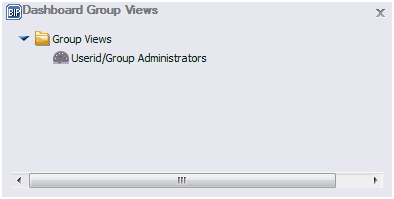
The General Public View or your personal view includes a View hyperlink on the banner. Select the link to access the Available Views dialog box, as shown in the following image.

| WebFOCUS |