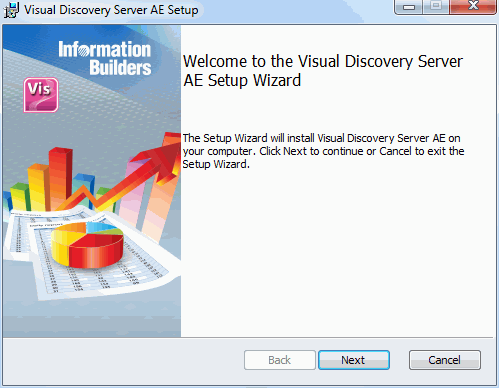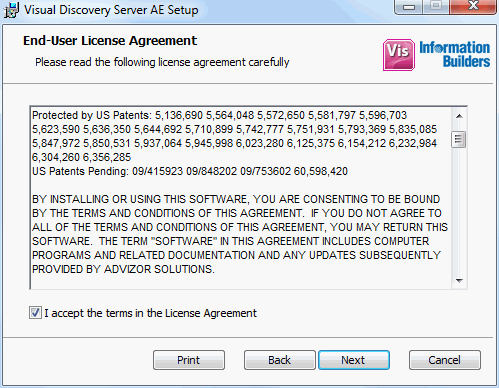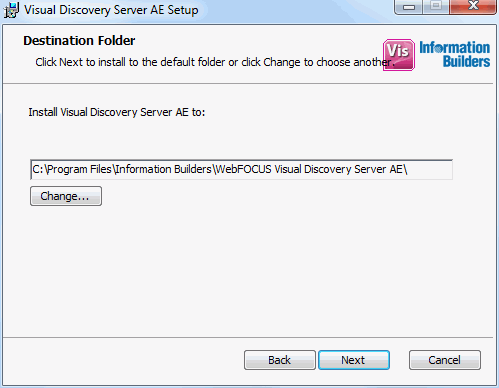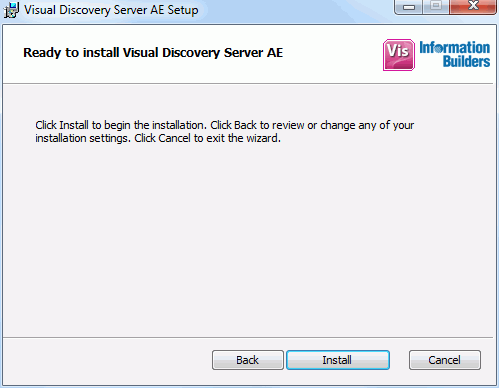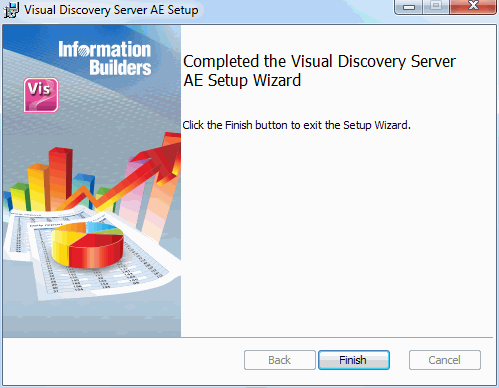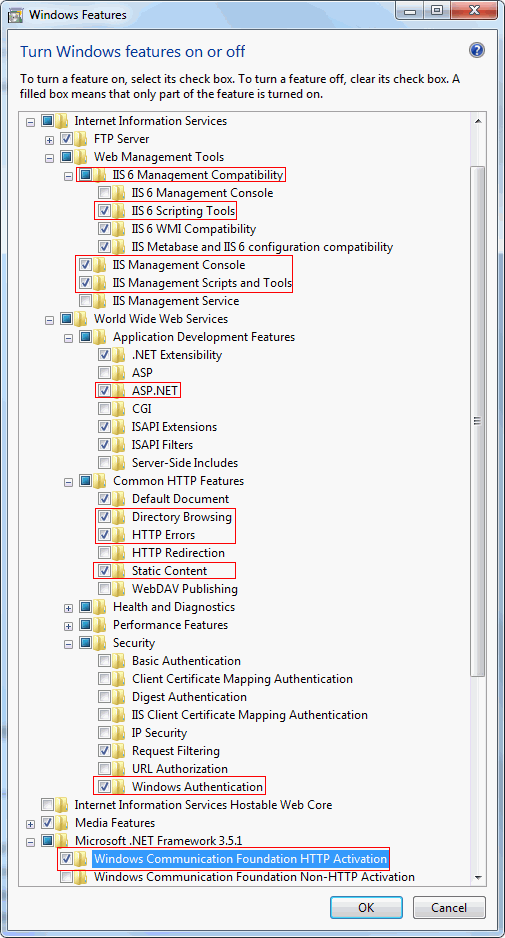WebFOCUS Visual Discovery Server Analyst Edition
This section provides requirements and installation
instructions for WebFOCUS Visual Discovery Server Analyst Edition
(AE).
x
Ensure that the system where WebFOCUS Visual Discovery
Server AE is being installed meets the following platform level
requirements:
Operating System
WebFOCUS Visual Discovery Server AE only supports the following
Windows Server class operating systems:
- Windows Server 2003
(64-bit)
- Windows Server 2008
(64-bit)
- Windows Server 2012
(64-bit)
Microsoft Internet Information Services (IIS)
Microsoft IIS Version 6.0 or newer, installed and running prior
to the installation of the Microsoft .NET Framework.
- For Microsoft IIS
Version 6.0, ASP.NET Version 4.0 is automatically installed.
- For Microsoft IIS
Version 7.0, the following Role Services must be pre-installed:
- Common HTTP Features/Static
Content
- Common HTTP Features/Directory
Browsing
- Common HTTP Features/HTTP
Errors
- Application Development/ASP.NET
- Management Tools/IIS 6 Management Compatibility/IIS 6 Scripting
Tools
- Security/Windows
Authentication (required for secure configuration)
x
Ensure that the system where WebFOCUS Visual Discovery
Server AE is being installed meets the following hardware level
requirements:
- Any current server-class
system, with multiple x64 processor cores.
- At least 8 GB of
RAM is recommended.
x
WebFOCUS Visual Discovery Workbench AE projects that
have been published to the WebFOCUS Visual Discovery Server AE can
be accessed using the following clients:
- Any workstation web
browser that supports Microsoft® Silverlight®, including:
- Internet Explorer®
Version 7, 8, 9, and 10
- Google Chrome™ (Windows
or MacOS)
- Mozilla Firefox®
(Windows or MacOS)
- Apple Safari® (MacOS)
xEstimating RAM Usage for WebFOCUS Visual Discovery Server AE
WebFOCUS Visual Discovery Server AE generally requires
the same amount of RAM to open the first session of a project as
WebFOCUS Visual Discovery Workbench AE. Additional concurrent sessions
share the data pool and typically increase the RAM required by 15-30%
(depending on the type and number of charts in the published project).
Therefore the example project cited above might require 2 GB to
support 10 concurrent sessions (550 MB + 9 * 150 MB).
Note: A WebFOCUS Visual Discovery Server AE session is
normally recycled after 20 minutes of inactivity, so typical concurrent
load is much less than a coordinated training session.
xInstalling WebFOCUS Visual Discovery Server Analyst Edition
WebFOCUS Visual Discovery Server Analyst Edition (AE)
provides a standalone installation. This installation is independent
to WebFOCUS Developer Studio, WebFOCUS Client, and the WebFOCUS
Reporting Server installations.
x
Procedure: How to Install WebFOCUS Visual Discovery Server AE
-
Download
or unzip the WebFOCUS Visual Discovery Server AE folder to a local
drive on your system.
-
Double-click
the setup.exe file.
The Welcome to the Visual Discovery Server AE Setup Wizard
dialog box opens, as shown in the following image.
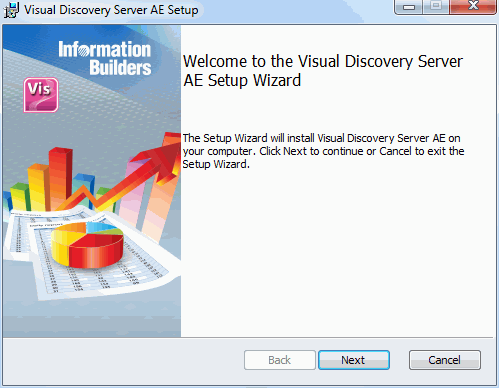
-
Click Next.
The End-User License Agreement dialog box opens, as shown
in the following image.
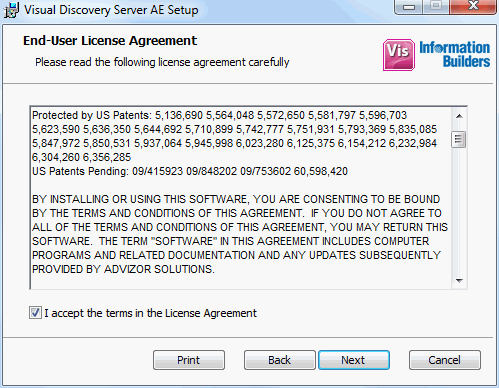
-
Review the
terms of the License Agreement and select I accept the
terms in the License Agreement to continue with the installation.
-
Click Next.
The Destination Folder dialog box opens, as shown in the
following image.
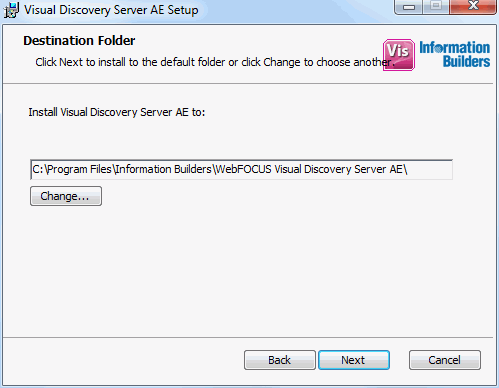
-
Accept the
default installation path for WebFOCUS Visual Discovery Server AE
on your system, or click Change to specify
a custom location.
-
Click Next.
The Ready to install Visual Discovery Server AE dialog
box opens, as shown in the following image.
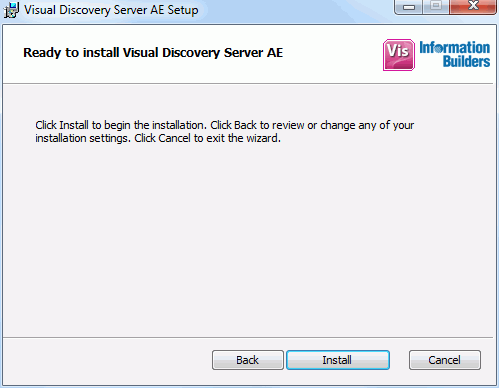
-
Click Install.
An installation progress indicator is displayed.
When
the installation is finished, the Completed the Visual Discovery
Server AE Setup Wizard is displayed, as shown in the following image.
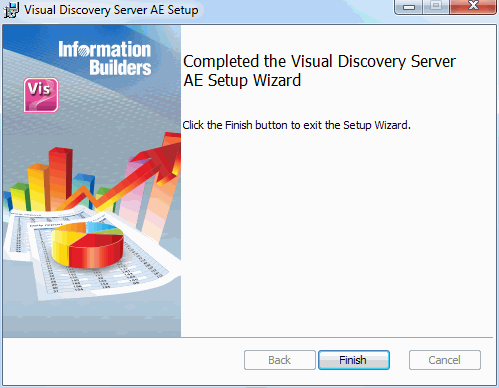
-
Click Finish to
complete the WebFOCUS Visual Discovery Server AE installation.
xInstallation Considerations
If the WebFOCUS Visual Discovery Server AE installation
fails prematurely, ensure that your environment satisfies the prerequisites.
However, if all of the prerequisites are satisfied, then the WebFOCUS
Visual Discovery Server AE installation failure could be caused
by one of the following issues:
-
Correct version of Microsoft .NET not installed. Ensure
that Microsoft .NET Version 4 or higher is installed.
-
Microsoft Internet Information Services (IIS) is not running. Perform
the following steps to ensure that IIS is running with the required
Role Services:
- Click the Windows Start menu
and then click Control Panel.
- In the Control Panel,
click Programs and Features, then click Turn
Windows features on or off in the left pane.
The Windows
Features dialog box opens, as shown in the following image.
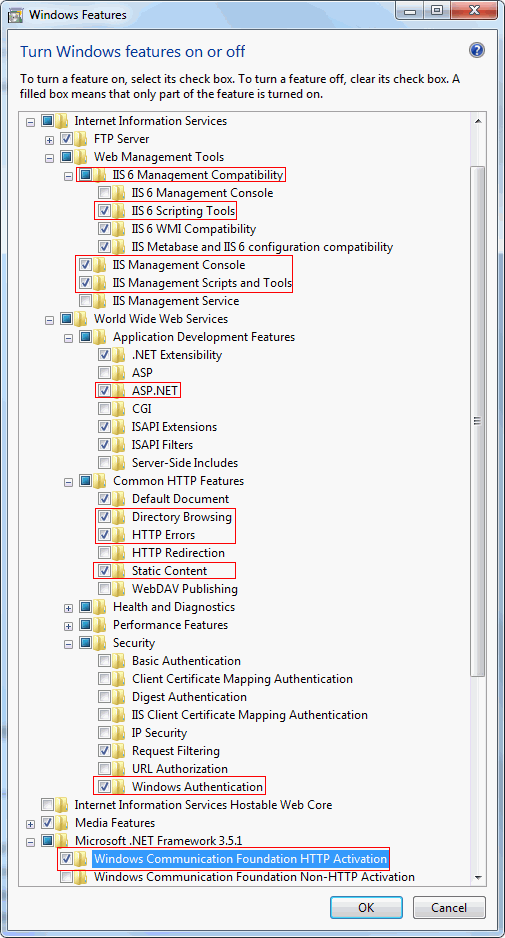
- Select the following
options:
- Web Management Tools: IIS
6 Management Compatibility
- IIS 6 Management
Compatibility: IIS 6 Scripting Tools
- Web Management Tools: IIS
Management Console
- Web Management Tools: IIS
Management Scripts and Tools
- World Wide Web Services
(Application Development): ASP.NET
- World Wide Web Services
(Common HTTP Features): Directory Browsing
- World Wide Web Services
(Common HTTP Features): HTTP Errors
- World Wide Web Services
(Common HTTP Features): Static Content
- Security: Windows
Authentication
-
Microsoft .NET Framework 3.5.1: Windows
Communications Foundation HTTP Activation
- Click OK when
you are finished.