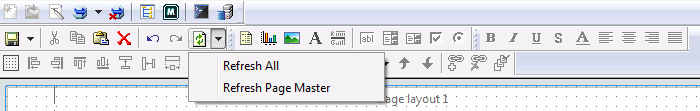
On demand viewing changes the way pages are loaded in Document Composer. Previously, Document Composer loaded all pages, reports, and graphs into memory, enabling you to scroll to any element in the tool.
Currently, only the page(s) that are visible in the Design View are loaded into memory. For example, if a document has three page layouts and only the first is visible, only those reports and graphs are executed. This is done by selecting either simulated or live data from the Document tab of the Developer Studio Options dialog box. For more information about these options, see Viewing Simulated or Live Data in Document Composer.
As you scroll to the next page, the content of the page, reports, and graphs are loaded as they come into view. This makes the page load faster and take up less virtual memory on your machine.
In addition, there is a Refresh All option which enables you to view any edits or changes that you made to your document. Refresh All reloads all pages and reruns the reports and graphs in Design View.
Note: Refresh also shows changes made to reports and graphs that are referenced in your document.
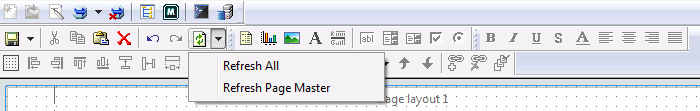
| WebFOCUS |