In this section:
How to: Reference: |
Local and global variables are variables whose user-defined values must be supplied at run time.
- A local variable
retains its values during the execution of one procedure. Values
are lost after the procedure finishes processing. Values are not passed to
other procedures that contain the same variable name.
A local variable is identified by a single ampersand (&) followed by the variable name.
- A global variable retains its value for the duration of your
connection to the WebFOCUS Reporting Server and are passed from
the execution of one procedure to the next.
Because WebFOCUS creates a new WebFOCUS session on the WebFOCUS Reporting Server each time it submits a request, values for global variables are not retained between report requests. This means that you can use the same global variable in more than one procedure as long as these procedures are called in the same request.
If you want a global value of the variable to be in effect for every procedure, add the variable to a WebFOCUS Reporting Server profile, such as EDASPROF.PRF.
A global variable is identified by a double ampersand (&&) followed by the variable name.
Note: Values with embedded commas (',') are not allowed.
Local and global variable names are user-defined, while system and statistical variables have predefined names. The following rules apply to the naming of local and global variables:
- A local variable name is always preceded by an ampersand (&).
- A global variable name is always preceded by a double ampersand (&&).
- Embedded blanks are not permitted in a variable name.
- If a value for a variable might contain an embedded blank, comma, or equal sign, enclose the variable in single quotation marks when you refer to it.
- A variable name may be any combination of the characters A through Z, 0 through 9, and the underscore. The first character of the name should be a letter.
- You can assign a number instead of a name to a variable to create a positional variable.
- The underscore may be included in a variable name, but the following special characters are not permitted: plus sign (+), minus sign (-), asterisk (*), slash (/), period (.), ampersand (&), and semicolon (;).
&[&]namewhere:
- name
Is the variable name. A single ampersand (&) denotes a local variable, while a double ampersand (&&) denotes a global variable. A single ampersand followed by a numeric string denotes a positional variable.
The name you assign must follow the rules outlined in Naming Conventions for Local and Global Variables.
The following variables are properly named:
&WHICHPRODUCT &WHICH_CITY '&CITY' &&CITY
The following variables are improperly named for the reason given:
- &WHICH CITY
Contains an embedded blank.
- &WHICH -CITY
Contains a hyphen.
- WHICHCITY
Leading ampersand(s) missing.
Consider the following procedure, SALESREPORT, in which &CITY, &CODE1, and &CODE2 are local variables.
TABLE FILE SALES HEADING CENTER "MONTHLY REPORT FOR &CITY" "PRODUCT CODES FROM &CODE1 TO &CODE2" " " SUM UNIT_SOLD AND RETURNS AND COMPUTE RATIO/D5.2 = 100 * (RETURNS/UNIT_SOLD); BY CITY IF CITY EQ &CITY BY PROD_CODE IF PROD_CODE IS-FROM &CODE1 TO &CODE2 END
Assume you supply the following values when you call the procedure:
EX SALESREPORT CITY=STAMFORD, CODE1=B10, CODE2=B20
Dialogue Manager substitutes the values for the variables as follows:
TABLE FILE SALES HEADING CENTER "MONTHLY REPORT FOR STAMFORD" "PRODUCT CODES FROM B10 TO B20" " " SUM UNIT_SOLD AND RETURNS AND COMPUTE RATIO/D5.2 = 100 * (RETURNS/UNIT_SOLD); BY CITY IF CITY EQ STAMFORD BY PROD_CODE IF PROD_CODE IS-FROM B10 TO B20 END
After the procedure executes and terminates, the values STAMFORD, B10, and B20 are lost.
The following example illustrates the use of three global variables: &&CITY, &&CODE1, &&CODE2. The values are substituted in the first procedure, PROC1, and the values are retained and passed to the second procedure, PROC2.
TABLE FILE SALES HEADING CENTER "MONTHLY REPORT FOR &&CITY" SUM UNIT_SOLD AND RETURNS AND COMPUTE RATIO/D5.2 = 100 * (RETURNS/UNIT_SOLD); BY CITY IF CITY EQ &&CITY BY PROD_CODE IF PROD_CODE IS-FROM &&CODE1 TO &&CODE2 END EX PROC2
TABLE FILE SALES HEADING CENTER "MONTHLY REPORT FOR &&CITY AND PRODUCT &&CODE1" PRINT UNIT_SOLD AND RETURNS AND COMPUTE RATIO/D5.2 = 100 * (RETURNS/UNIT_SOLD); BY CITY IF CITY EQ &&CITY IF PROD_CODE EQ &&CODE1 END
You can append a variable to a character string, or you can combine two or more variables and/or literals to concatenate a variable. See the Creating Reports With WebFOCUS Language manual for details on concatenation. When using variables, it is important to separate each variable from the concatenation symbol with a space.
You can remove trailing blanks form a variable with the Dialogue Manager TRUNCATE function. TRUNCATE can be used only with Dialogue Manager commands that support functions, such as -SET and -IF commands. It cannot be used in a -TYPE command or in arguments passed to procedures.
The TRUNCATE can act only on one variable at a time. If you attempt to use the Dialogue Manager TRUNCATE function with more than one argument, the following error message is generated:
(FOC03665) Error loading external function 'TRUNCATE'
Note: A user-written function of the same name can exist without conflict.
-SET &var2 = TRUNCATE(&var1);
where:
- &var2
Is the Dialogue Manager variable to which the truncated string is returned. The length of this variable is the length of the original string or variable without the trailing blanks. If the original variable consisted of only blanks, a single blank with a length of one is returned.
- &var1
Is a Dialogue Manager variable or a literal string enclosed in single quotation marks (‘). System variables and statistical variables are allowed, as well as user-created local and global variables.
In the following example, TRUNCATE removes trailing blanks.
-SET &LONG = 'ABC ' ; -SET &RESULT = TRUNCATE(&LONG); -SET &LL = &LONG.LENGTH; -SET &RL = &RESULT.LENGTH; -HTMLFORM BEGIN <HTML> <BODY> <P>LONG = &LONG LENGTH = &LL</P> <P>RESULT = &RESULT LENGTH = &RL</P> </BODY> </HTML> -HTMLFORM END
The output is:
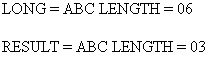
In the following example, when TRUNCATE removes the trailing blanks, since the string consists of all blanks, a string with the length of 1 is returned.
-SET &LONG = ' ' ; -SET &RESULT = TRUNCATE(&LONG); -SET &LL = &LONG.LENGTH; -SET &RL = &RESULT.LENGTH; -HTMLFORM BEGIN <HTML> <BODY> <P>LONG = &LONG LENGTH = &LL</P> <P>RESULT = &RESULT LENGTH = &RL</P> </BODY> </HTML> -HTMLFORM END
The output is:
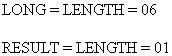
In the following example, TRUNCATE is an argument for the EDIT function.
-SET &LONG = 'ABC ' ; -SET &RESULT = EDIT(TRUNCATE(&LONG)|'Z','9999'); -SET &LL = &LONG.LENGTH; -SET &RL = &RESULT.LENGTH; -HTMLFORM BEGIN <HTML> <BODY> <P>LONG = &LONG LENGTH = &LL</P> <P>RESULT = &RESULT LENGTH = &RL</P> </BODY> </HTML> -HTMLFORM END
The output is:
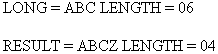
You can display the value of a variable by issuing a query.
-? &[string]where:
- string
Is a variable name. If this parameter is not specified, the current values of all local, global, system, and statistical variables are displayed.
You can capture the value of a SET parameter value in a local variable.
In Developer Studio, the output appears in the Command Console. In WebFOCUS, the result is returned in your browser window, or as a comment in the HTML file if there is other HTML output from the request. Use the applicable web browser functions to view the HTML comments (for example, View Source in Microsoft Internet Explorer).
-? SET parameter variablewhere:
- parameter
Is a SET parameter.
- variable
Is the name of the variable where the value is to be stored.
Entering the following stores the value of ASNAMES as the value for &ABC.
-? SET ASNAMES &ABC
If you omit &ABC from the command, then a variable called &ASNAMES is created that contains the value of ASNAMES.