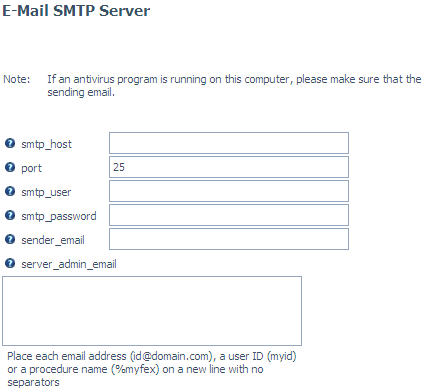Configuration and Monitoring
This section provides detailed descriptions of new configuration
and monitoring features.
xSimplifying Upload and Quick Copy With Configuration Settings
The following items have been added in both the Change
Common Adapter Settings and individual adapter Change Settings areas
in order to simplify the Upload and Quick Copy processes by reducing
the amount of information the user needs to provide.
-
BULKLOAD. ON
uses extended bulk load. OFF, the default, does not use extended
bulk load.
-
DECOMPOSE-DATE. Yes
decomposes date fields into their components. No, the default value,
does not decompose date fields.
-
ETL-TRG-DBMS. Sets a default DBMS Target and Connection.
-
LITE-MODE. Yes
uses the parameters BULKLOAD, DECOMPOSE-DATE, and ETL-TRG-DBMS parameters
in Upload and Quick Copy. No, the default, prompts the user for
these values.
xSupport for a Secure SMTP Server
The server supports a secure SMTP server in Email SMTP
Server configuration.
To configure a secure SMTP server, click the E-Mail
SMTP Server button on the Workspace page ribbon, or
right-click the Workspace folder and select E-Mail
SMTP Server from the context menu.
The E-Mail SMTP Server page opens, as
shown in the following image.
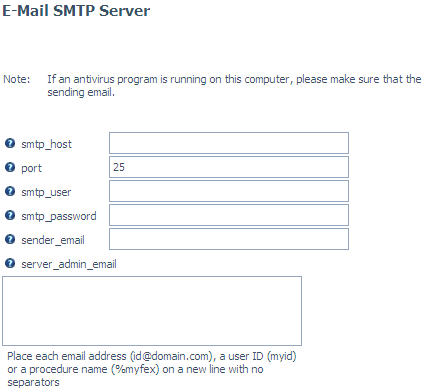
Enter values for the following parameters:
- smtp_host
-
Is the IPv4 address of the SMTP email server. The address
can be in standard dot notation. When IPv6 is supported by the platform
and enabled, IPv6 notation can be used (for example, 2001:1b1:19:1b1:230:6eff:fe13:c678).
- port
-
Is the TCP port number to which the client is connecting.
- smtp_user
-
Is the user ID to authorize access to the SMTP server.
- smtp_password
-
Is the password for the smtp_user.
- sender_email
-
Is the sender email address (the address that appears in
the From field in emails).
- server_admin_email
-
Is a list that can consist of email addresses, user IDs and
procedure names (for example, %myfex.fex), each on a separate line,
with no delimiters.
To test your settings, click Send Test E-Mail.
When you have verified your settings, click Save and
Restart Server.
xUsing Relative File References in Access Control to Facilitate Migration
When file and directory access control privileges are
being set, the registration of physical file locations is not saved
using a full path reference in all cases. When a location is in
a folder under one of the server internal locations EDACONF, EDAHOME,
APPROOT, or EDAPRFU, it is registered as a reference that is relative
to that server location. The physical paths to EDACONF, EDAHOME,
EDAPRFU and APPROOT are defined when the server is installed.
For example, if the privilege is for the directory D:\ibi\srv77\wfsV8\etc,
and if the EDAHOME location has been established as D:\ibi\srv77\wfsV8,
any privilege registered for that location will be registered using
a relative reference based on EDAHOME:
admin_privilege = (EDAHOME)\etc;PRRUN
Then, if a new server release is installed in a different file
system, the privilege will be applied to the correct directory in
the new file system because the EDAHOME location will contain the
correct directory reference for that system.
Registration of files and directories located outside of EDACONF,
EDAHOME, APPROOT and EDAPRFU locations are registered as full physical
paths.
xEnhanced Creation of Samples and Tutorials
Version 7 Release 7.07 marks a major enhancement of
the way samples and tutorials are delivered to customers.
Following is the list of available tutorials.
- WebFOCUS - Retail
Demo
- WebFOCUS - Express
Demo
- WebFOCUS - State
Population Demo
- WebFOCUS - Star Schema
with Variable Data
- WebFOCUS - Custom SQL Security Provider DataMigrator - General
- DataMigrator - Iterator
- DataMigrator - File
Listener
- DataMigrator - Star
Schema
- Create Legacy Sample Tables and Files
In the past, a static application directory named IBISAMP was
created and populated with a number of files. Additionally, there
were Web Console and Data Management Console (DMC) folder options
for selecting and creating items to be used with those products.
As of Version 7 Release 7.06, the IBISAMP folder is still created
as part of the installation process, but it is not populated, and
creation is unified under the Web Console (or DMC) folder option New/Tutorials, which
presents a drop-down list of options for creating specific samples
or tutorials, so there is a single method for finding and creating
(or re-creating) these items.
Because the change is implemented at the folder level, you can
choose to continue using IBISAMP as the location for creating the
legacy files, or you can select any other folder. The drop-down
option for Legacy samples creates most, but not all, of the sample
files that were in IBISAMP previously. Some of the prior files were
actually DataMigrator-related, and creation of those have been moved
to occur under their specific menu items.
Under z/OS PDS Deployment there are some additional restrictions.
The z/OS PDS JSCOM Listener option must have been selected at installation
time. The PDS JSCOM option also co-installs some HFS source files
that are used by the various create options. If the HFS files for
a z/OS PDS Deployment are not present, request to create a tutorial
will produce a specific HFS files not found message. Note
that not all tutorials are implemented for z/OS, and those will
produce a not implemented message, if selected.