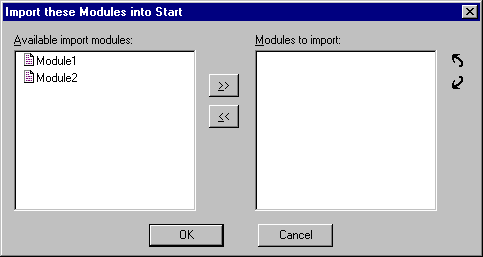An import module is a non-executable procedure that
contains Maintain language code. You do not execute an import module
as part of your project. Instead, you use it as a library of functions
or classes. Using the MODULE IMPORT command, you can bring an import
module into any procedure and use its functions and classes. An
import module cannot be used for data source access.
If you edit an import module, you will notice that, just as with
a procedure, it starts with the keyword MAINTAIN and ends with the
keyword END. However, it does not contain a Top function.
You can use the following in an import module:
- Functions
- Classes
- Variables
You cannot use the following in an import module:
- Forms.
- Data sources
(the syntax MAINTAIN FILE filename is not supported).
- Commands that
read or write data to a data source (NEXT, MATCH, and so on).
- Stacks that
contain columns from a data source (defined with the INFER or NEXT commands).
You can, however, define stacks using Stack Of, DECLARE, or COMPUTE.
Note: When you move an import module into a procedure,
the variables, functions, and classes in an import module become
part of the name space of the procedure. For example, if you have
a variable named COUNT in an import module and import it into a
procedure, that procedure cannot define its own variable named COUNT.
x
Procedure: How to Use an Import Module in a Procedure
-
Right-click
the procedure.
-
In the
shortcut menu, click Import modules.
The Use these Data Sources in Procedure dialog box opens.
-
Select
the import modules you want to use in the Available import modules
list and click the right arrow button
 .
.
-
To remove
import modules you no longer need, select them in the Modules to
import list and click the left arrow button
 .
.
-
Use
the Move down and Move up buttons
to change the order of the import modules (the order matters only
if import modules have identically named functions).
-
Click OK.
WebFOCUS
Maintain updates the source text of the importing procedure. If this
is the first time you specify an import module for the procedure,
WebFOCUS Maintain creates an Import Modules folder under the procedure
and lists in it the import modules you specified.
Tip: You
can also drag an import module to the procedure in which you want to
use it.
x
Reference: Import These Modules Into Procedure Dialog Box
Specify the
import modules to use in your procedure with the Import these Modules into
Procedure dialog box, shown in the following image.
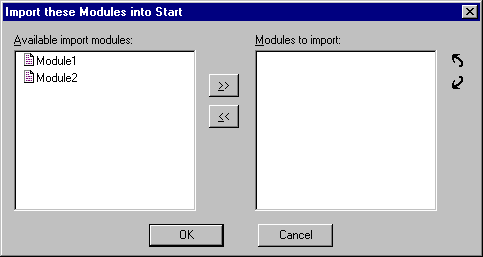
This
dialog box includes the following options:
-
Available import modules
-
Contains a list of the import modules that are part of your project.
-

-
Copies a selected import module into the list of modules
to import.
-

-
Removes a selected import module from the list of modules
to import.
-
Modules to import
-
Contains a list of the import modules this procedure uses.
-

-
Moves a selected import module up in the list of import modules.
-

-
Moves a selected import module down in the list of import modules.
 .
.
 .
.