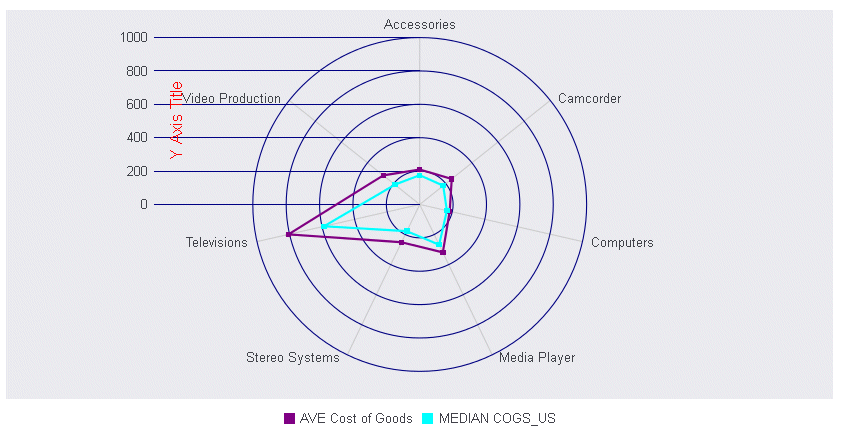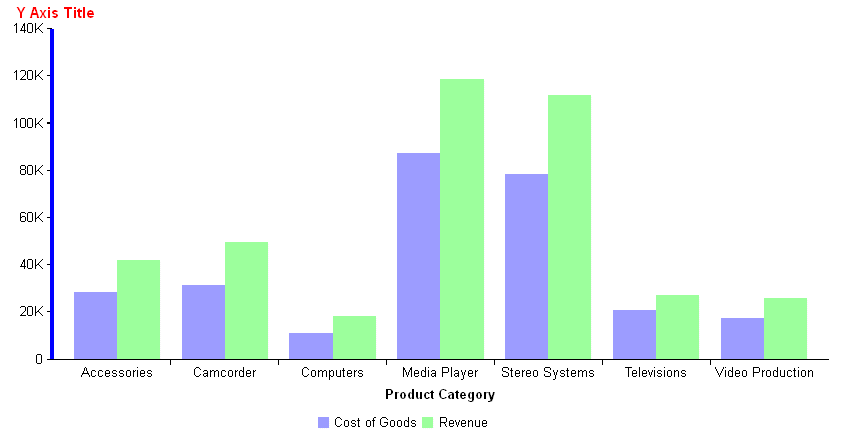axisname: { title: { text: 'textstring', visible: boolean, font: 'fstring', color: 'cstring' position:'orthogonal' } }
where:
- axisname
Can be:
- xaxisOrdinal
- xaxisNumeric
- yaxis
- y2axis
- zaxisOrdinal
- 'textstring'
Is a string that defines axis title text. The default value for xaxis is the sort field name or title, or the name assigned with an AS phrase. The default value for yaxis is 'Y Axis Title'. The default value for y2axis is 'Y2 Axis Title'. The default value for zaxis is 'Z Axis Title'.
- boolean
Controls the visibility of the axis title. Valid values are:
- true, which makes the axis title visible.
- false, which makes the axis title not visible. This is the default value.
- 'fstring'
Is a string that defines the size, style, and typeface of the axis title. The default value for xaxis is 'bold 9pt Sans-Serif'.
- 'cstring'
Is a string that defines the color of the axis title using a color name or numeric specification string. The default value is 'black'.
For information about defining colors, see Colors and Gradients.
- 'orthogonal'
Applies to the y-axis and y2-axis. Places the title above and centered over the axis body line.
The following request makes the axis titles visible and red. It changes the font for the axis titles to bold 10pt Verdana:
GRAPH FILE WF_RETAIL_LITE
SUM COGS_US GROSS_PROFIT_US
ACROSS PRODUCT_CATEGORY
ON GRAPH PCHOLD FORMAT JSCHART
ON GRAPH SET LOOKGRAPH VBAR
ON GRAPH SET STYLE *
*GRAPH_JS
xaxisOrdinal: {title: {visible: true, color: 'red', font: 'bold 10pt Verdana'}},
yaxis: {title: {visible: true, color: 'red', font: 'bold 10pt Verdana',text:'Sales'}},
series: [
{series: 0, color: 'lightgreen'},
{series: 1, color: 'coral'}
]
*END
ENDSTYLE
ENDThe output is:
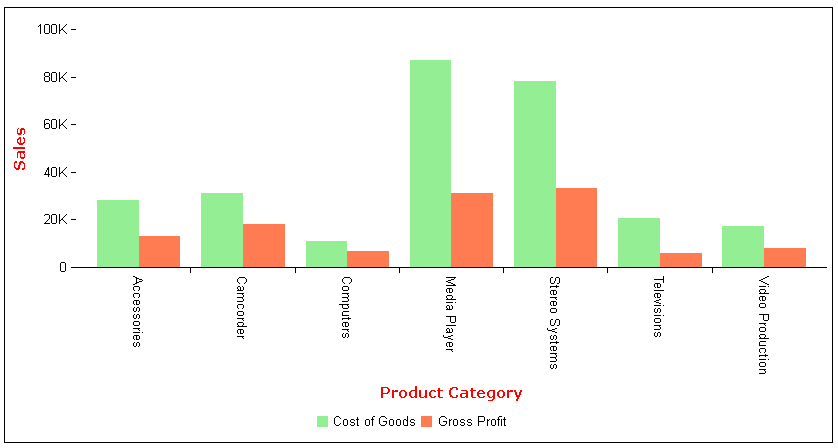
The following request generates a heatmap with x- and z-axis titles in red, with font bold 10pt Verdana:
GRAPH FILE WF_RETAIL_LITE
SUM REVENUE_US AS 'Revenue'
GROSS_PROFIT_US AS 'Profit'
BY PRODUCT_SUBCATEG
ON GRAPH PCHOLD FORMAT JSCHART
ON GRAPH SET LOOKGRAPH SPECTRAL
ON GRAPH SET STYLE *
*GRAPH_JS
yaxis: {colorScale: {colors: ['tan', 'bisque'] }},
xaxis: {title: {visible: true, color: 'red', font: 'bold 10pt Verdana',text: 'X-Axis'}},
zaxis: {title: {visible: true, color: 'red', font: 'bold 10pt Verdana',text: 'Z-Axis'}},
*END
ENDSTYLE
ENDThe output is:
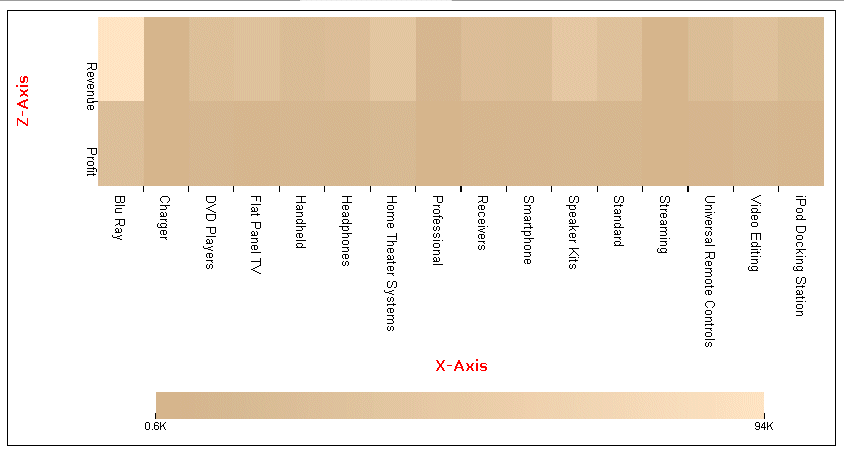
The following request assigns two series to the y-axis and two to the y2-axis and formats the titles for those axes:
GRAPH FILE WF_RETAIL_LITE
SUM COGS_US GROSS_PROFIT_US REVENUE_US MSRP_US
ACROSS PRODUCT_CATEGORY
ON GRAPH PCHOLD FORMAT JSCHART
ON GRAPH SET LOOKGRAPH VBAR
ON GRAPH SET STYLE *
*GRAPH_JS
yaxis:{title: {visible: true, text: 'Y Axis (yaxis)',font: '14pt Sans-Serif', color: 'teal'}},
y2axis:{title: {visible: true, text: 'Y2 Axis (y2axis)', font: '14pt Sans-Serif', color: 'red'}},
series: [
{series: 0, color: 'lightgreen', yAxisAssignment: 1},
{series: 1, color: 'coral', yAxisAssignment: 2},
{series: 2, color: 'lightblue', yAxisAssignment: 1},
{series: 3, color: 'burlywood', yAxisAssignment: 2},
]
*END
ENDSTYLE
ENDThe output is:
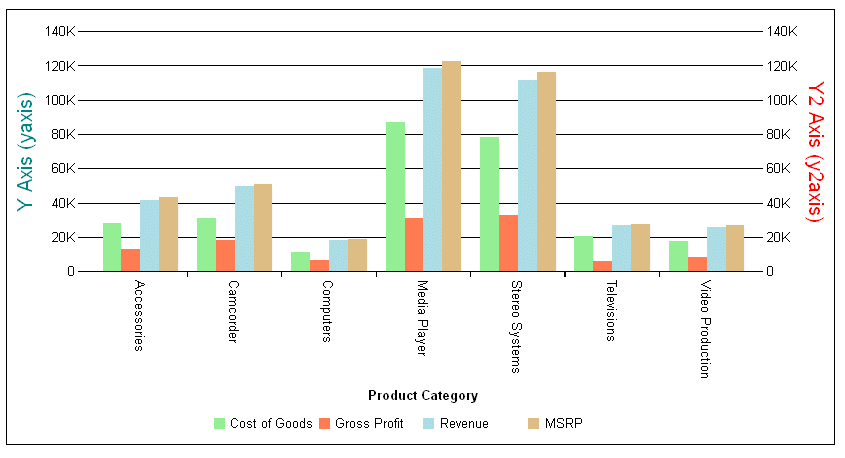
The following request generates a polar chart and formats the y-axis label:
GRAPH FILE WF_RETAIL_LITE
PRINT AVGDELAY QUANTITY_SOLD
ACROSS TIME_MTH
ON GRAPH PCHOLD FORMAT JSCHART
ON GRAPH SET LOOKGRAPH POLAR
ON GRAPH SET STYLE *
*GRAPH_JS
legend: {visible: false},
polarProperties: {
straightGridLines: false,
extrudeAxisLabels: true
},
yaxis: {
title: {visible: true, font: '12pt Sans-Serif', color: 'red'},
majorGrid: {visible: true, lineStyle: {width: 1,color: 'teal'}},
}
*END
INCLUDE=ENIADefault_combine.sty,$
ENDSTYLE
ENDThe output is:
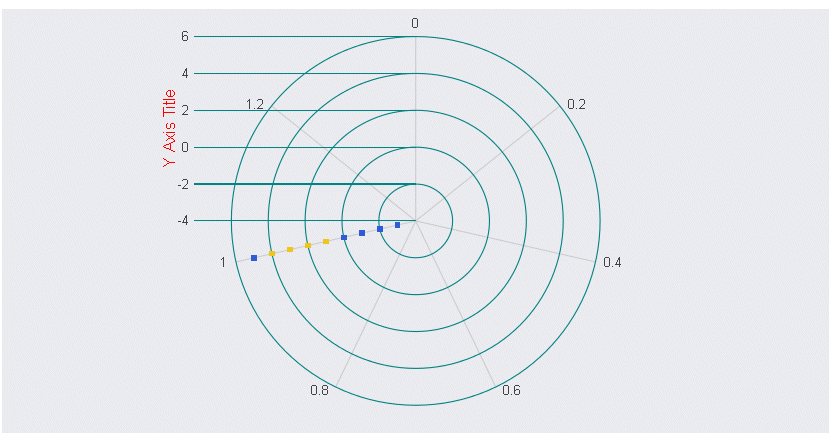
The following request generates a radar chart with a y-axis title:
GRAPH FILE WF_RETAIL_LITE
SUM AVE.COGS_US MDN.COGS_US
BY PRODUCT_CATEGORY
ON GRAPH PCHOLD FORMAT JSCHART
ON GRAPH SET LOOKGRAPH RADARL
ON GRAPH SET STYLE *
*GRAPH_JS
legend: {visible: true},
polarProperties: {extrudeAxisLabels: true},
yaxis: {title: {visible: true, font: '12pt Sans-Serif', color: 'red'},
majorGrid: {lineStyle: {width: 1,color: 'navy'}},
},
series: [
{series: 0, color: 'purple', border: {width: 2}},
{series: 1, color: 'cyan', border: {width: 2}},
]
*END
INCLUDE=ENIADefault_combine.sty,$
ENDSTYLE
ENDThe output is: