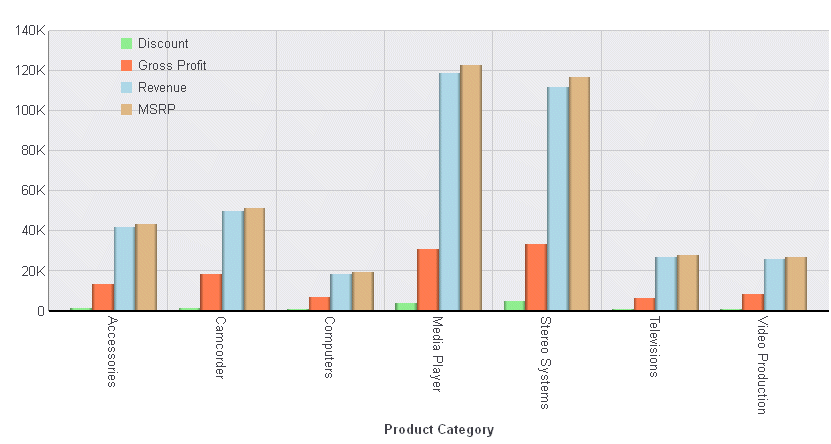Syntax: How to Control the Location of a Free Legend
legend: {
xy: {x:xnumber, y:ynumber}
}where:
- xnumber
Is a number that defines the x/horizontal location of the legend. The default value is 320.
- ynumber
Is a number that defines the y/vertical location of the legend. The default value is 80.
Example: Controlling the Location of a Free Legend
The following request generates a free (floating) legend and moves it to x:100 and y:20:
GRAPH FILE WF_RETAIL_LITE
SUM DISCOUNT_US GROSS_PROFIT_US REVENUE_US MSRP_US
BY PRODUCT_CATEGORY
ON GRAPH PCHOLD FORMAT JSCHART
ON GRAPH SET LOOKGRAPH VBAR
ON GRAPH SET STYLE *
*GRAPH_JS
legend: {
position: 'free',
xy: {x:100, y:20}
},
series: [
{series: 0, color: 'lightgreen'},
{series: 1, color: 'coral'},
{series: 2, color: 'lightblue'},
{series: 3, color: 'burlywood'}
]
*END
INCLUDE=ENIADefault_combine.sty,$
ENDSTYLE
ENDThe output is: