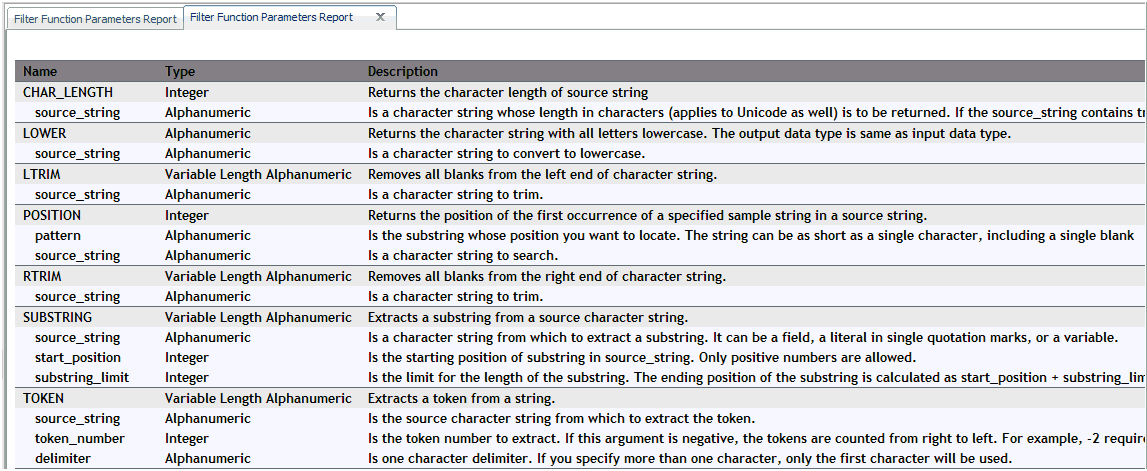Procedure: How to Display the Function Parameters Report
- Select Adapters from the main menu.
-
From the Information section of the ribbon, click the Function
Parameters Report button.
The Filter Function Parameters Report page opens, as shown in the following image.
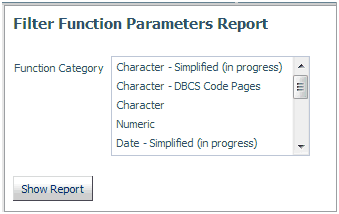
- Optionally, select a Function Category from the corresponding list box.
- Click Show Report.
The Filter Function Parameters Report is displayed, as shown in the following image.