How to: |
The Administrator provides reports to make administration easier. You can run reports that provide information on connections and metadata. These reports are accessible from the Administration group menu.
-
Click Reports under
the Administration group.
The Administration - Reports window opens.
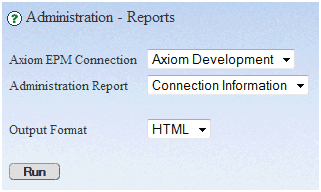
- If necessary, select the Axiom EPM connection you want to run a report for from the Axiom EPM Connection drop-down list.
-
Select a report type from the Administration Report drop-down
list. The options are:
- Connection Information. Retrieves statistics for the selected connection.
- Synonyms. Retrieves a list of available synonyms for the selected connection.
- Select an output format for the report from the Output Format drop-down list. The options are HTML and PDF.
- Click Run.
The selected report appears.