In this section: |
The following parameters may be used in an HTML calling form to generate the query string passed to the DSTLOG servlet.
|
Description |
Ending date for collection of log information, in the format YYYYMMDD, where YYYY is the 4-digit year, MM is the month, and DD is the day of the month. If you supply a value, log information up to that date is displayed. |
|
Required? |
No |
|
Size in bytes |
8 |
|
Valid Values |
A date specified as YYYYMMDD. |
|
Default |
None |
|
Description |
Ending time for collection of log information, in the format HHMM, where HH is the hour and MM is the minute. If you supply a value, log information up to that time is displayed. |
|
Required? |
No |
|
Size in bytes |
4 |
|
Valid Values |
A time specified as HHMM. |
|
Default |
2300 |
|
Description |
Unique, user-supplied description for a scheduled job. If you supply a value, log information for every execution of that job is displayed. |
|
Required? |
No |
|
Size in bytes |
90 |
|
Valid Values |
Existing description used for the schedule created by the ReportCaster API. |
|
Default |
None |
|
Description |
Flag that controls which job executions will display. This parameter applies to jobs that were executed more than once. |
|
Required? |
No |
|
Size in bytes |
1 |
|
Valid Values |
Y = Display last execution of specified job. N = Display all instances that meet other specified criteria. |
|
Default |
None |
|
Description |
Unique, API-generated key that identifies a scheduled job. If you supply a value, log information for that schedule ID is displayed. |
|
Required? |
No |
|
Size in bytes |
12 |
|
Valid Values |
Existing schedule ID generated by the ReportCaster API. |
|
Default |
None |
|
Description |
Starting date for collection of log information, in the format YYYYMMDD, where YYYY is the 4-digit year, MM is the month, and DD is the day of the month. If you supply a value, log information starting on that date is displayed. |
|
Required? |
No |
|
Size in bytes |
8 |
|
Valid Values |
A date specified as YYYYMMDD. |
|
Default |
None |
|
Description |
Starting time for collection of log information, in the format HHMM, where HH is the hour and MM is the minute. If you supply a value, log information starting at that time is displayed. |
|
Required? |
No |
|
Size in bytes |
4 |
|
Valid Values |
A time specified as HHMM. |
|
Default |
0000 |
|
Description |
Method ReportCaster uses for securing sockets from TCP/IP, based on a specific SAS/C library. |
|
Required? |
Yes, if the WebFOCUS Reporting Server runs on OS/390. |
|
Size in bytes |
1 |
|
Valid Values |
1 = Resolves special connectivity problems. 0 = Specifies no special connectivity problems. |
|
Default |
0 |
The Job Process Log Report displays information according to your specifications in a separate browser window. One log record is produced for each scheduled job run in the specified time frame.
The following image shows a typical Job Process Log Report.
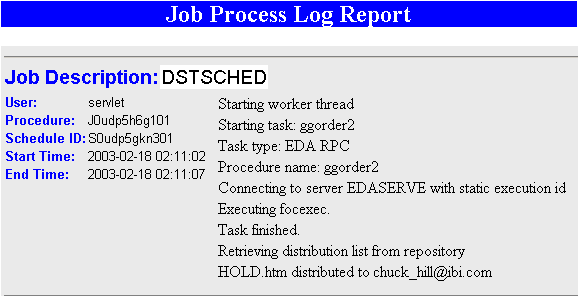
A Job Process Log Report includes the following information:
- Job Description. Unique description that you supplied to identify the schedule.
- User. ReportCaster user ID, indicating the owner of the schedule.
- Procedure. Unique, ReportCaster-generated key that identifies a specific execution of a scheduled job.
- Schedule ID. Unique, ReportCaster-generated key assigned to the job when it was scheduled.
- Start Time. Date and time the job started running.
- End Time. Date and time the job finished running.
-
Messages. These
consist of:
- General information, such as the method of distribution for a particular job (for example, mail distribution).
- Processing information, indicating that the request started, distribution was successful, and the request completed. Processing information also includes reasons why a request failed, such as the unavailability of a data source.