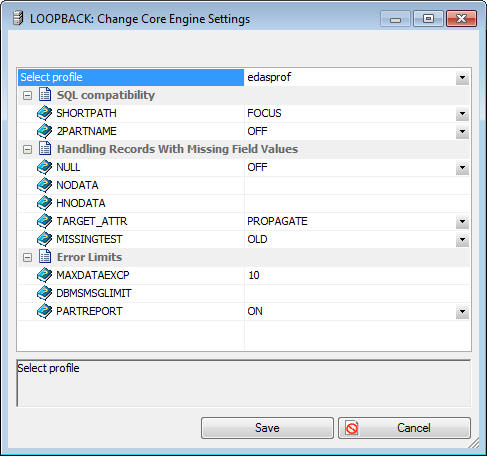x
Syntax: How to Set Target Columns as NULLABLE
When
new target tables are created, by default, the resulting target
columns inherit the NULLABLE setting of their corresponding source
columns.
To set the nullability
of target columns, use the following syntax:
SET TARGET_ATTR=ON|PROPAGATE
where:
- ON
Makes all non-key target columns NULLABLE (MISSING=ON).
- PROPAGATE
All non-key target columns inherit the nullability of their
source columns. This is the default.
This
setting can be used in a profile, where it will affect all new target tables.
x
Syntax: How to Limit the Number of DBMS Errors That Appear in the Log Table
When
DataMigrator attempts to insert rows into a target relational database
table, they may be rejected due to a unique index, not null, or
other constraint violations. When rows are rejected, the error messages
are written to the Log Table. This can fill up the log, and it may
not be necessary to see the message for every rejected row to determine
the problem.
The
maximum number of errors written to the log can be restricted with
the following command:
SET DBMSMSGLIMIT=nnnn
where
- nnnn
Is the maximum number of errors.
Note: The
processing of the job continues, although further errors are not logged.
This
setting can be used in a profile, where it will affect all new target
tables, or in a stored procedure that is executed before the data
flow loads the target table.
x
Syntax: How to Set the Source for Oracle Timestamps
The
DATETIME_PROCESS setting allows you to specify the source for the
current date and time in SQL SELECT statements from Oracle tables
using CURRENT_TIMESTAMP(0).
The syntax is:
SQL SET DATETIME_PROCESS=SERVER|DBMS
END
where:
- SERVER
Obtains the current date and time from the iWay server. This
is the default.
- DBMS
Obtains the current date and time information from the relational
database. This is only effective for queries that can use automatic
pass through and only those that use the function CURRENT_TIMESTAMP(0).
This
syntax should be used even if it is included in a profile, which
affects all queries run on the server.
If the query cannot
use APT (for example, if the source is a flat file) the following message
is generated:
(FOC14070) Query cannot go APT to evaluate CURRENT_TIMESTAMP