- Click on a Reporting Object that has filters defined.
-
From the
menu, select Filter.
If the Filter option is not available on the menu, this means filters have not been set up for this report.
The Filter Selection window opens.
Note: The Filter Selection window lists the filters defined in the Reporting Object. For example, the following image shows filters for year, geographic area, and quarter, with check boxes for the value options defined for each filter.
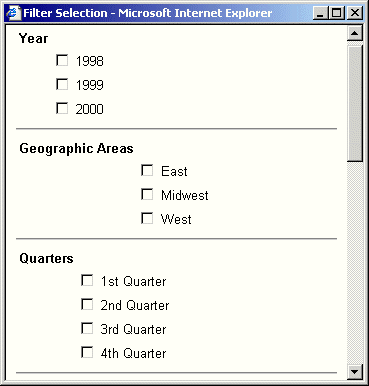
-
Select the
filtering options you want to use and click Save.
Your selections are saved, and the Filter Selection window closes.
- Click the report and select Run or Run Deferred to submit the report to the Reporting Server.