- Open the WebFOCUS BI Portal and create a new folder (for example, visdisproj).
-
Create a new Visual Discovery AE object
from the context menu.
The Create Visual Discovery AE URL dialog box opens, as shown in the following image.
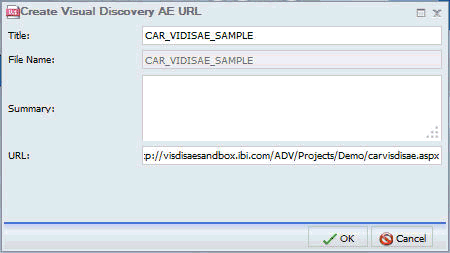
- Enter a title for the WebFOCUS Visual Discovery AE dashboard that is being added as a WebFOCUS BI item.
- Enter the URL that points to the published dashboard, which was generated by the WebFOCUS Visual Discovery Workbench AE.
-
Click OK.
The published Visual Discovery AE dashboard is added as a new item to the WebFOCUS BI Portal.
-
Right-click the new WebFOCUS BI Portal item and select View from
the context menu.
The published Visual Discovery AE dashboard is displayed in the WebFOCUS BI Portal workspace area, as shown in the following image.
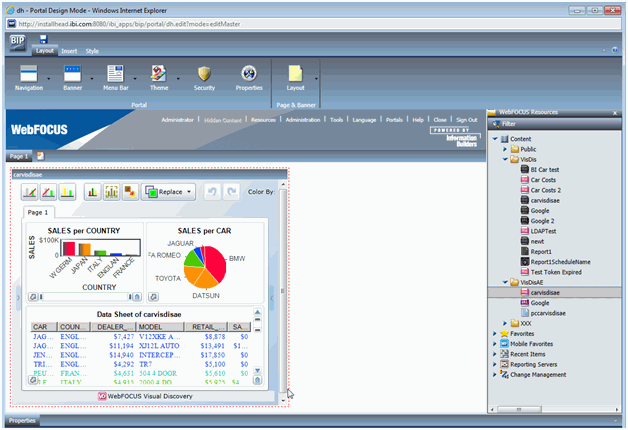
For more information on using the WebFOCUS Business Intelligence Portal, see the Business Intelligence Portal documentation.