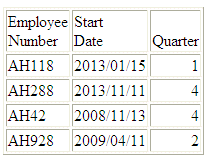Syntax: How to Return a Date or Date-Time Component in Integer Format
DTPART(date, component)
where:
- date
Date or date-time
Is the date in standard date or date-time format.
- component
Keyword
Is the component to extract in integer format. Valid components (and values) are:
- YEAR (1-9999).
- QUARTER (1-4).
- MONTH (1-12).
- WEEK (of the year, 1-53). This is affected by the WEEKFIRST setting.
- DAY (of the Month, 1-31).
- DAY_OF_YEAR (1-366).
- WEEKDAY (day of the week, 1-7). This is affected by the WEEKFIRST setting.
- HOUR (0-23).
- MINUTE (0-59).
- SECOND (0-59.)
- MILLISECOND (0-999).
- MICROSECOND (0-999999).
Example: Extracting the Quarter Component as an Integer
The following request against the WF_RETAIL data source extracts the QUARTER component from the employee start date:
DEFINE FILE WF_RETAIL QTR/I2 = DTPART(START_DATE, QUARTER); END TABLE FILE WF_RETAIL PRINT START_DATE QTR AS Quarter BY EMPLOYEE_NUMBER WHERE EMPLOYEE_NUMBER CONTAINS 'AH' ON TABLE SET PAGE NOPAGE END
The output is: