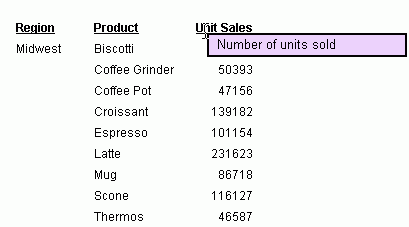Displaying Pop-up Field Descriptions for Column Titles
You can have pop-up
field descriptions display in an HTML report when the mouse pointer
is positioned over column titles. Field description text displays
in a pop-up box near the column title using the default font for
the report. Pop-up text appears for report column titles including
titles created with ACROSS phrases and stacked column titles created
with OVER phrases.
The pop-up text displayed for
a column title is defined by the Description attribute in the Master
File for the corresponding field. If a column title has no Description
entry in the Master File, then no pop-up box is generated when your
mouse is positioned over the title.
For more information about the Description
attribute, see Null or MISSING Values: MISSING in Describing an Individual Field in
the Describing Data With WebFOCUS Language manual.
x
Syntax: How to Use the POPUPDESC Command
SET POPUPDESC = {ON|OFF}where:
- ON
- Enables pop-up field descriptions when your mouse pointer is
positioned over column titles.
- OFF
- Disables pop-up field descriptions when your mouse pointer is
positioned over column titles. OFF is the default value.
Example: Using the POPUPDESC Command
The Master File referenced by the report
contains the following:
FIELD=UNITS, ALIAS=E10, FORMAT=I08, TITLE='Unit Sales',
DESC='Number of units sold',$
The
code used to create the report is:
TABLE FILE GGSALES
SUM UNITS
BY REGION
BY PRODUCT
WHERE REGION EQ 'Midwest'
ON TABLE SET POPUPDESC ON
END
The following image shows
the report output and the pop-up field description text that displays
when your mouse pointer is positioned over the Unit Sales column
title.
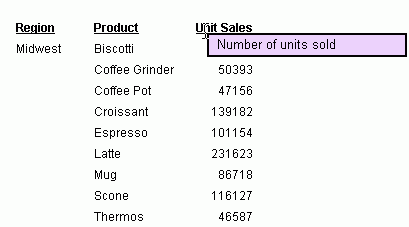
x
Reference: Distributing Reports With Pop-up Field Descriptions Using
ReportCaster
Distributing an HTML report containing
pop-up field descriptions with ReportCaster requires the use of
JavaScript components located on the WebFOCUS Client. To access
these components from a report distributed by ReportCaster, the scheduled
procedure must contain the SET FOCHTMLURL command, which must be
set to an absolute URL, instead of the default value. For example,
SET FOCHTMLURL = http://hostname[:port]/ibi_apps/ibi_html
where:
- hostname[:port]
Is the host name and optional port number (specified only
if you are not using the default port number) where the WebFOCUS
Web application is deployed.
- ibi_apps/ibi_html
ibi_apps is the site-customized web server alias pointing
to the WEBFOCUS81/ibi_apps directory (where ibi_apps is the default
value). ibi_html is a directory within the path to the JavaScript
files that are required to be accessible.
For
more information about coding reports for use with ReportCaster,
see the Tips and Techniques for Coding a ReportCaster Report appendix
in the ReportCaster manual.