TYPE=type, [subtype], DRILLMENUITEM='description'|'DrillDown n, type_of_link
where:
- type
-
Identifies the report component that you select in the web browser to execute the link. The TYPE attribute and its value must appear at the beginning of the declaration.
- subtype
-
Are any additional attributes, such as COLUMN, LINE, or ITEM, that are needed to identify the report component that you are formatting.
- description
-
Is the text that appears on the pop-up menu of drill-down options on the report output. The default value is DrillDown n.
- n
-
Is a consecutive integer, such as DrillDown 1, DrillDown 2, and so on.
- type_of_link
-
Is the type of link, for example, a link to a detail report or URL.
There are two procedures shown in the following example. The bar graph procedure uses the DRILLMENUITEM and URL attributes to create a link to a website, while the DRILLMENUITEM and FOCEXEC attributes are used to create a link to the detail report.
Bar Graph:
GRAPH FILE GGSALES
SUM
DOLLARS/D12.2CM
BUDDOLLARS/D12.2CM
BY ST
ON GRAPH PCHOLD FORMAT PNG
ON GRAPH SET STYLE *
COLUMN=N2,
COLOR='BLUE',
STYLE=UNDERLINE,
DRILLMENUITEM='DrillDown 1',
URL=http://www.informationbuilders.com,
DRILLMENUITEM='DrillDown 2',
FOCEXEC=DETAILREPORT(PARAMETER=N1),$
ENDSTYLE
ENDDetail Report:
TABLE FILE GGSALES
PRINT
DOLLARS/D12.2CM
BUDDOLLARS/D12.2CM
BY ST
WHERE (ST EQ '&PARAMETER');
ON TABLE SET PAGE-NUM OFF
ON TABLE NOTOTAL
ON TABLE SET ONLINE-FMT HTML
ON TABLE SET HTMLCSS ON
ON TABLE SET STYLE *
TYPE=REPORT,
GRID=OFF,
FRONT=ARIAL,
SIZE=9,
COLOR=BLACK,
BACKCOLOR=NONE,
STYLE=NORMAL,
TOPGAP=0.013889,
BOTTOMGAP=0.027778,$
ENDSTYLE
END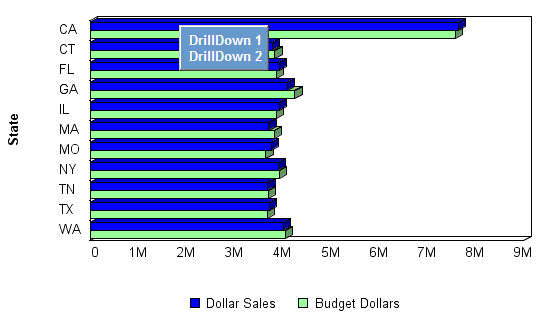
If you click DrillDown1 from the image, you will be taken to the URL that was specified in the graph request. Clicking DrillDown2 will display a detailed report, as shown in the following image.

Note: The user is unable to drill down to a MR focexec and a Reporting server focexec from the same report, due to the fact that these are mutually exclusive.