|
In this section: |
The Resource Management Web Console functionality is available through a ribbon at the top of the interface. The Resource Management ribbon replaces traditional toolbars with a single, rectangular region that spans the width of the application window.
There are two ribbons in Resource Management. The following image shows the ribbon before configuration has taken place.

The following image shows the default ribbon in Resource Management and can be seen once configured.
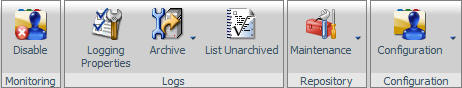
 on the Quick Access Toolbar. This will remain the default view until you choose to show the ribbon using the same button.
on the Quick Access Toolbar. This will remain the default view until you choose to show the ribbon using the same button.