To access the Sort Columns window from the data flow workspace, right-click the SQL object and select Sort.
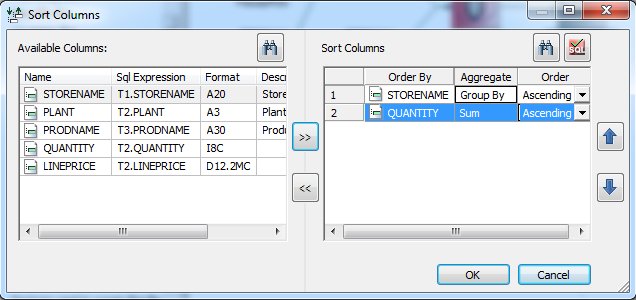
The Sort Columns window contains the following fields and options:
- Available Columns
-
Is a list of columns available in the data source.
- Source Column
-
Is the name of the column.
- Format
-
Is the format of the column.
- Description
-
Is a description of the column.
-
Note: Clicking a column heading will sort the column grid on that heading.
- Nulls
-
Indicates if the column can contain NULL values.
- Sort Columns
-
Is a list of sort columns.
- Order By
-
Is the column(s) that sorts the results.
- Order
-
Specifies whether results are sorted in ascending or descending order.
- Aggregate
-
Is the column aggregation, if one has been applied.
- Right and Left arrows
-
Add or remove sort columns.
-
 Find
Find
-
Allows you to search for a column.
-
 Test SQL Statement
Test SQL Statement
-
Tests the SQL statement and displays the result.
Note: The test button will be grayed out if you have not selected any columns.
- Up and Down arrows
-
Move the selected sort column to change the order of the sort breaks.