Procedure: How to Edit a Task
-
From the
action block, select Project Tasks.
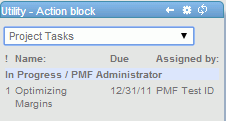
-
Click the
task you want to edit.
The Edit Task panel opens, as shown in the following image.
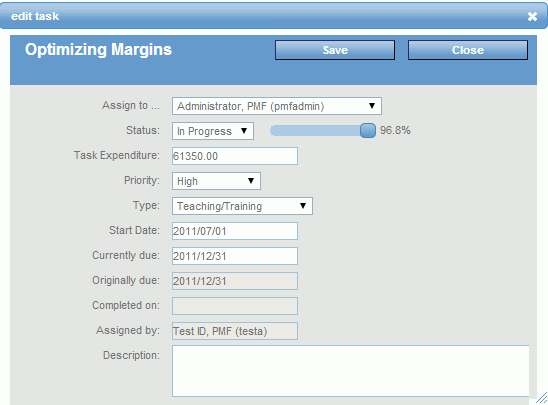
- Make any necessary changes, such as updating the task status, priority, or due date. For more information on the fields in this panel, see Projects.
- Click Save.
- Click the Refresh icon in the action block to see the changes.