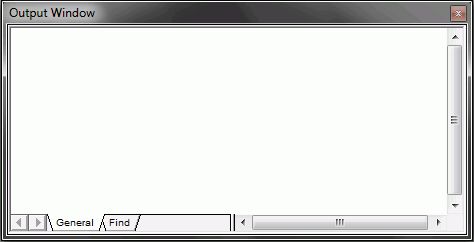
How to: |
The Output Window displays messages generated by WebFOCUS Maintain. These messages are split into three different types, represented by tabs at the bottom of the window:
Shows all messages that have to do with the project in general, such as opening a project or checking in or checking out a part of a project.
Displays search results from the Search project command and enables you to open those project components that satisfy your search conditions.
An example of the Output Window is displayed in the following image.
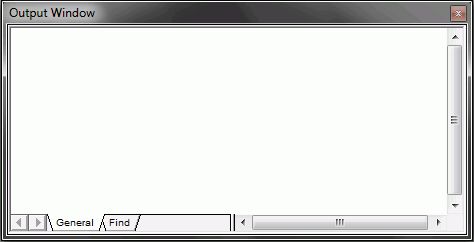
| WebFOCUS |