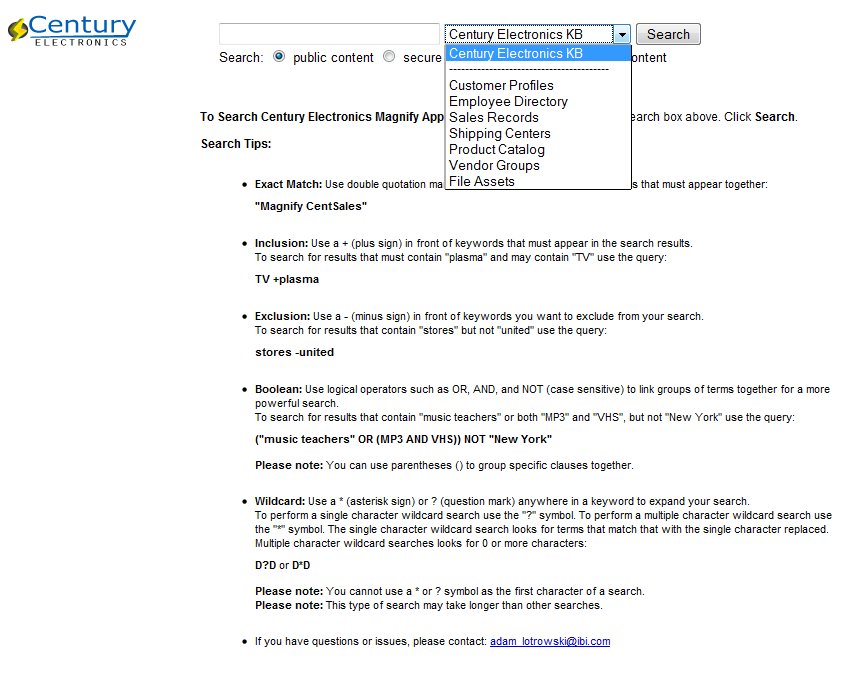
How to: |
Magnify provides the Century Electronics sample search application, which uses sample indices and a sample style sheet that can be used to preview some Magnify features. Century Electronics is a consumer electronics manufacturer that distributes products through retailers around the world. Its intranet search application enables executives and analysts to see how their business is performing through Key Performance Indicator reports to typical business reports such as detailed trends analysis.
To use the Century Electronics sample search application, type the following URL in the address bar:
http://server_name:port_number/wf_context_root/search? clearcache=1&proxyreload=1&collections=collections_century.xml
where:
Is the server name of where Magnify is installed and the HTTP port of the application server. For Tomcat stand-alone configurations, the default port number is 8080. If you require SSL, use HTTPS instead of HTTP.
Is the alias of the WebFOCUS Web application specified during the installation. The default is ibi_apps.
The Century Electronics data is available in the \ibi\WebFOCUS\utilities\demos\ibimagn.zip file and can be used to create your own sample indices using the iWay Transformer, Prototype Wizard, or the FORMAT MAGNIFY command.
The following image illustrates the Century Electronics search application and its various collections.
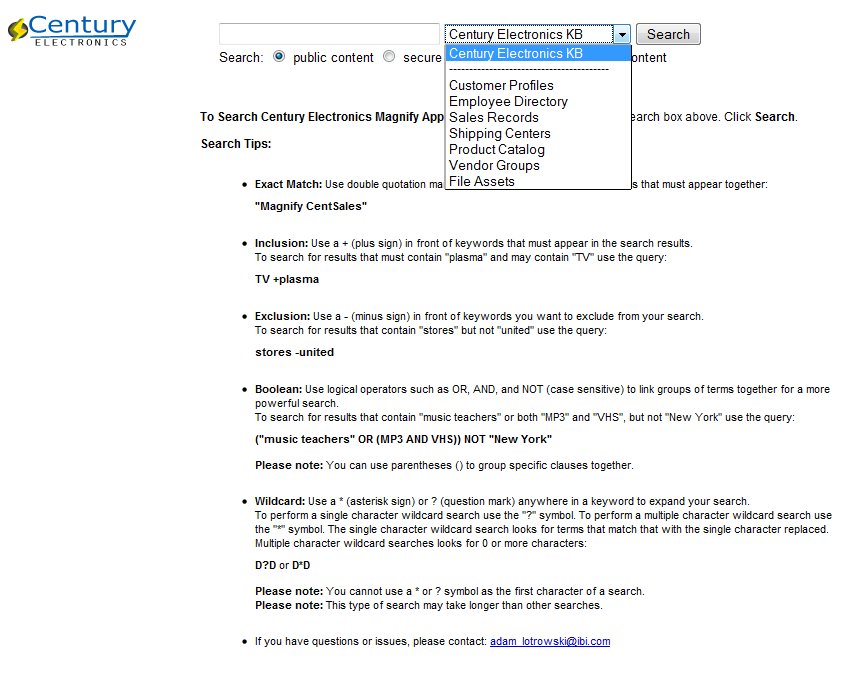
Complete the following steps to make the Century Electronics the default search application in Magnify.
http://server_name:port_number/wf_context_root/
| WebFOCUS |