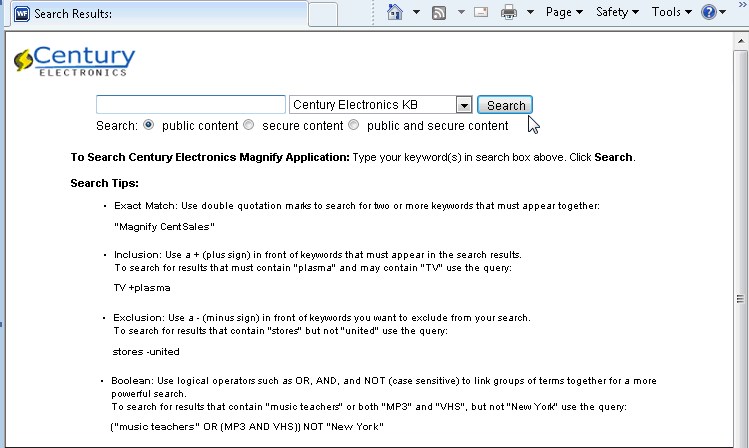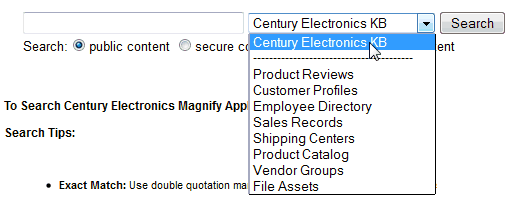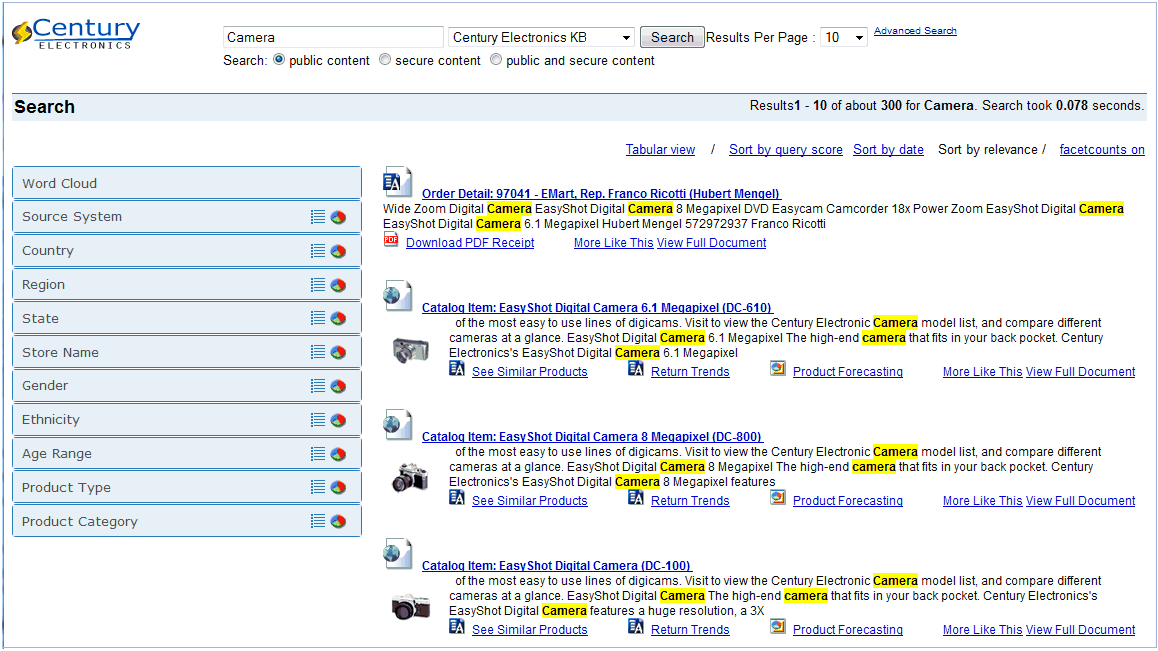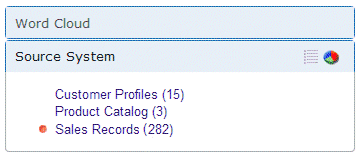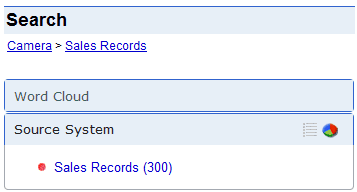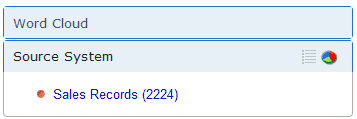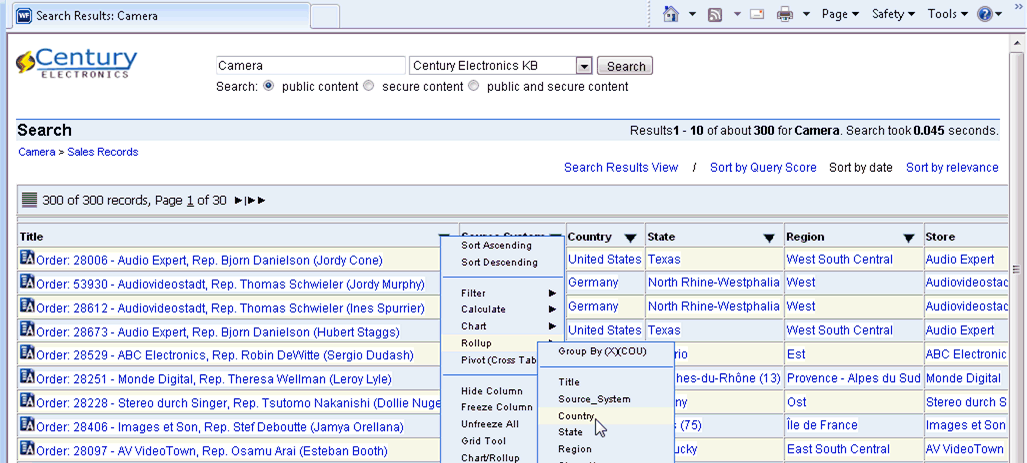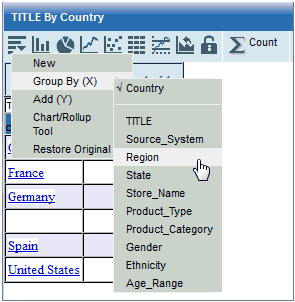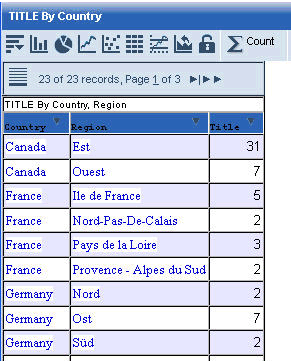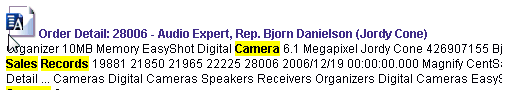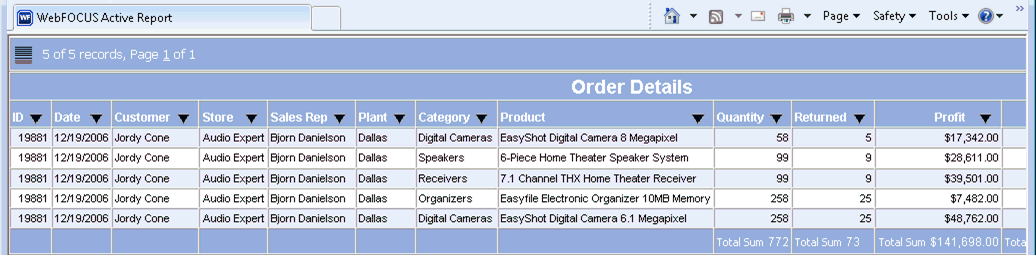Magnify features custom query syntax which allows you
to focus searches on specific results:
-
Exact Match. Use double quotation marks (“) to search
for two or more keywords that must appear together.
To search
for results where the term CE Platform is found together, use the following
query:
"CE Platform"
-
Fuzzy Match. Use the tilde (~) to search for words with
similar spellings.
To search for results similar to CenturyTablet
with spellings, such as CenturyTablt or CenturyTable, use the following
query:
CenturyTablet~
An additional, optional parameter
can specify the required similarity. The accepted values are between
0 and 1, with values closer to 1 signifying higher similarity. For example:
CenturyTablet~0.7
-
Proximity Match. Use the tilde (~) followed by a number
to represent the maximum number of words apart that two terms can
be found.
For example, searching for "red apple"~3 returns only
results where red and apple are found within three words of each
other.
To search for results where the term Tablet is found
within five words of the term money, use the following query:
"Tablet
money"~5
-
Inclusion. Use
a plus sign (+) in front of keywords that must appear in the search
results.
To search for results that must
contain plasma and may contain TV, use the following query:
TV
+plasma
-
Exclusion Use a minus sign (-) in front of keywords you
want to exclude from your search.
To search for results that contain
stores but not United States, use the following query:
stores
-"United States"
-
ASCII Folding. Search across ISO 8859-1 characters with
or without specific accents.
To search for results that contain
ñ, use either the n or ñ character, as shown in the following query:
Cataluña
or Cataluna
-
Boolean. Use logical operators, such as OR, AND, and
NOT (case-sensitive), to link groups of terms together for a more
powerful search.
To search for results that contain "music teachers"
or both "MP3" and "VHS", but not "New York", use the query:
("music
teachers" OR (MP3 AND VHS)) NOT "New York"
Note: You
can use parentheses () to group specific clauses.
-
Wildcard: Use an asterisk (*) or question mark (?) anywhere
in a term to expand your search.
To perform a single-character
wildcard search, use a question mark. To perform a multiple-character
wildcard search, use an asterisk. The single-character wildcard search
looks for terms that match with the single character replaced. Multiple-character wildcard
searches looks for zero or more characters:
D?D or D*D
Note:
- You cannot use an asterisk or question mark as the first character
of a search string.
- This type of search may take longer than a typical search.