To create rollovers:
- Create a Map FOCEXEC in the Focexecs tab.
-
Add an outbound
layer.
For more information on creating outbound layers, see Configuring Outbound Layers.
-
In the Outbound
Layers tab, select Yes for the Rollover property.
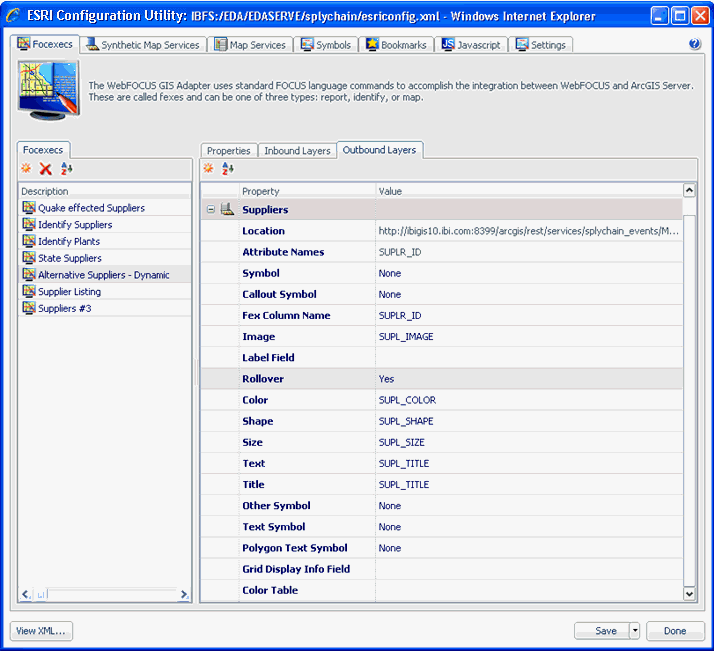
-
Click the Javascript tab
and create a new Javascript function called SymbolMouseEvent.
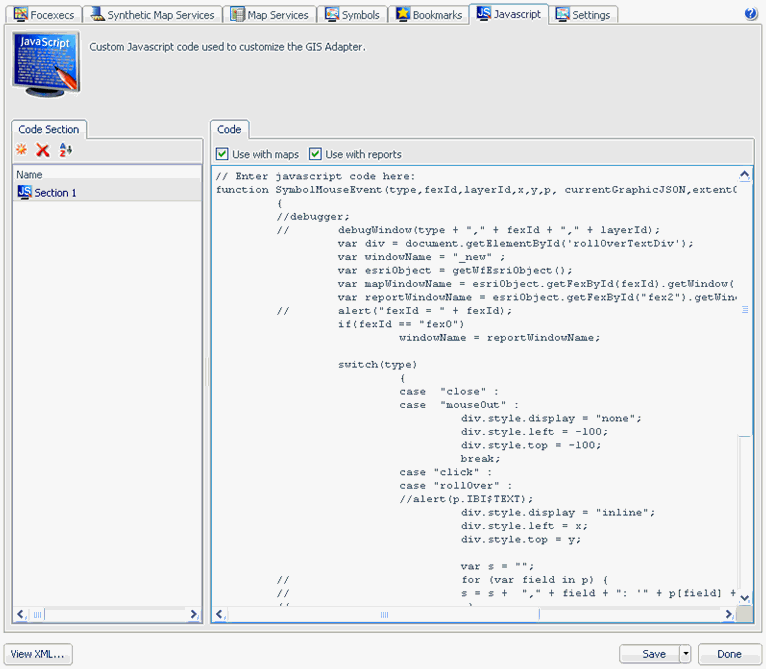
The following syntax provides a sample of the SymbolMouseEvent Javascript function:
function SymbolMouseEvent(type,fexId,layerId,x,y,p, currentGraphicJSON,extentGraphicJSON) { var div = document.getElementById('rollOverTextDiv'); var windowName = "_new" ; var esriObject = getWfEsriObject(); var mapWindowName = esriObject.getFexById(fexId).getWindow(); var reportWindowName = esriObject.getFexById("fex2").getWindow(); // just some report to get windowname if(fexId == "fex0") windowName = reportWindowName; switch(type) { case "close" : case "mouseOut" : div.style.display = "none"; div.style.left = -100; div.style.top = -100; break; case "click" : case "rollOver" : div.style.display = "inline"; div.style.left = x; div.style.top = y; var s = ""; if(fexId == "fex11" || fexId == "fex12" || fexId == "fex21" || fexId == "fex22") { s = s + p.IBI$TEXT; } div.innerHTML = s; break; case "mouseMove" : div.style.left = x; div.style.top = y; break; case "mouseOver" :break; default : debugWindow(type + "," + fexId + "," + layerId); break; } }IBI$TXT refers to the value that is returned from the outbound layer node in the FOCEXEC.
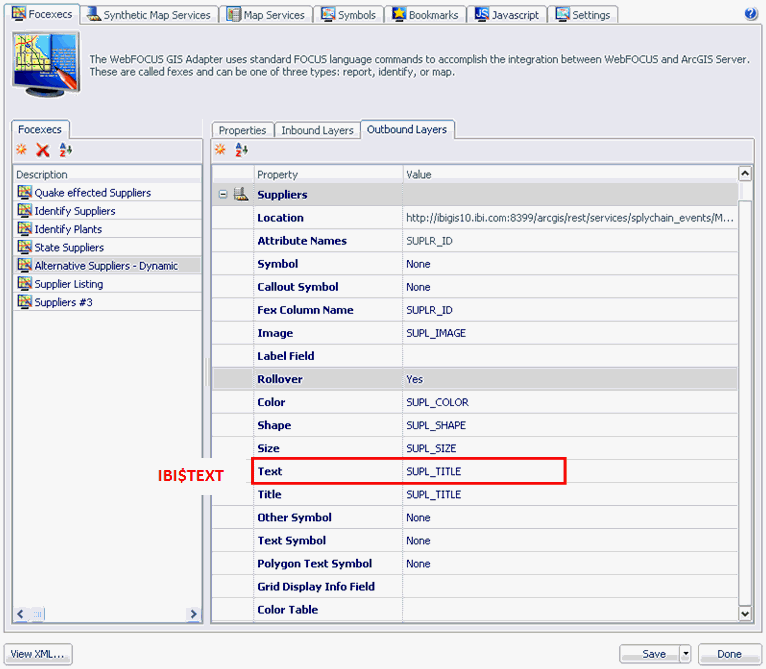
Note: Rollovers can contain HTML text.
- Click the Settings tab located at the top of the ESRI Configuration Utility and then click the Miscellaneous tab.
-
Enter the
name of the Javascript function (for example, SymbolMouseEvent)
in the Rollover callback field.
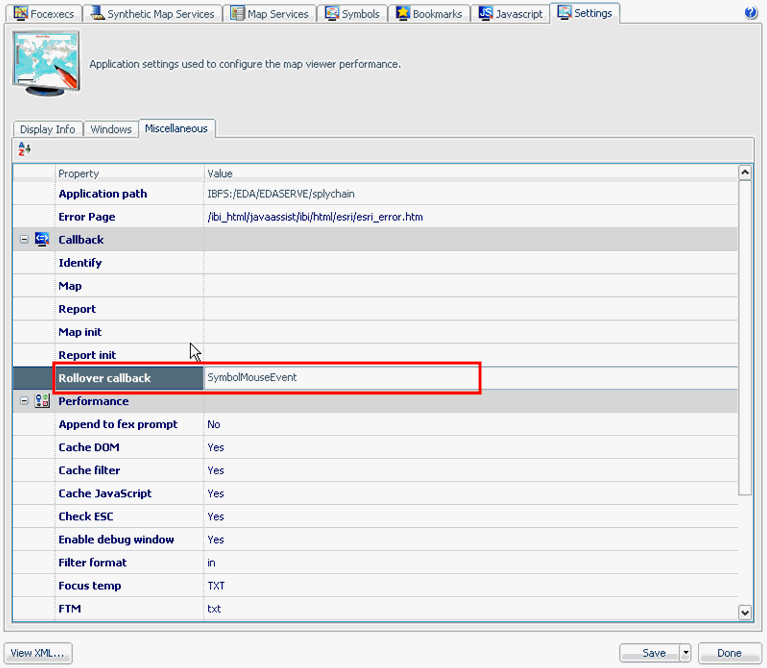
- Click Save.