Procedure: How to Create a Data Source
- From the Projects or Data Servers area in Developer Studio, right-click the Master Files folder, select New, and then select Synonym via Synonym Editor.
-
In the
New Master File dialog box, type a file name and click Create.
The Master File opens to the Field View tab in the Synonym Editor.
- Create and save the synonym.
- Click Close from the File menu.
-
Click Yes to
create an empty FOCUS (.foc) data source file.
FOCUS creates an empty data source (.foc) in the background.
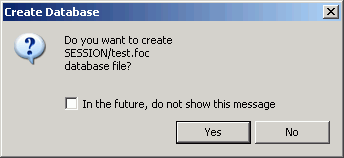
The .foc file is stored in the application directory.